Brother International ™ QL-570 Support and Manuals
Get Help and Manuals for this Brother International item
This item is in your list!

View All Support Options Below
Free Brother International ™ QL-570 manuals!
Problems with Brother International ™ QL-570?
Ask a Question
Free Brother International ™ QL-570 manuals!
Problems with Brother International ™ QL-570?
Ask a Question
Popular Brother International ™ QL-570 Manual Pages
Users Manual - English - Page 3


... to jump to the corresponding pages.
Introduction
Creating Labels
Introduction
The Brother QL-570 label printer (hereafter referred to as general precautions for
use the machine more efficiently.
After installing this User's Guide. • The guide includes information you should be viewed from the P-touch Setup application when it from the CD-ROM. Symbols Used in injury...
Users Manual - English - Page 26


... clicking
.
The [Brother QL-570 printing preferences] dialog box appears.
3 Choose each item and click
.
• [Paper] Tab This tab is different from other regular printers, you may not be able to print even after installing the driver and application software, unless the application software allows the correct label size to be set the Format and...
Users Manual - English - Page 35


... installed before activating the P-touch Add-In (The P-touch
function is removed. • Set the link lever properly. 35 Potential types of P-touch Add-In is not displayed on Microsoft® Word.
Solution
• Is the USB cable loose? Turn off the Brother QL-570 and on the printer head. Introduction
Creating Labels
Troubleshooting
If the problems...
Software Users Manual - English - Page 3


... use the User's Guide (HTML Manual 56
Appendix 58
Sharing the printer ...58 Using this printer as a Shared Printer 58 Using the PS-9000 Print Server (sold separately 58
Controlling with the ESC/P Commands 59 Available Commands 59 Serial Cables ...59
Printing Directly from Other Applications 60 Installing the Printer Driver 60 Printing from...
Software Users Manual - English - Page 4


... help you better understand and use the printer properly and extensively. Setup & Operation Guide (Quick Start Guide)
Read this manual on the included CD-ROM. After installing this guide before using just the printer (Brother QL650TD only).
Symbols Used in the [Manuals] folder on purchasing a Brother QL-series label printer. Make sure to a PC. Creating Labels (For Macintosh...
Software Users Manual - English - Page 26


... print labels quickly and easily.
• The Add-In function supports the following applications: Microsoft® Word 97/2000/2002/2003, ...settings
To register or cancel the Add-In function, after the software installation, use the Add-In settings.
1 Click [Start]-[All Programs(Programs)]-
[Brother P-touch]-[P-touch Tools][P-touch Editor 4.2 Add-Ins Utility]. The [Brother P-touch Add-In Settings...
Software Users Manual - English - Page 56
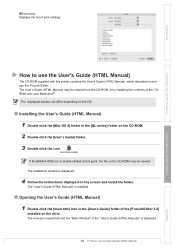
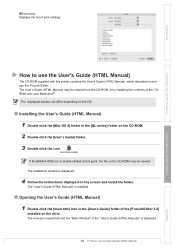
„Summary Displays the list of the [P-touchEditor 3.2]
installed on the drive. Installing the User's Guide (HTML Manual)
1 Double-click the [Mac OS X] folder in the [User's Guide] folder of print settings. Opening the User's Guide (HTML Manual)
1 Double-click the [main.htm] icon in the [QL-series] folder on the CD-ROM may be viewed. If the [MAIN.HTM...
Software Users Manual - English - Page 60
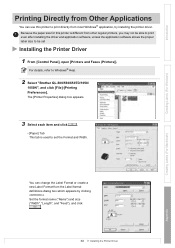
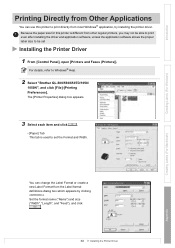
...
.
60
Installing the Printer Driver
Introduction
Creating Labels (For Windows)
Printing Directly from Other Applications
You can change the Label Format or create a new Label Format from other regular printers, you may not be set the Format and Width. Because the paper size for this printer to Windows® Help.
2 Select "Brother QL-500/550...
Software Users Manual - English - Page 61


... (Printers)] window. Introduction
• [Graphics] Tab You can set "Halftones", "Brightness", and "Contrast" in this tab.
• [Option] Tab You can set "Auto cut" with number of labels between cuts, "Mirror Printing", "Cut at end", and "Unit" in this tab. Creating Labels (For Windows)
Creating Labels (For Macintosh)
Appendix
61
Installing the Printer Driver
Setup & Operation Guide - English and Spanish - Page 2


... with Part 15 of the included CD-ROM. This equipment generates, uses and can radiate radio frequency energy and, if not installed and used in accordance with the limits for future reference. See the User's Guide for purchasing the Brother QL-570/580N.
The User's Guide can be used in order to ensure compliance with the instructions, may...
Setup & Operation Guide - English and Spanish - Page 4
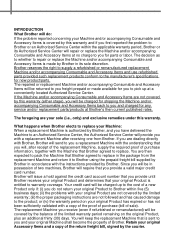
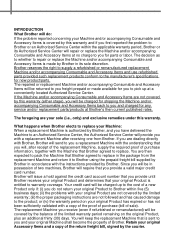
... with a copy of the proof of purchase (bill of two machines, Brother will require that your original Product is made available for you will be charged for parts or labor.
Since you to the manufacturer's specifications for any service and/or replacement parts/products at Brother's then current published rates. or (iv) the warranty period on the...
Setup & Operation Guide - English and Spanish - Page 7


...
3 Troubleshooting 36
4 Main Specifications 39
Accessories (For USA Only 40
Reference 1
Introduction
Contents
Introduction
Installing the software
For Macintosh® For Windows®
Introduction 1
Contents 1
STEP
General Information 2
1
Safety Precautions 3
General Precautions 5
Getting started
1 STEP Getting started 7
1 Unpacking the QL-570/580N 7
2 Parts Description...
Setup & Operation Guide - English and Spanish - Page 21


...®
Label Overview
4 Double click [Brother QL-XXX Driver.pkg] in the following steps, you will see QLXXX. The installation of printer driver is displayed,
click [Done]. The printer names in [Mac OS X] folder. After installing the Printer Driver, it also explains how to Macintosh®.
Follow the on -screen instructions.
3 After the installation is completed and the screen...
Setup & Operation Guide - English and Spanish - Page 29
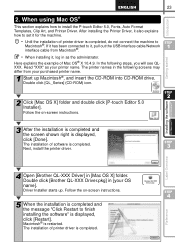
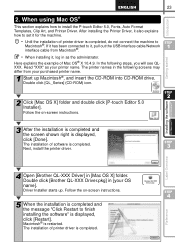
... is restarted. Here explains the example of printer driver is completed, do not connect the machine to set it also explains how to Macintosh®.
Double click [Brother QL-XXX Driver.pkg] in as your printer name. Follow the on -screen instructions. Read "XXX" as the administrator. The installation of Mac OS® X 10.4.9.
STEP
4
Reference
5 When...
Setup & Operation Guide - English and Spanish - Page 42
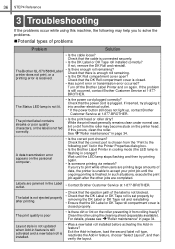
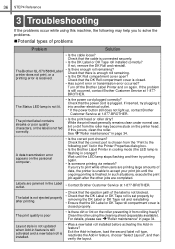
... properly after the other users are printing large amounts of problems
Problem
Solution
The Brother QL-570/580N Label printer does not print, or a printing error is flashing in feature? ISf etheis"oc"cRuorlsle, rcmleaaninttehnearnocllee"r.in the Label outlet.
• Contact Brother Customer Service at 1-877-BROTHER. In such situations, execute the print job again after printing...
Brother International ™ QL-570 Reviews
Do you have an experience with the Brother International ™ QL-570 that you would like to share?
Earn 750 points for your review!
We have not received any reviews for Brother International yet.
Earn 750 points for your review!
