Brother International ™ QL-570VM Support and Manuals
Get Help and Manuals for this Brother International item
This item is in your list!

View All Support Options Below
Free Brother International ™ QL-570VM manuals!
Problems with Brother International ™ QL-570VM?
Ask a Question
Free Brother International ™ QL-570VM manuals!
Problems with Brother International ™ QL-570VM?
Ask a Question
Popular Brother International ™ QL-570VM Manual Pages
Users Manual - English - Page 1
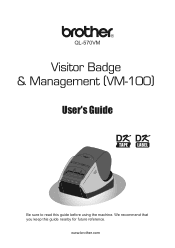
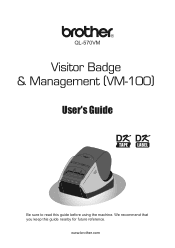
QL-570VM
User's Guide
Be sure to read this guide nearby for future reference. www.brother.com We recommend that you keep this guide before using the machine.
Users Manual - English - Page 2
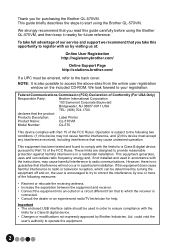
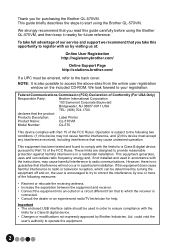
... found to the back cover. could void the
user's authority to your registration. To take this guide carefully before using the Brother QL-570VM. Thank you take full advantage of our service and support we recommend that the product
Products Description:
Label Printer
Product Name:
QL-570VM
Model Number:
QL-570
This device complies with Part 15 of the FCC Rules.
Users Manual - English - Page 3
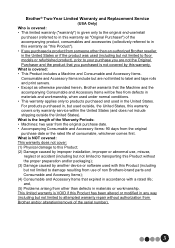
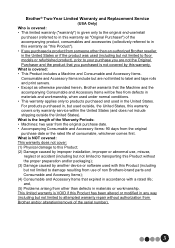
...any way (including but used outside, the United States, this warranty. Brother® Two-Year Limited Warranty and Replacement Service (USA Only)
Who is covered: • This limited warranty ("...but not limited to floor models or refurbished product), prior to damage resulting from the original purchase date or the rated life of non Brother®-brand parts and Consumable and Accessory ...
Users Manual - English - Page 4
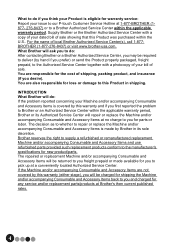
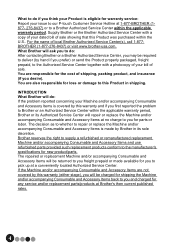
... Consumable and Accessory Items will repair or replace the Machine and/or accompanying Consumable and Accessory Items at no charge to you for parts or labor. Supply Brother or the Brother Authorized Service Center with a photocopy of your bill of sale showing that this warranty (either stage), you will do: If the problem reported concerning your Machine...
Users Manual - English - Page 5


... of purchase information, together with the instructions provided by the courier.
5 Your credit card will , after receiving one from the replacement Machine and return it to Brother using the prepaid freight bill supplied by Brother in accordance with the Machine that Brother agreed to an Authorized Service Center, the Authorized Service Center will issue a hold against the...
Users Manual - English - Page 7
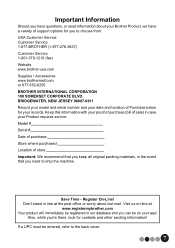
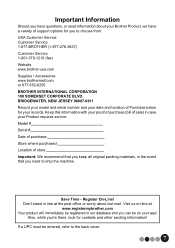
... cover.
7 Don't stand in our database and you to choose from: USA-Customer Service: Customer Service 1-877-BROTHER (1-877-276-8437) Customer Service 1-901-379-1210 (fax) Website www.brother-usa.com Supplies / Accessories www.brothermall.com or 877-552-6255 BROTHER INTERNATIONAL CORPORATION 100 SOMERSET CORPORATE BLVD. Also, while you need information about lost mail. Visit...
Users Manual - English - Page 8
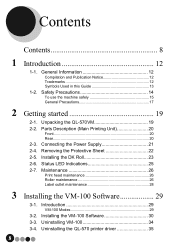
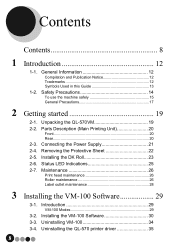
... the QL-570 printer driver 35
8 Parts Description (Main Printing Unit 20
Front 20 Rear 20
2-3. Installing the DK Roll 23
2-6.
General Information 12
Compilation and Publication Notice 12 Trademarks 12 Symbols Used in this Guide 13
Safety Precautions 14
To use the machine safely 15 General Precautions 17
2 Getting started 19
2-1. Unpacking the QL-570VM 19...
Users Manual - English - Page 19


... the printer. DK Roll
The Brother QL-570VM includes two rolls of DK-N5224, containing 2-1/8" (54 mm) × 100 feet non-adhesive tape. QL-570
USB cable
CD-ROM
AC Power cord
The plug may differ by country. If any item is missing or damaged, contact your Brother dealer. User's Guide Quick Reference Sheet Registration Card...
Users Manual - English - Page 36
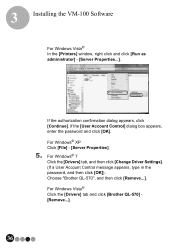
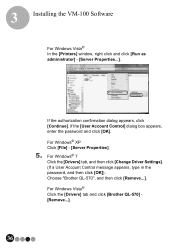
...7
Click the [Drivers] tab, and then click [Change Driver Settings]. (If a User Account Control message appears, type in the password, and then click [OK]). 3
Installing the VM-100 ... "Brother QL-570", and then click [Remove...]. If the [User Account Control] dialog box appears, enter the password and click [OK]. For Windows Vista® Click the [Drivers] tab and click [Brother QL-570...
Users Manual - English - Page 62
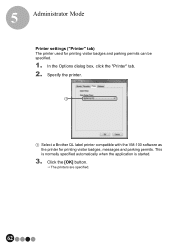
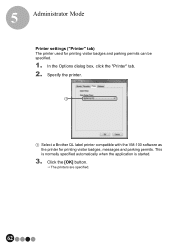
This is normally specified automatically when the application is started.
3. 5
Administrator Mode
Printer settings ("Printer" tab) The printer used for printing visitor badges, messages and parking permits. In the Options dialog box, click the "Printer" tab. 2. Specify the printer.
1
1 Select a Brother QL label printer compatible with the VM-100 software as the printer for...
Users Manual - English - Page 84
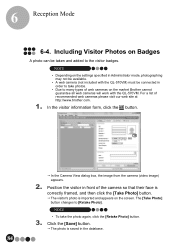
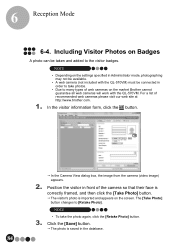
... NOTE
• Depending on the market Brother cannot guarantee all web cameras will work with the QL-570VM) must be taken and added to take the photo again, click the [Retake Photo] button.
3. The [Take Photo] button changes to many types of web cameras on the settings specified in Administrator mode, photographing may not...
Users Manual - English - Page 109


... Label or DK Tape roll installed correctly? The printed label contains streaks or poor quality characters, or the label is enough label/tape roll remaining.
• Is the DK Roll compartment cover open?
9 Troubleshooting
9-1. QL-570 Label Printer
Problem
Solution
The Brother QL-570 Label printer does not print, or a printing error is flashing in orange)? If...
Users Manual - English - Page 110
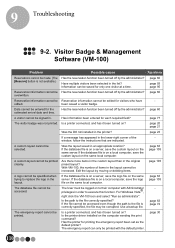
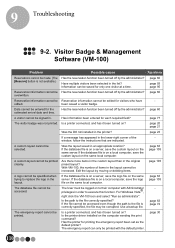
... Administrator
privileges in order to replace the logo in .
edited.... be printed cleanly. 9
Troubleshooting
9-2.
page 77
The visitor...printer. Is the printer driver installed on the same local computer...installed in an appropriate location? Was the layout saved in the printer? page 30
110 Visitor Badge & Management Software (VM-100)
Problem...set as administrator".
A custom layout...
Users Manual - English - Page 111


...to enter information. page 38
-
111 Troubleshooting
9
Problem
Possible cause
"---" appears as the host name... button - [Reception] tab -
The administrator password has been forgotten and you to the VM-...selected in C:\Documents and Settings\All Users\
Application Data\Brother\VM-100. list. ...and select "Run as administrator".
Install the software on multiple computers within...
Users Manual - English - Page 115
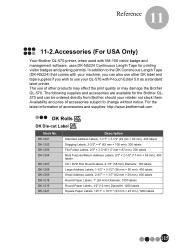
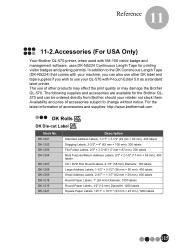
... 23 mm), 1000 labels
115 11 Reference
11-2.Accessories (For USA Only)
Your Brother QL-570 printer, when used with VM-100 visitor badge and management software, uses DK-N5224 Continuous Length Tape for the... if you wish to use of other products may effect the print quality or may damage the Brother QL-570. In addition to the DK Continuous Length Tape (DK-N5224) that comes with P-touch Editor 5.0 ...
Brother International ™ QL-570VM Reviews
Do you have an experience with the Brother International ™ QL-570VM that you would like to share?
Earn 750 points for your review!
We have not received any reviews for Brother International yet.
Earn 750 points for your review!
