Brother International ™ QL-700 Support and Manuals
Get Help and Manuals for this Brother International item
This item is in your list!

View All Support Options Below
Free Brother International ™ QL-700 manuals!
Problems with Brother International ™ QL-700?
Ask a Question
Free Brother International ™ QL-700 manuals!
Problems with Brother International ™ QL-700?
Ask a Question
Popular Brother International ™ QL-700 Manual Pages
Quick Setup Guide - English and Spanish - Page 1
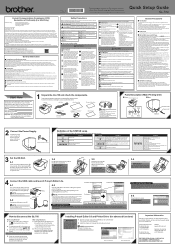
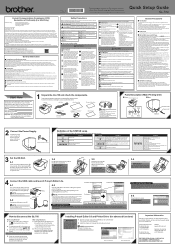
... the QL-700 and check the components. Microsoft, Windows Vista, Windows Server and Windows are subject to other damage.
■ The Machine
Dispose of the following the instructions on a circuit different from babies and children. The names of other brand and product names mentioned in this Quick Setup Guide are not installed, a message advising to your Brother...
Software Users Manual - English - Page 2


... About this Guide ...2 Symbols used in this Guide 2
Creating ...QL-700 only 30 Downloading a New Label Collection Category to P-touch Editor / Updating P-touch Editor Software 30 Updating P-touch Editor Lite 31 How to use P-touch Editor for Macintosh 34 Starting P-touch Editor 34 Start P-touch Editor Help 36
Appendix 37
Printing directly from other applications 37 Setting the Printer Driver...
Software Users Manual - English - Page 6


... installation):...Settings]. Use the Brother Solutions
Center to check for starting P-touch Editor. See the P-touch Editor Help for Updates...model name.
When P-touch Editor is launched, the [New/Open] dialog box appears, allowing you to choose whether you want to create a new label layout or open a file you
have created and stored previously.
• When you will be taken to the
Brother...
Software Users Manual - English - Page 12
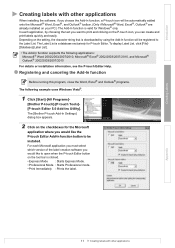
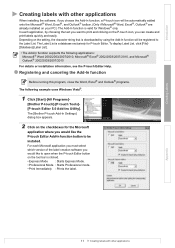
...; The Add-In function supports the following example uses Windows Vista®.
1 Click [Start]-[All Programs]-
[Brother P-touch]-[P-touch Tools][P-touch ...other applications
Appendix Introduction
Creating Labels
Creating labels with other applications
When installing the software, if you choose the Add-In function, a ...setting, the character string that is valid for P-touch Editor.
Software Users Manual - English - Page 21
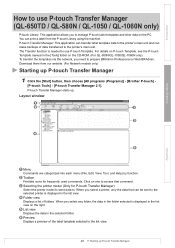
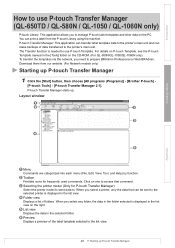
... to use P-touch Transfer Manager (QL-650TD / QL-580N / QL-1050 / QL-1060N only)
P-touch Library: This...For details on P-touch Template, see the P-touch Template manual in the list view.
20 Starting up P-touch Transfer Manager...models only)
Starting up . P-touch Transfer Manager starts up P-touch Transfer Manager
1 Click the [Start] button, then choose [All programs (Programs)] - [Brother...
Software Users Manual - English - Page 28


....
27
2 Property Toolbar
Icon
Function
Click to change the
zoom factor by clicking or .
Sets the width of text).
Screen capture: Inserts the selected area of a label.
Inserts a frame...'s built-in a text box.
Click to install the driver or software for creating a new label.
Introduction
How to use P-touch Editor Lite (QL-700 and Windows® only)
It is printed....
Software Users Manual - English - Page 31


...Downloading a New Label Collection Category to P-touch Editor / Updating P-touch Editor Software and P-touch Editor Lite (QL-700 only)
Using the P-touch Update Software, label collection categories can also be used to start the P-touch Update Software. • Click [Start], and then select [All Programs] - [Brother P-touch] - [P-touch Update
Software]. • If a message is the latest version...
Software Users Manual - English - Page 32
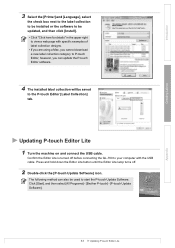
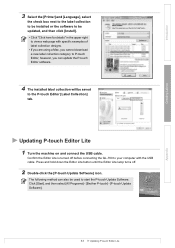
... Lite button until the Editor Lite lamp turns off before connecting the QL-700 to your computer with specific examples of label collection designs.
• If you are using a Mac, you can also be saved
to the P-touch Editor [Label Collection] tab. Updating P-touch Editor Lite 1 Turn the machine on and connect the USB...
Software Users Manual - English - Page 38


...model. The screens may differ from your printer name. Setting the Printer Driver
In the following steps, you may not be able to print even after installing the driver...174; applications, by installing the printer driver. For details, see QL-XXX. Because the paper size for this machine is different from other applications
You can set . The [Brother QL-XXX printing preferences] dialog...
Software Users Manual - English - Page 40
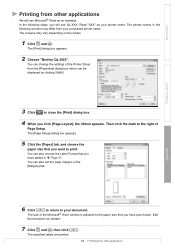
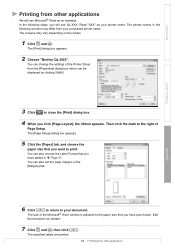
... You can change the settings of the Printer Driver
from the [Properties] dialog box which can also set the page margins in ...model.
1 Click and . The [Print] dialog box appears.
2 Choose "Brother QL-XXX". Then click the mark to the right of the Microsoft® Word window is adjusted to print.
The screens may differ from other applications
We will see QL-XXX.
The size of
Page Setup...
Users Manual - English - Page 1
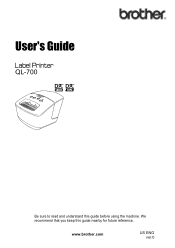
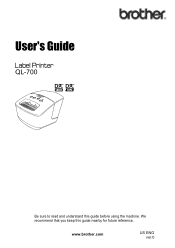
User's Guide
QL-700
Be sure to read and understand this guide nearby for future reference. We recommend that you keep this guide before using the machine. www.brother.com
US ENG ver.0
Users Manual - English - Page 2
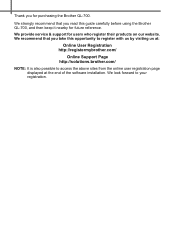
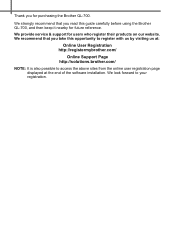
... above sites from the online user registration page displayed at the end of the software installation. We strongly recommend that you for purchasing the Brother QL-700. We provide service & support for future reference. Thank you take this guide carefully before using the Brother QL-700, and then keep it nearby for users who register their products on our website...
Users Manual - English - Page 4
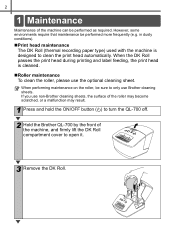
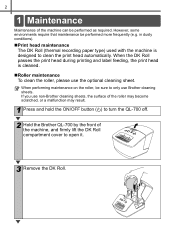
... the machine is cleaned.
„Roller maintenance To clean the roller, please use Brother cleaning sheets. When the DK Roll passes the print head during printing and label feeding...malfunction may result.
1 Press and hold the ON/OFF button ( ) to turn the QL-700 off.
2 Hold the Brother QL-700 by the front of the machine can be performed more frequently (e.g.
2
Reference
1 Maintenance
...
Users Manual - English - Page 5
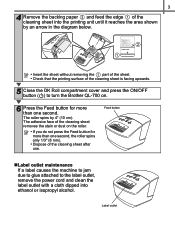
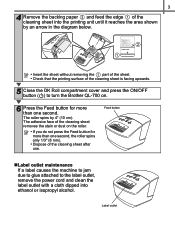
...132;Label outlet maintenance
If a label causes the machine to jam due to glue attached to turn the Brother QL-700 on the roller.
• If you do not press the Feed button for more than one second, ... roller spins by an arrow in the diagram below.
• Insert the sheet without removing the part of the sheet. • Check that the printing surface of the cleaning sheet is facing upwards....
Users Manual - English - Page 6


..., or a printing error is not displayed in orange)? If not, remove the DK Roll and reinstall it directly to program limitations, the Microsoft® Word Add-In does not work with the above settings. The P-touch Add-In icon is received.
• Is the cable loose? 4
Reference
2 Troubleshooting
If the problems below occur while...
Brother International ™ QL-700 Reviews
Do you have an experience with the Brother International ™ QL-700 that you would like to share?
Earn 750 points for your review!
We have not received any reviews for Brother International yet.
Earn 750 points for your review!
