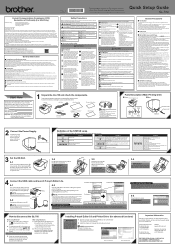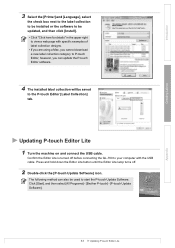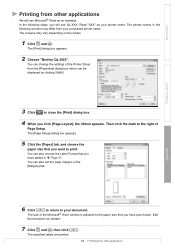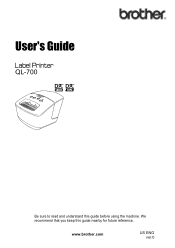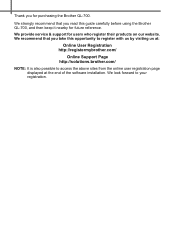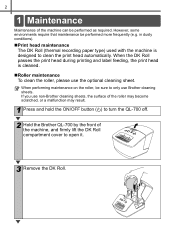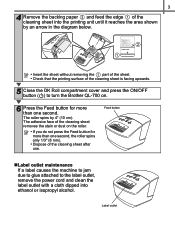Brother International QL-700 Support and Manuals
Get Help and Manuals for this Brother International item

View All Support Options Below
Free Brother International QL-700 manuals!
Problems with Brother International QL-700?
Ask a Question
Free Brother International QL-700 manuals!
Problems with Brother International QL-700?
Ask a Question
Most Recent Brother International QL-700 Questions
My Barcodes Are Not Scanning
HelloI am using Brother QL 700 to print barcodes using Code 128.I have a Brother QL 570 and a QL 500...
HelloI am using Brother QL 700 to print barcodes using Code 128.I have a Brother QL 570 and a QL 500...
(Posted by rstep86 2 years ago)
How Do I Get The % Symbol On My Label Maker?
Trying to figure out how to get the % and the ? Symbols on my label maker
Trying to figure out how to get the % and the ? Symbols on my label maker
(Posted by Pattycakes729 5 years ago)
The Instruction Book Doesn't Show You How To Change The Roll.
How do you change the roll?
How do you change the roll?
(Posted by Anonymous-149281 9 years ago)
How To Install Ql-700 Printer Driver On Xp
(Posted by rmcbirdha 9 years ago)
Ql-700 Driver Won't Install On Windows 7
(Posted by kiaz 9 years ago)
Brother International QL-700 Videos
Popular Brother International QL-700 Manual Pages
Brother International QL-700 Reviews
We have not received any reviews for Brother International yet.