Brother International andtrade; QL-500 Support and Manuals
Get Help and Manuals for this Brother International item
This item is in your list!

View All Support Options Below
Free Brother International andtrade; QL-500 manuals!
Problems with Brother International andtrade; QL-500?
Ask a Question
Free Brother International andtrade; QL-500 manuals!
Problems with Brother International andtrade; QL-500?
Ask a Question
Popular Brother International andtrade; QL-500 Manual Pages
Software Users Manual - English - Page 3


... use the User's Guide (HTML Manual 56
Appendix 58
Sharing the printer ...58 Using this printer as a Shared Printer 58 Using the PS-9000 Print Server (sold separately 58
Controlling with the ESC/P Commands 59 Available Commands 59 Serial Cables ...59
Printing Directly from Other Applications 60 Installing the Printer Driver 60 Printing from...
Software Users Manual - English - Page 4


...installing this manual, when the mouse pointer changes to the PDF files in this Manual
The symbols used throughout this manual). Creating Labels (For Macintosh)
Appendix
4
About This Manual In this manual on your PC, you use the printer more efficiently.
Symbols Used in the [Manuals] folder on purchasing a Brother QL-series label printer. The Brother QL-500/QL-550/QL-650TD/QL...
Software Users Manual - English - Page 26


... labels quickly and easily.
• The Add-In function supports the following applications: Microsoft® Word 97/2000/2002/2003...settings. The [Brother P-touch Add-In Settings] dialog box appears.
2 Click on [Enable Macros]. Add-In settings
To register or cancel the Add-In function, after the software installation, use the Add-In settings.
1 Click [Start]-[All Programs(Programs)]-
[Brother...
Software Users Manual - English - Page 56
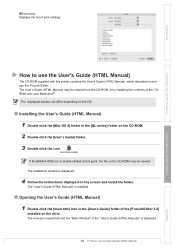
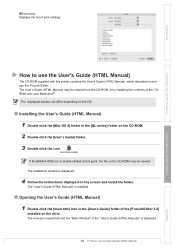
... OS X] folder in the [User's Guide] folder of print settings. The installation window is displayed.
4 Follow the instructions displayed on the OS.
The displayed window will differ depending on the screen and install the folder. Introduction
Creating Labels (For Windows)
Creating Labels (For Macintosh)
How to use the User's Guide (HTML Manual)
The CD-ROM supplied with...
Software Users Manual - English - Page 60
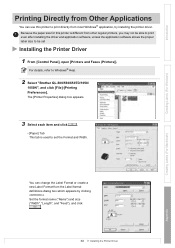
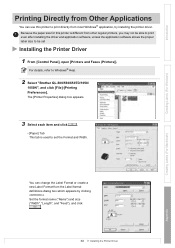
... directly from most Windows® application, by clicking
. For details, refer to set
Installing the Printer Driver
1 From [Control Panel], open [Printers and Faxes (Printers)]. Creating Labels (For Macintosh)
Appendix
You can use this printer is used to Windows® Help.
2 Select "Brother QL-500/550/650TD/1050/
1050N", and click [File]-[Printing Preferences]. The [Printer...
Software Users Manual - English - Page 61


... (Printers)] window. Introduction
• [Graphics] Tab You can set "Halftones", "Brightness", and "Contrast" in this tab.
• [Option] Tab You can set "Auto cut" with number of labels between cuts, "Mirror Printing", "Cut at end", and "Unit" in this tab. Creating Labels (For Windows)
Creating Labels (For Macintosh)
Appendix
61
Installing the Printer Driver
Quick Setup Guide - English - Page 1
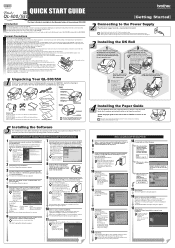
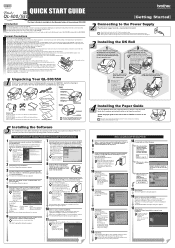
... then the Setup Status dialog box appears. · After all are the same as possible, then lower the label lever and close the DK Roll compartment cover.
4
Installing the Paper Guide
Your QL-500/550 comes with the driver software installation. Doing so could cause a problem with a new one click access) for an example of creating a label. Replace the...
Users Manual - English - Page 5
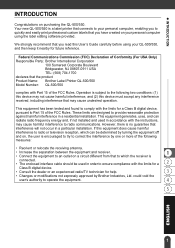
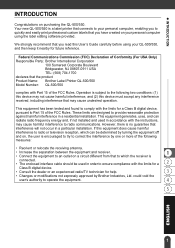
... to Part 15 of the FCC Rules. If this equipment does cause harmful interference to radio or television reception, which the receiver is
connected. • The enclosed interface cable should be determined by turning the equipment off and on a circuit different from that the product Product Name: Brother Label Printer QL-500/550 Model Number: QL-500...
Users Manual - English - Page 7
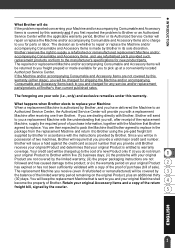
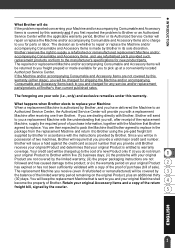
... Authorized Service Center within five (5) business days; (ii) the problems with your original Product are not covered by the limited warranty; (iii) the proper packaging instructions are your original Product has expired or has not been sufficiently validated with the Machine that is made available for new product/parts. What happens when Brother elects to replace...
Users Manual - English - Page 22
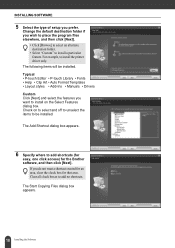
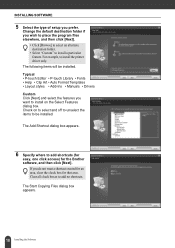
... • Manuals • Drivers Custom Click [Next] and select the features you prefer. The Add Shortcut dialog box appears.
6 Specify where to add shortcuts (for
easy, one click access) for that area.
INSTALLING SOFTWARE
5 Select the type of setup you want a shortcut created for an area, clear the check box for the Brother software, and...
Users Manual - English - Page 26
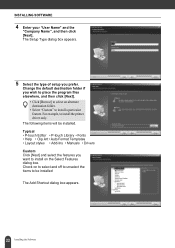
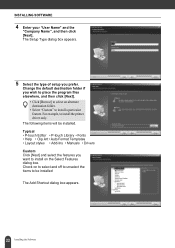
...; Click [Browse] to select an alternate destination folder.
• Select "Custom" to install a particular feature. Typical • P-touch Editor • P-touch Library • Fonts • Help • Clip Art • Auto Format Templates • Layout styles • Add-Ins • Manuals • Drivers Custom Click [Next] and select the features you want to...
Users Manual - English - Page 32
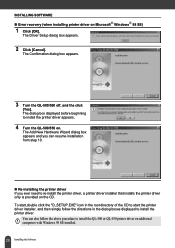
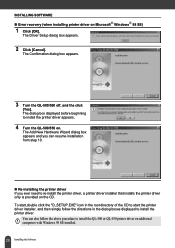
... SE)
1 Click [OK].
The Confirmation dialog box appears.
3 Turn the QL-500/550 off, and the click
[Yes]. To start the printer driver installer, and then simply follow the above procedure to install the printer driver. The Driver Setup dialog box appears.
2 Click [Cancel]. INSTALLING SOFTWARE „ Error recovery (when installing printer driver on additional computers with Windows 98 SE...
Users Manual - English - Page 44
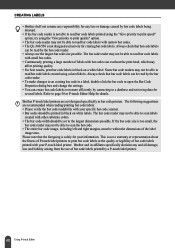
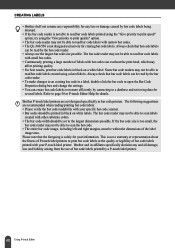
... QL-500/550 is not a warranty or representation about the fitness of P-touch label printers to print bar code labels or the quality or legibility of labels with other substrate colors. • The bar code width should be able to a database and retrieving data for your information. The following suggestions are not designed specifically as...
Users Manual - English - Page 71
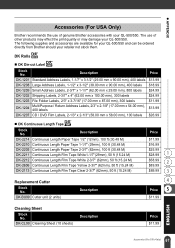
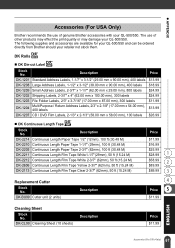
... Sheet
Stock No. DK Rolls
„ DK Die-cut Label
Stock No. z APPENDIX
Accessories (For USA Only)
Brother recommends the use of genuine Brother accessories with your QL-500/550.
Description
DK-2214 Continuous Length Paper Tape 1/2" (12mm), 100 ft (30.48 M)
DK-2210 Continuous Length ... (15.24 M)
Price
$11.99 $16.99 $25.99 $28.99 $58.99 $89.99 $89.99
Replacement Cutter
Stock No.
Product Brochure - English - Page 2
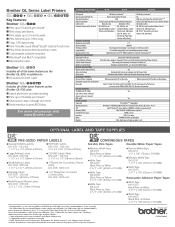
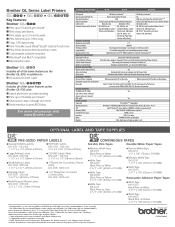
..., plus serial interface for ASCII data****
Built-in templates
Built-in addition to:
An automatic label cutter
Brother QL-650TD
Includes all of the same features as QL-500/550, plus 8 pre-set label designs
Label cutter
Manual cutter
Automatic cutter
Automatic cutter
Included starter roll(s) of labels DK-1201 Die-cut
DK-1201 Die-cut...
Brother International andtrade; QL-500 Reviews
Do you have an experience with the Brother International andtrade; QL-500 that you would like to share?
Earn 750 points for your review!
We have not received any reviews for Brother International yet.
Earn 750 points for your review!
