Brother International andtrade; QL-1060N Support and Manuals
Get Help and Manuals for this Brother International item
This item is in your list!

View All Support Options Below
Free Brother International andtrade; QL-1060N manuals!
Problems with Brother International andtrade; QL-1060N?
Ask a Question
Free Brother International andtrade; QL-1060N manuals!
Problems with Brother International andtrade; QL-1060N?
Ask a Question
Popular Brother International andtrade; QL-1060N Manual Pages
Quick Setup Guide - English and Spanish - Page 4


.... Your credit card will be covered by the balance of two machines, Brother will repair or replace the Machine and/or accompanying Consumable and Accessory Items at no charge to you for any service and/or replacement parts/products at a conveniently located Authorized Service Center. The replacement Machine you receive (even if refurbished or remanufactured) will provide you...
Quick Setup Guide - English and Spanish - Page 15


.... When unable to set the roll.
4 Close the DK Roll compartment cover until directed to the
QL-1060N and then plug the...QL-1060N.
• Do not pull the power cord when
unplugging it from the
other side.
Getting started
STEP
2
Installing the Software
For Macintosh® For Windows®
4 Connecting the Power Supply
Connect the power cord to do so when installing the printer driver...
Quick Setup Guide - English and Spanish - Page 17


... automatically, open the files on the CD-ROM and double click on -screen instructions.
4
Reference Install procedure is the example for Adobe® Reader®.
The following is subject to install the P-touch Editor 5.0, P-touch Address Book 1.1, Printer Driver, and User's Guide as a whole. When using Microsoft® Windows
This section explains how to change...
Quick Setup Guide - English and Spanish - Page 23


... Software
For Macintosh® For Windows®
Label Overview
4 Double click [Brother QL-1060N Driver.pkg] in as the administrator. Follow the on -screen instructions.
3 After the installation is completed and the screen shown right is displayed,
click [Restart]. QL-1060N screen is completed. When using Mac OS®
This section explains how to it, pull out the...
Network Users Manual - English - Page 4


... installed ...18 Other sources of information ...18
4 Network printing from Macintosh®
19
Overview...19 Printing from a Macintosh® using the Simple Network Configuration capabilities 19
How to choose the printer driver...19
Other sources of information ...21
5 Driver Deployment Wizard (Windows® only)
22
Overview...22
6 Troubleshooting
23
Overview...23 General problems...
Network Users Manual - English - Page 23
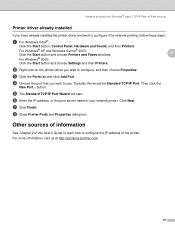
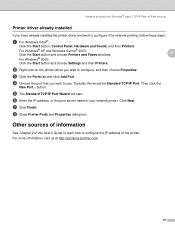
...the Start button and choose Settings and then Printers. Typically this User's Guide to learn how to ...driver you wish to configure the IP address of your network printer. c Click the Ports tab and click Add Port.
For more information, visit us at http://solutions.brother...driver already installed 3
If you have already installed the printer driver and wish to configure, and ...
Network Users Manual - English - Page 24
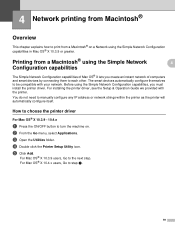
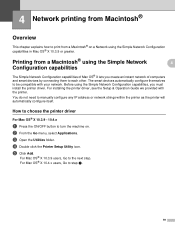
... explains how to step g.
19
d Double click the Printer Setup Utility icon. For Mac OS® X 10.4.x users, Go to print from a Macintosh® on . For installing the printer driver, see the Setup & Operation Guide we provided with your network. You do not need to manually configure any IP address or network strings within the printer...
Network Users Manual - English - Page 26


... pull-down list choose your network printer on page 7. Other sources of information 4
How to configure the IP address of the printer, see Configuring your model to the Setup & Operation Guide.
21 For information about manual configuration, refer to set as the default printer.
Network printing from Macintosh®
e Choose Brother QL-XXX (XXX is
now ready.
Network Users Manual - English - Page 29


..., execute Setup.exe in the window of the CD-ROM. If the box is chosen. Under Internet Connection Firewall, verify that Off (not recommended) is chosen, click the box to the printer/print server. is installed, re-enable your computer and re-install the drivers. Troubleshooting
General problems 6
CD-ROM is disabled, try reinstalling the Brother software...
Network Users Manual - English - Page 41


... are aheared to all code found in source and ...parts of this software must retain the copyright notice, this code cannot be removed. If you include any Windows specific code...
3.
not just the SSL code.
Copyright remains Eric Young's, and...in the form of source code must display the following ...etc., code; Redistributions of a textual message at program startup or in the code are...
Users Manual - English and Spanish - Page 4
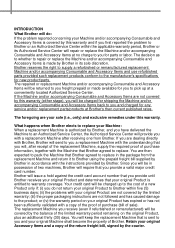
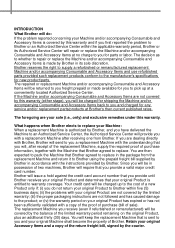
...) the proper packaging instructions are not followed and has caused damage to the product; Since you will be in its Authorized Service Center will repair or replace the Machine and/or accompanying Consumable and Accessory Items at no charge to you for any service and/or replacement parts/products at a conveniently located Authorized Service Center. Brother will issue a hold...
Users Manual - English and Spanish - Page 15
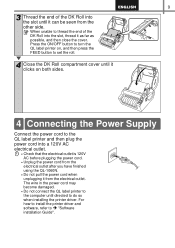
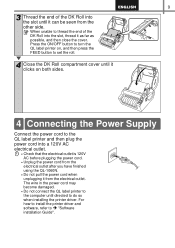
...QL label printer on, and then press the FEED button to set the roll.
4 Close the DK Roll compartment cover until it clicks on both sides.
4 Connecting the Power Supply
Connect the power cord to do so when installing the printer driver...the electrical outlet after you have finished using the QL-1060N.
• Do not pull the power cord ...QL label printer to Î "Software installation Guide".
Users Manual - English and Spanish - Page 21
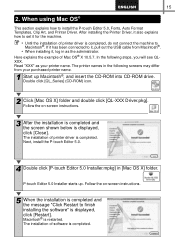
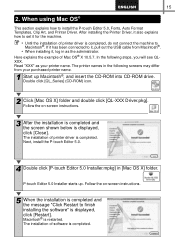
..." is displayed, click [Close]. After installing the Printer Driver, it also explains how to set it for the machine.
• Until the installation of software is completed, do not connect the machine to it , log in as your purchased printer name.
1 Start up . Follow the on -screen instructions.
3 After the installation is completed and the screen...
Users Manual - English and Spanish - Page 29
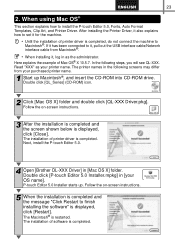
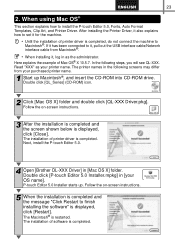
... and double click [QL-XXX Driver.pkg]. 23
2. When using Mac OS®
This section explains how to Macintosh®. After installing the Printer Driver, it also explains how to set it , pull out the USB interface cable/Network interface cable from your printer name. Next, install the P-touch Editor 5.0.
4 Open [Brother OL-XXX Driver] in [your OS...
Users Manual - English and Spanish - Page 39
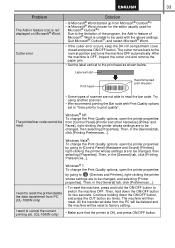
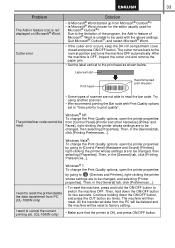
...the Bar code with the above settings.
Windows ...press ON/OFF button.
33
Problem
The Add-in the [General...error
Solution
• Is Microsoft® Word started up from PC. (QL-1060N only)
• To reset the machine, press and hold down the ON/OFF button, and press the CUT button six times. Then, in feature icon is OFF, inspect the cutter unit and remove the paper jam.
• Set...
Brother International andtrade; QL-1060N Reviews
Do you have an experience with the Brother International andtrade; QL-1060N that you would like to share?
Earn 750 points for your review!
We have not received any reviews for Brother International yet.
Earn 750 points for your review!
