Brother International PJ663-K Support and Manuals
Get Help and Manuals for this Brother International item
This item is in your list!

View All Support Options Below
Free Brother International PJ663-K manuals!
Problems with Brother International PJ663-K?
Ask a Question
Free Brother International PJ663-K manuals!
Problems with Brother International PJ663-K?
Ask a Question
Popular Brother International PJ663-K Manual Pages
Quick Setup Guide - English - Page 1
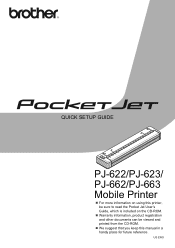
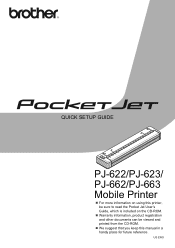
US ENG QUICK SETUP GUIDE
PJ-622/PJ-623/ PJ-662/PJ-663 Mobile Printer
For more information on using this printer, be sure to read the Pocket Jet User's Guide, which is included on the CD-ROM.
Warranty information, product registration and other documents can be viewed and printed from the CD-ROM.
...
Quick Setup Guide - English - Page 4
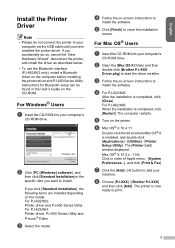
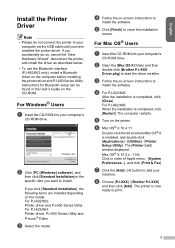
... OS® X 10.5.x - 10.6: Click in the User's Guide on -screen instructions to close the installation
screen. If you have installed the printer driver.
The computer restarts. For PJ-622/662: Printer driver and PJ-600 Series Utility For PJ-623/663: Printer driver, PJ-600 Series Utility and P-touch® Editor
c Select the model. The [Printer List] window displayed. e Click [Finish] to...
Quick Setup Guide - English - Page 5
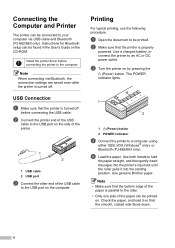
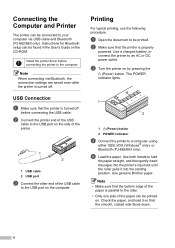
Install the printer driver before ... that the printer is parallel to your computer via Bluetooth, the connection settings are saved even after the printer is turned off .
USB Connection
... or Bluetooth (PJ-662/663 only). Instructions for Bluetooth setup can be found in the User's Guide on the computer. Note
When connecting via USB cable and Bluetooth (PJ-662/663 only). b Connect...
Safety and Legal Users Manual - English - Page 5
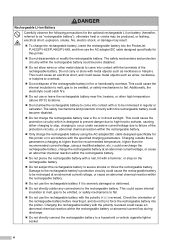
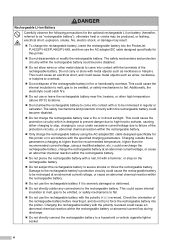
... battery to come into contact with the specified charging parameters. This could cause the internal insulation to melt, gas to be emitted, or safety mechanisms to fail. Charging ...the rechargeable battery, insert the rechargeable battery into the PocketJet PJ-622/PJ-623/PJ-662/PJ-663, and then use the AC adapter/DC cable designed specifically for this printer.
Do not disassemble or ...
Safety and Legal Users Manual - English - Page 11
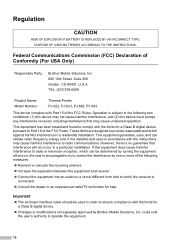
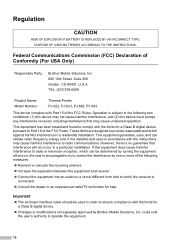
...Part 15 of Conformity (For USA Only)
Responsible Party:
Brother Mobile Solutions, Inc. 600 12ht Street, Suite 300 Golden, CO 80401, U.S.A.
TEL: (303)728-0288
Product Name: Model Number:
Thermal Printer PJ-622, PJ-623, PJ-662, PJ-663...OF EXPLOSION IF BATTERY IS REPLACED BY AN INCORRECT TYPE. ... particular installation. DISPOSE OF USED BATTERIES ACCORDING TO THE INSTRUCTIONS. Federal...
Software Users Manual - English - Page 2


This guide will show you better understand and use P-touch Editor and other errors relating to populate the data fields in ... and the specifications of this product are subject to change without notice. Brother reserves the right to make this document may result in the printer nonvolatile memory.
Introduction
The Brother mobile printers model PJ-623 and PJ-663 (with Bluetooth...
Software Users Manual - English - Page 4
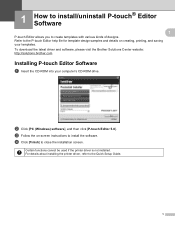
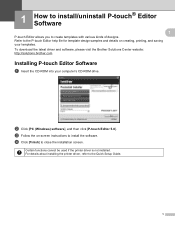
...details on -screen instructions to close the installation screen.
c Follow the on creating, printing, and saving your computer's CD-ROM drive.
d Click [Finish] to install the software. 1 How to install/uninstall P-touch® Editor Software 1 1
P-touch Editor allows you to the Quick Setup Guide.
1 To download the latest driver and software, please visit the Brother Solutions Center...
User Guide - Page 2
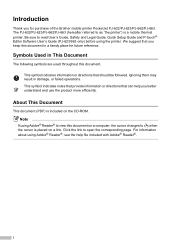
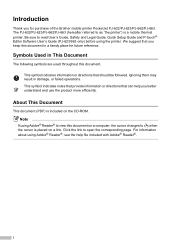
... for purchase of the Brother mobile printer PocketJet PJ-622/PJ-623/PJ-662/PJ-663.
We suggest that you keep this document in This Document
The following symbols are used throughout this document on a computer, the cursor changes to read User's Guide, Safety and Legal Guide, Quick Setup Guide and P-touch® Editor Software User's Guide (PJ-623/663 only) before using Adobe...
User Guide - Page 3


... Using the Rechargeable Li-ion Battery 7 Rechargeable Battery Overview 9 Installing and Uninstalling the Driver 10 Install the Printer Driver 10 Uninstall the Printer Driver 11 Connecting the Computer and Printer 12 USB Connection 12 Bluetooth Connection (PJ-662/663 Only 13 Switching Between IrDA and Bluetooth (PJ-662/663 Only 15
2 Using the Printer
17
Operation Panel 17 Power...
User Guide - Page 8
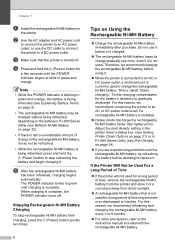
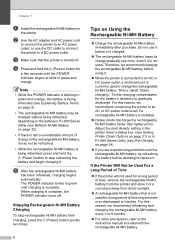
..., a small amount of current is installed.
Darker prints discharge the... 34).
If you are experiencing problems with the rechargeable Ni-MH battery. Trickle ...use it before deciding to the instruction manual included with the rechargeable Ni-MH...replace it. Adjust the print density setting in the printer driver's dialog box (see Setting Printer Driver Options on page 21) or in PJ...
User Guide - Page 14


... (Windows) software], and
then click [Standard Installation] or the specific item you click [Standard Installation], the following items are installed depending on -screen instructions to add your computer's
CD-ROM drive.
b Open the [Mac OS X] folder and then
double-click [Brother PJ-XXX Driver.pkg] to close the installation
screen. c Follow the on the model. Mac OS® X 10.5.x - 10...
User Guide - Page 15
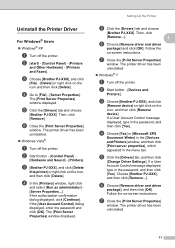
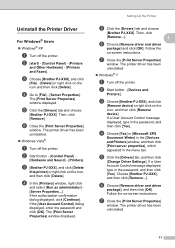
...and click [Delete
this printer] or right click on -screen instructions.
Choose [Brother PJ-XXX], and then click [Remove...].
The [Print Server Properties] window displayed.
b Start button - [Devices and
Printers].
e Click the [Drivers] tab, and then click
[Change Driver Settings].
Uninstall the Printer Driver 1
For Windows® Users 1
Windows® XP
a Turn...
User Guide - Page 16
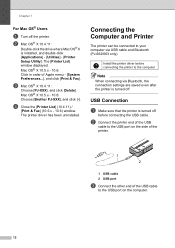
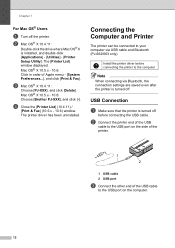
... to your computer via Bluetooth, the connection settings are saved even after the printer is installed, and double-click [Applications] - [Utilities] - [Printer Setup Utility]. b Mac OS® X 10.4.11:
Double-click the drive where Mac OS® X is turned off. Mac OS® X 10.5.x - 10.6: Choose [Brother PJ-XXX], and click [-].
Chapter 1
For Mac OS...
User Guide - Page 27


... not been
defined, open the [Page Setup] dialog and select [Paper size] - [Manage Custom Sizes...]. The custom paper size window is displayed.
b Select [Brother PJ-XXX], and then
click [Print server properties]. c Click the [Forms] tab, and then click
[Change Form Settings]. c Set [Form Feed Mode] to the
desired setting. d Configure the desired paper size,
etc...
User Guide - Page 58
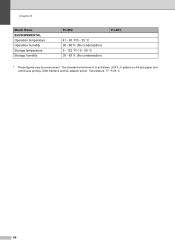
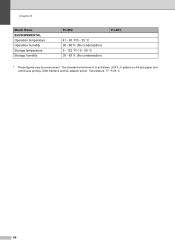
...continuous printing. USB interface and AC adapter power. Temperature: 77 F/25 C
54 Chapter 8
Model Name ENVIRONMENTAL Operation temperature Operation humidity Storage temperature Storage humidity
PJ-662
41 - 95 F/5 - 35 C 30 - 80 % (No condensation) 5 - 122 F/-15 - 50 C 30 - 85 % (No condensation)
PJ-663
1 These figures vary by environment.
Brother International PJ663-K Reviews
Do you have an experience with the Brother International PJ663-K that you would like to share?
Earn 750 points for your review!
We have not received any reviews for Brother International yet.
Earn 750 points for your review!
