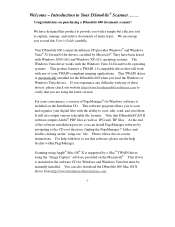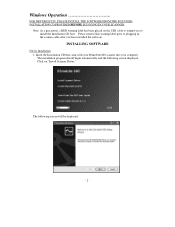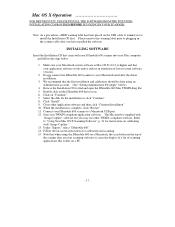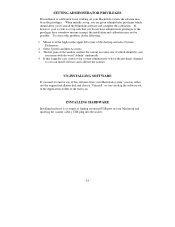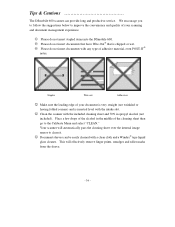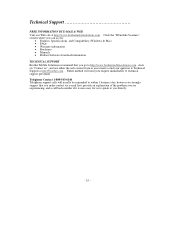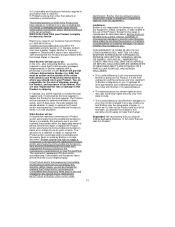Brother International DSmobile 600/DS600 Support and Manuals
Get Help and Manuals for this Brother International item

View All Support Options Below
Free Brother International DSmobile 600/DS600 manuals!
Problems with Brother International DSmobile 600/DS600?
Ask a Question
Free Brother International DSmobile 600/DS600 manuals!
Problems with Brother International DSmobile 600/DS600?
Ask a Question
Most Recent Brother International DSmobile 600/DS600 Questions
How To Install Brother Dsmobile 600 On Imac
(Posted by Dmijbl 9 years ago)
Dsmobile 600 Won't Calibrate
(Posted by dadgnoe 9 years ago)
Brother Dsmobile 600 Scanner Won't Install
(Posted by anaqw 9 years ago)
Brother Dsmobile 600 Help Can't Install
(Posted by emalmofo 9 years ago)
If You Are Replacing A Dsmobile 600 With The Same Model Do You Have To
reinstall a new driver
reinstall a new driver
(Posted by shahamitc 9 years ago)
Brother International DSmobile 600/DS600 Videos
Popular Brother International DSmobile 600/DS600 Manual Pages
Brother International DSmobile 600/DS600 Reviews
We have not received any reviews for Brother International yet.