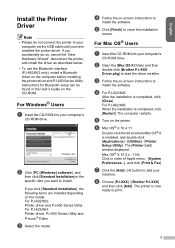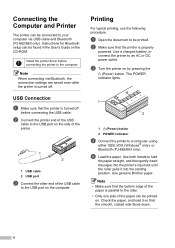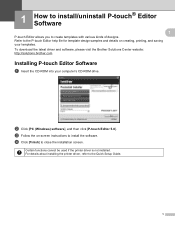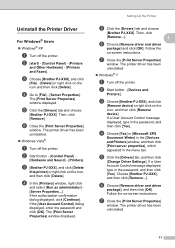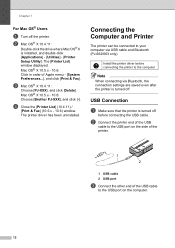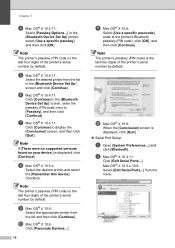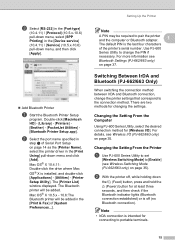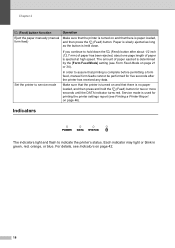Brother International PJ663 PocketJet 6 Plus Print Engine with Bluetooth Support and Manuals
Get Help and Manuals for this Brother International item

View All Support Options Below
Free Brother International PJ663 PocketJet 6 Plus Print Engine with Bluetooth manuals!
Problems with Brother International PJ663 PocketJet 6 Plus Print Engine with Bluetooth?
Ask a Question
Free Brother International PJ663 PocketJet 6 Plus Print Engine with Bluetooth manuals!
Problems with Brother International PJ663 PocketJet 6 Plus Print Engine with Bluetooth?
Ask a Question
Popular Brother International PJ663 PocketJet 6 Plus Print Engine with Bluetooth Manual Pages
Brother International PJ663 PocketJet 6 Plus Print Engine with Bluetooth Reviews
We have not received any reviews for Brother International yet.