Brother International PocketJet 6 Plus Print Engine with Bluetooth Support and Manuals
Get Help and Manuals for this Brother International item
This item is in your list!

View All Support Options Below
Free Brother International PocketJet 6 Plus Print Engine with Bluetooth manuals!
Problems with Brother International PocketJet 6 Plus Print Engine with Bluetooth?
Ask a Question
Free Brother International PocketJet 6 Plus Print Engine with Bluetooth manuals!
Problems with Brother International PocketJet 6 Plus Print Engine with Bluetooth?
Ask a Question
Popular Brother International PocketJet 6 Plus Print Engine with Bluetooth Manual Pages
Quick Setup Guide - English - Page 4
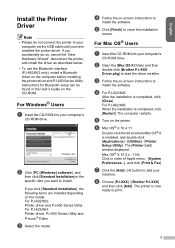
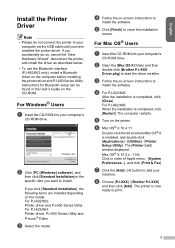
...The printer is completed, click [Restart]. b Click [PC (Windows) software], and
then click [Standard Installation] or the specific item you click [Standard Installation], the following items are installed depending on the model.
Instructions for Bluetooth setup can be found in order of Apple menu - [System Preferences...], and click [Print & Fax]. For Mac OS® Users
a Insert the CD-ROM...
Quick Setup Guide - English - Page 5
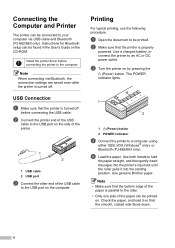
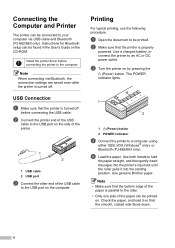
..., or connect the printer to a computer, using either USB, IrDA (Windows® only), or Bluetooth (PJ-662/663 only).
Install the printer driver before connecting the USB cable.
b Make sure that the printer is parallel to the USB port on by pressing the
(Power) button.
Instructions for Bluetooth setup can be found in the User's Guide on .
Software Users Manual - English - Page 2


...® and Macintosh® software applications, printing a full letter or legal size document almost anywhere you simply send text data strings to populate the data fields in the form or template and then print out the entire document.
Introduction
The Brother mobile printers model PJ-623 and PJ-663 (with Bluetooth) are compatible with many mobile...
Software Users Manual - English - Page 4
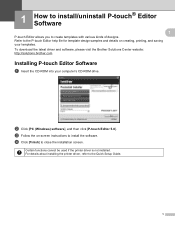
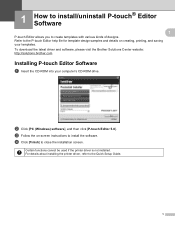
... Setup Guide.
1 For details about installing the printer driver, refer to the P-touch Editor help file for template design samples and details on -screen instructions to create templates with various kinds of designs. c Follow the on creating, printing, and saving your computer's CD-ROM drive. 1 How to install/uninstall P-touch® Editor Software 1 1
P-touch Editor allows you to install...
User Guide - Page 3


... (PJ-662/663 Only 13 Switching Between IrDA and Bluetooth (PJ-662/663 Only 15
2 Using the Printer
17
Operation Panel 17 Power Button and Feed Button Functions 17 Indicators ...18
Printing Solutions 19 Printing ...19
Making Prints Lighter or Darker 20 Setting Printer Driver Options 21
Paper Type ...21 Density...21 2-ply Mode...21 Form...
User Guide - Page 14


...-ROM drive. b Open the [Mac OS X] folder and then
double-click [Brother PJ-XXX Driver.pkg] to install. For PJ-662/663: When the installation is installed, and double-click [Applications] - [Utilities] - [Printer Setup Utility].
b Click [PC (Windows) software], and
then click [Standard Installation] or the specific item you accidentally do not connect the printer to your
machine.
For...
User Guide - Page 15
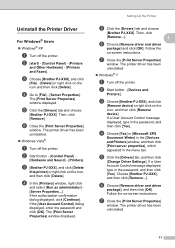
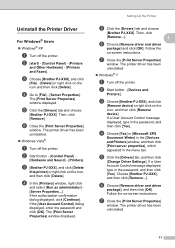
..., and then click
[Change Driver Settings]. f Choose [Remove driver and driver
package], and then click [OK].
g Close the [Print Server Properties]
window. c Choose [Brother PJ-XXX], and click
[File] - [Delete] or right click on -screen instructions.
The [Print Server Properties] window displayed. Setting Up the Printer
e Click the [Drivers] tab and choose
[Brother PJ-XXX]. The printer...
User Guide - Page 16
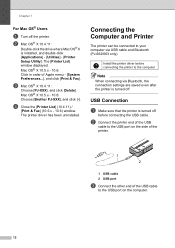
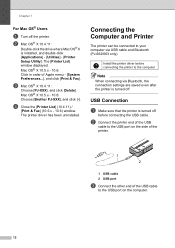
... via Bluetooth, the connection settings are saved even after the printer is installed, and double-click [Applications] - [Utilities] - [Printer Setup Utility].
The printer driver has been... Close the [Printer List] (10.4.11) /
[Print & Fax] (10.5.x - 10.6) window. Install the printer driver before connecting the USB cable. Connecting the Computer and ...Brother PJ-XXX], and click [-].
User Guide - Page 27


...password and click [Yes]. For Mac OS® Users 2
a If the desired paper size has not been
defined, open the [Page Setup] dialog and select [Paper size] - [Manage Custom Sizes...].
c Set [Form Feed Mode] to the
desired setting. d Set...Select [Brother PJ-XXX], and then
click [Print server properties].
Non-Perforated Roll Paper 2
When using cut sheet paper, configure the printer driver as ...
Mobile Print/Scan Guide for Brother PJ6 printer - English - Page 4


... scanned images in other applications 74
Scan Settings ...78
Section III For Windows® Phone Devices
7 Introduction
80
Overview...80 Hardware requirement ...81
Supported operating systems...81 Device connections ...81 Downloading Brother iPrint&Scan from the Windows® Phone Store (Windows® Phone Marketplace)...83
8 Printing
84
Printing images stored in your mobile device 84...
Mobile Print/Scan Guide for Brother PJ6 printer - English - Page 36


... your machine's Quick Setup and Network User's Guide. Ad-hoc mode
Connect your mobile device to your machine without a wireless access point/router.
4
1 2
1 Mobile device 2 Wireless network machine (your machine) Infrastructure mode Connect your mobile device to your machine through a wireless access point/router. • When the Brother machine is connected...
Mobile Print/Scan Guide for Brother PJ6 printer - English - Page 60


... preview of the page appears. If a password-protected PDF file is printed as
a single page when you want to print, and open it in ... and then select Brother iPrint&Scan from the application list. Tap Done.
Printing
Printing photos or documents from other applications
Brother iPrint&Scan can configure the setting so that each worksheet is opened, enter...
Mobile Print/Scan Guide for Brother PJ6 printer - English - Page 74


... your document on an iOS device.
Tap Scan Settings. Scanning
Scanning documents and saving them to iCloud 6
Scanned images can be saved to iCloud and viewed from a computer running OS X v10.7.x or 10.8.x. See Printing from the document file list on the Home screen. b Tap the Brother iPrint&Scan icon on page 39.
Mobile Print/Scan Guide for Brother PJ6 printer - English - Page 90


... procedure used to take a photo.
f Tap
.
86
d The photo is displayed.
Printing
Printing photos taken with Brother iPrint&Scan 8
If the mobile device features a camera, photos can be taken using Brother iPrint&Scan and printed directly. b Tap Camera. Do one of applications on the print preview screen.
8
NOTE
Tap the upper portion of your mobile device...
Mobile Print/Scan Guide for Brother PJ6 printer - English - Page 92
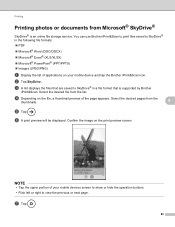
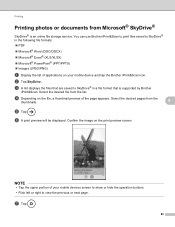
...® is supported by Brother
iPrint&Scan.
d Depending on the file, a thumbnail preview of your mobile device and tap the Brother iPrint&Scan icon. Select the desired pages from the list. You can use Brother iPrint&Scan to print files saved to SkyDrive® in a file format that is an online file storage service. b Tap SkyDrive...
Brother International PocketJet 6 Plus Print Engine with Bluetooth Reviews
Do you have an experience with the Brother International PocketJet 6 Plus Print Engine with Bluetooth that you would like to share?
Earn 750 points for your review!
We have not received any reviews for Brother International yet.
Earn 750 points for your review!
