Brother International HL-631 Support and Manuals
Get Help and Manuals for this Brother International item
This item is in your list!

View All Support Options Below
Free Brother International HL-631 manuals!
Problems with Brother International HL-631?
Ask a Question
Free Brother International HL-631 manuals!
Problems with Brother International HL-631?
Ask a Question
Popular Brother International HL-631 Manual Pages
Users Manual - English - Page 1


Brother Laser Printer
HL-600 Series
User's Guide Click Here for Table of Contents
I
Users Manual - English - Page 3
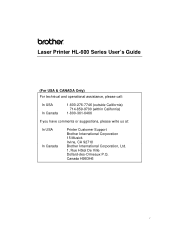
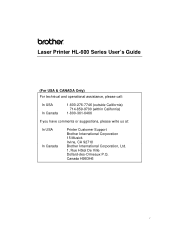
Laser Printer HL-600 Series User's Guide
(For USA & CANADA Only) For technical and operational assistance, please call:
In USA In Canada
1-800-276-7746 (outside California) 714-859-9700 (within California)
1-800-361-6466
If you have comments or suggestions, please write us at:
In USA In Canada
Printer Customer Support Brother International Corporation 15 Musick Irvine, CA...
Users Manual - English - Page 7


... not produce hazardous laser radiation. If this equipment does cause harmful interference to radio or television reception, which are designed to provide reasonable protection against harmful interference in a particular installation. only. Department of the FCC Rules. Since radiation emitted inside the printer is encouraged to try to correct the interference by Brother Industries, Ltd...
Users Manual - English - Page 9


.... European Development and Technical Services Division
vii JQA Certificate of Registration No. BSI Certificate of Communications.
Brother Industries, Ltd., Kariya Plant 1-5, Kitajizoyama, Noda-cho, Kariya-shi, Aichi-ken 448, Japan.
DECLARATION OF CONFORMITY (EUROPE)
We, Brother International Europe Ltd., Brother House 1 tame Street, Guide Bridge, Audenshaw, Manchester M34...
Users Manual - English - Page 11


...
ABOUT THE GUIDEBOOKS
Finding Out How to Use the Printer
You have three guidebooks for your printer by installing the printer driver, fonts and Remote Printer Console Program.
3. Read the User's Guide to your printer - Chapter 1
• Paper Handling - Chapter 5 • Troubleshooting - Read the Quick Setup Guide to set up your printer and connect it to get information about the...
Users Manual - English - Page 12


USER'S GUIDE
ABOUT YOUR PRINTER
Printer Overview
Paper Support
Multi-Purpose Sheet Feeder
Top Cover Control Panel
Paper Guide Manual Feed Slot
Output Tray Paper Support Wire
Fig. 1-1 Front View
RS-422A/RS-232C Serial Interface
ON
12 345678
Power Cord ..., RS-422A/RS-232C Slide Switch and DIP Switches for Serial are optionally available. Some models have these options pre-installed.
1-2
Users Manual - English - Page 13


... of these emulations to set the printer emulation, you can also use any of paper including envelopes, postcards, organizer paper, and your computer screen. The driver supports our unique compression mode to enhance printing speed in the background and report the current status or errors on a floppy disk supplied with microfine toner and six pages per...
Users Manual - English - Page 14


... cost effective and ecologically friendly.
1-4 You need to replace only the toner cartridge after around 50% by around 3,000 pages, which can select this mode on/off through the Remote Print Console software or Windows printer driver supplied with both support the bi-directional mode, they can avoid memory errors and print most full page 300 dpi graphic and...
Users Manual - English - Page 31


... fan will not stop until the printer is
reset, the emulation is changed .
Receiving a print file or document automatically wakes up the printer.
Note • This printer has no power switch. This warm-up time can take from the computer. See the software setup guide for more information about drivers.
3-5 While the printer is in the on-line or...
Users Manual - English - Page 40
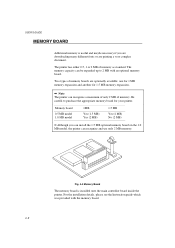
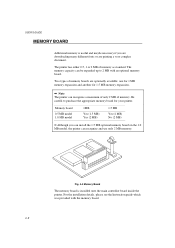
Fig. 4-4 Memory Board
The memory board is useful and maybe necessary if you can install the 1.5 MB optional memory board on the 1.0 MB model, the printer can recognize and use only 2 MB memory. For the installation details, please see the Instruction guide which was provided with an optional memory board. Be careful to purchase the appropriate memory...
Users Manual - English - Page 60


... DATA MANUAL
Service E0
r q r q
Service E1
q q r q
Service P
r r q q q ON r OFF
NV-RAM error
q r q q
If you cannot clear the error and see any of these service call indications, reset the printer in the power cord and then try to the above table.
Note Check the top cover, the multi-purpose sheet feeder and the main controller board are firmly installed.
6-4 Report the error...
Users Manual - English - Page 64


... the printer.
6-8 Setting up the Printer for using a parallel printer cable, then you have been removed. • The toner cartridge and drum unit are blinking. The printer does not print.
Recommendation
• Check if the DOS application software interface settings match that the RS-232C serial interface is used, make sure that of this manual. Setting up the Printer Hardware...
Users Manual - English - Page 68


... could not process part of the page. Most laser printers have text missing. An error message "Print Overrun" occurs.
Either reduce the number of font sizes within your application software is correctly set up when I print them. Adjust the top and bottom margins in your document to allow for this printer and check the printer driver settings or printer settings in Chapter...
Users Manual - English - Page 83


...-7746 (outside California) 714-859-9700 (within California)
1-800-361-6466
If you have comments or suggestions, please write us at:
In USA In Canada
Printer Customer Support Brother International Corporation 15 Musick Irvine, CA 92718 Brother International Corporation, Ltd. 1, Rue Hôtel De Ville Dollard-des-Ormeaux P.Q. Canada H9B3H6
III
Quick Setup Guide - English - Page 1
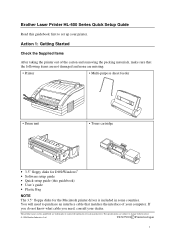
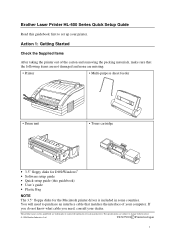
... The 3.5" floppy disks for DOS/Windows® • Software setup guide • Quick setup guide (this guidebook are trademarks or registered trademarks of your computer. The specifications are missing:
• Printer
• Multi-purpose sheet feeder
• Drum unit
• Toner cartridge
• 3.5" floppy disks for the Macintosh printer driver is included in Japan
1 Action...
Brother International HL-631 Reviews
Do you have an experience with the Brother International HL-631 that you would like to share?
Earn 750 points for your review!
We have not received any reviews for Brother International yet.
Earn 750 points for your review!
