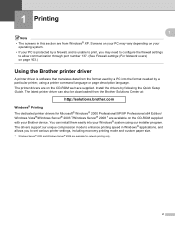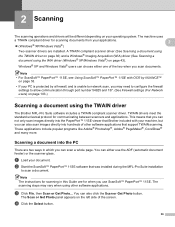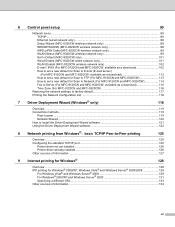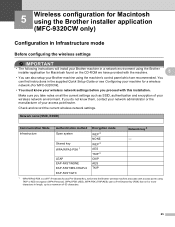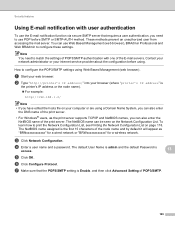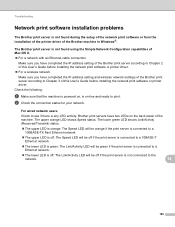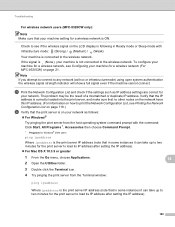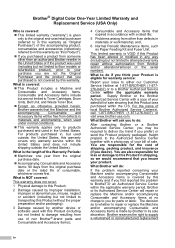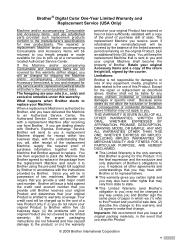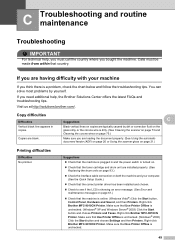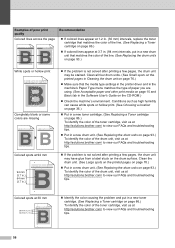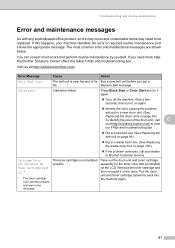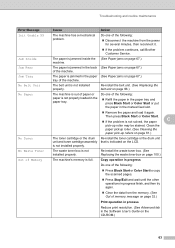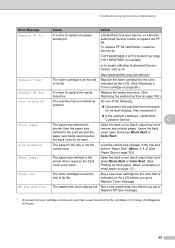Brother International MFC-9010CN - Color LED - All-in-One Support and Manuals
Get Help and Manuals for this Brother International item

View All Support Options Below
Free Brother International MFC-9010CN manuals!
Problems with Brother International MFC-9010CN?
Ask a Question
Free Brother International MFC-9010CN manuals!
Problems with Brother International MFC-9010CN?
Ask a Question
Most Recent Brother International MFC-9010CN Questions
Blue Streaks On All Color Copies, Down The Left Side Of The Sheet.
Only does it when printing in color
Only does it when printing in color
(Posted by glendalejohnson 9 years ago)
Why Do I Get A Blue Streak Down The Left Side Of The Paper When Printing In Colo
MFC-9010cn .....only does it in when printing in color
MFC-9010cn .....only does it in when printing in color
(Posted by glendalejohnson 9 years ago)
Black Streaks On Copies
My printer recently started producing black streaks when it copies/prints. What to do?
My printer recently started producing black streaks when it copies/prints. What to do?
(Posted by ramcgoo 9 years ago)
Printer Makes Clicking-chattering Noise When Printing As Well As Multipal Lines
the chattering noise like stripped or slipping of a gear and is accompanied with multiple lines accr...
the chattering noise like stripped or slipping of a gear and is accompanied with multiple lines accr...
(Posted by ps539bcefm 9 years ago)
How Do I Download Drivers For This Prnter Mfc 9010
how do i download drivers for my mfc 9010 and my mfc 5895
how do i download drivers for my mfc 9010 and my mfc 5895
(Posted by wcgrimes 10 years ago)
Brother International MFC-9010CN Videos
Popular Brother International MFC-9010CN Manual Pages
Brother International MFC-9010CN Reviews
We have not received any reviews for Brother International yet.