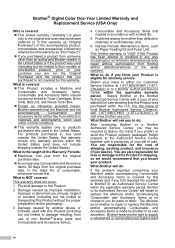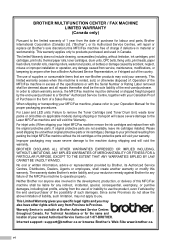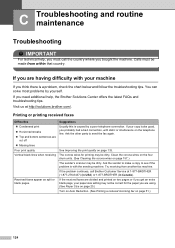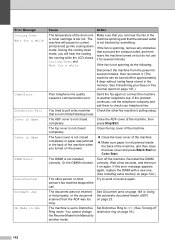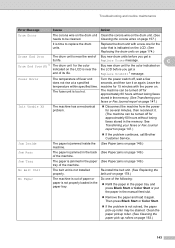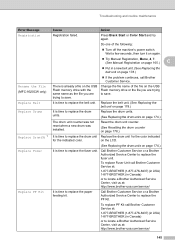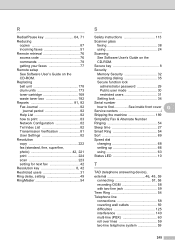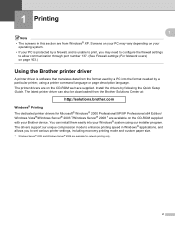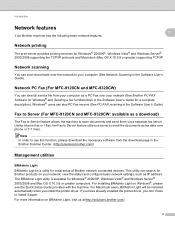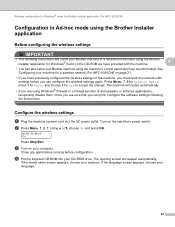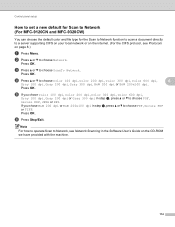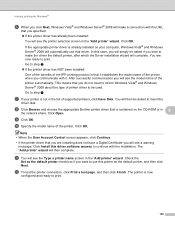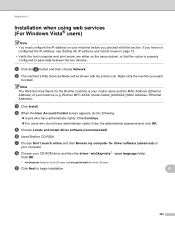Brother International MFC 9120CN - Color LED - All-in-One Support and Manuals
Get Help and Manuals for this Brother International item

View All Support Options Below
Free Brother International MFC 9120CN manuals!
Problems with Brother International MFC 9120CN?
Ask a Question
Free Brother International MFC 9120CN manuals!
Problems with Brother International MFC 9120CN?
Ask a Question
Most Recent Brother International MFC 9120CN Questions
Calibration Failed In Brother9120cn
if u want to calibrate in brother9120cn printer and its not calibrating it is bringing an error mess...
if u want to calibrate in brother9120cn printer and its not calibrating it is bringing an error mess...
(Posted by lukmankofoworola 5 years ago)
Hi. My. Printer. Does Not Work
I. Have. A problem. On printer. S. Plug. It getting loose I. Want to. Fix. The. Plug. But I don't. K...
I. Have. A problem. On printer. S. Plug. It getting loose I. Want to. Fix. The. Plug. But I don't. K...
(Posted by Nelsonmai40 7 years ago)
How To Get My Brother Mfc 9120cn Scanner To Work
(Posted by pjondrislo 9 years ago)
Brother Mfc 9120-cn Error 28
My Brother printer MFC 9120 CN suddenly stopped working and I have now a error message saying: print...
My Brother printer MFC 9120 CN suddenly stopped working and I have now a error message saying: print...
(Posted by roar75192 9 years ago)
Where Is The Drum Located In A Mfc 9120cn
(Posted by jimmcalro 9 years ago)
Brother International MFC 9120CN Videos
Popular Brother International MFC 9120CN Manual Pages
Brother International MFC 9120CN Reviews
 Brother International has a rating of 1.00 based upon 1 review.
Get much more information including the actual reviews and ratings that combined to make up the overall score listed above. Our reviewers
have graded the Brother International MFC 9120CN based upon the following criteria:
Brother International has a rating of 1.00 based upon 1 review.
Get much more information including the actual reviews and ratings that combined to make up the overall score listed above. Our reviewers
have graded the Brother International MFC 9120CN based upon the following criteria:
- Durability [1 rating]
- Cost Effective [1 rating]
- Quality [1 rating]
- Operate as Advertised [1 rating]
- Customer Service [1 rating]