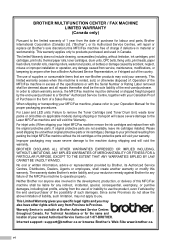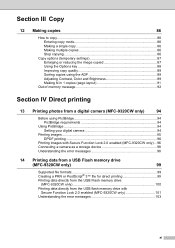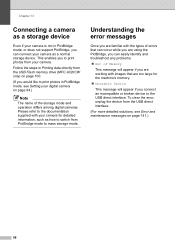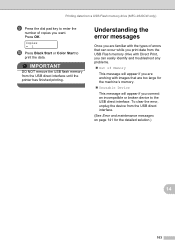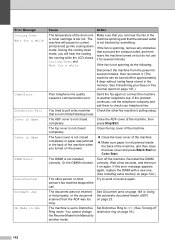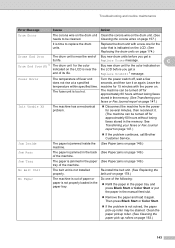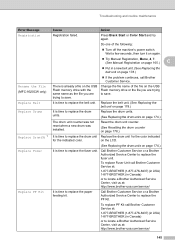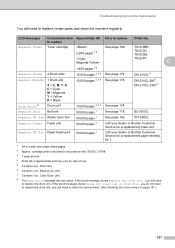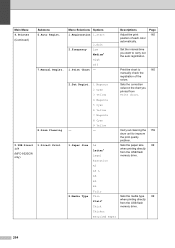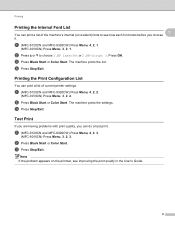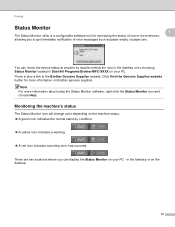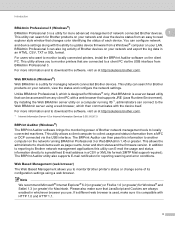Brother International MFC 9120CN Support Question
Find answers below for this question about Brother International MFC 9120CN - Color LED - All-in-One.Need a Brother International MFC 9120CN manual? We have 4 online manuals for this item!
Question posted by roar75192 on September 23rd, 2014
Brother Mfc 9120-cn Error 28
My Brother printer MFC 9120 CN suddenly stopped working and I have now a error message saying: print unable 28. And then refering to the user manual for solving the problem. I have gone through all the instructions but not possible to fix the problem. Is this caused by a chip preset to make it stop after a specific date or something. Is there a quick fix like a chip reset or something for this?
Current Answers
Related Brother International MFC 9120CN Manual Pages
Similar Questions
My Brother Printer Wont Turn On Mfc-9120cn
(Posted by mavrotfh 9 years ago)
How To Reset Drum Unit On Brother Mfc 9120
(Posted by ananjboo 10 years ago)
My Brother Printer Gets Stuck In Receiving Data Mode And Will Not Print
(Posted by mgopeckw 10 years ago)
Print Unable 42 Error Message, Only Disconnected Power An Reconnect
How to download manual for "maintenance"? Why?
How to download manual for "maintenance"? Why?
(Posted by Zydecodependent 12 years ago)
Why Does My Brother Mfc 7340 Say Print Unable Every Time I Try To Print
(Posted by aroonacouncil 12 years ago)