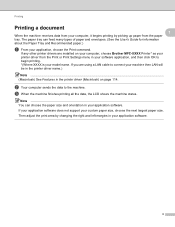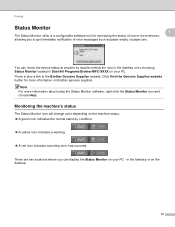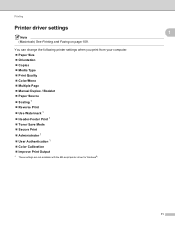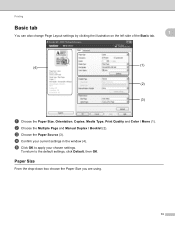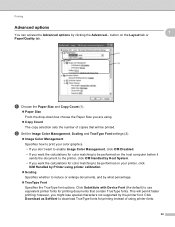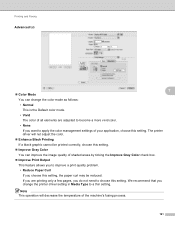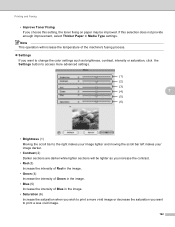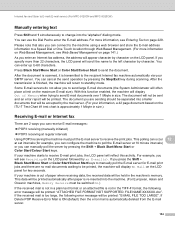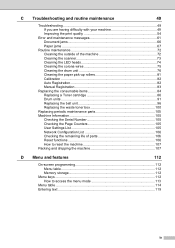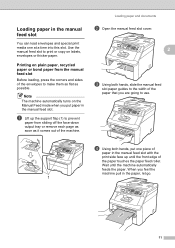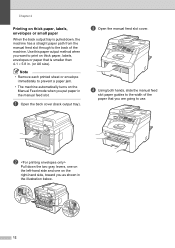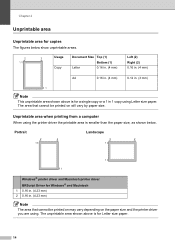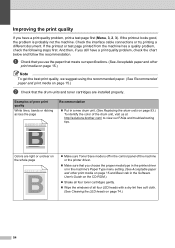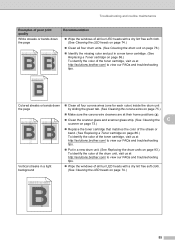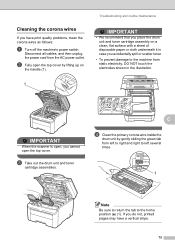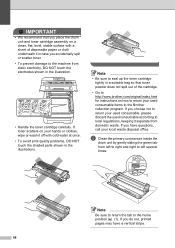Brother International MFC-9010CN Support Question
Find answers below for this question about Brother International MFC-9010CN - Color LED - All-in-One.Need a Brother International MFC-9010CN manual? We have 4 online manuals for this item!
Question posted by glendalejohnson on January 20th, 2015
Why Do I Get A Blue Streak Down The Left Side Of The Paper When Printing In Colo
MFC-9010cn .....only does it in when printing in color
Current Answers
Answer #1: Posted by TechSupport101 on January 20th, 2015 12:58 PM
Hi. Read much on the possible causes of the issue and to equally learn of your maintenance options here
http://www.brighthub.com/computing/hardware/articles/66947.aspx
Related Brother International MFC-9010CN Manual Pages
Similar Questions
Blue Streaks On All Color Copies, Down The Left Side Of The Sheet.
Only does it when printing in color
Only does it when printing in color
(Posted by glendalejohnson 9 years ago)
Black Streaks On Copies
My printer recently started producing black streaks when it copies/prints. What to do?
My printer recently started producing black streaks when it copies/prints. What to do?
(Posted by ramcgoo 9 years ago)
Streaks On Paper
What causes streaks on paper that you are trying to make a copy of. If you print, it doesn't do it...
What causes streaks on paper that you are trying to make a copy of. If you print, it doesn't do it...
(Posted by brookview 10 years ago)
Paper Jam In The Adf Of The Mfc 8084dn.
The paper jams in the ADF. It successfully feeds past the scan window, but when it feeds up through ...
The paper jams in the ADF. It successfully feeds past the scan window, but when it feeds up through ...
(Posted by patentlawyer 11 years ago)
Printing Double Sided
(Posted by denisevega 12 years ago)