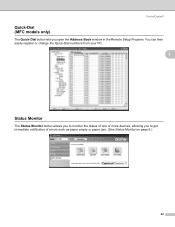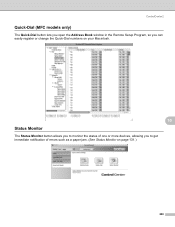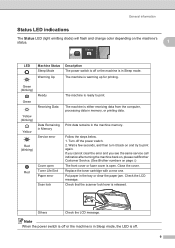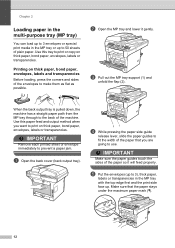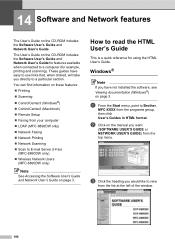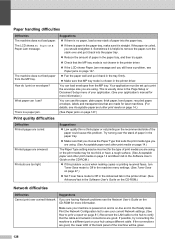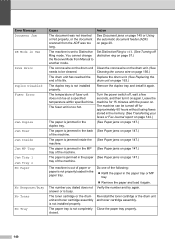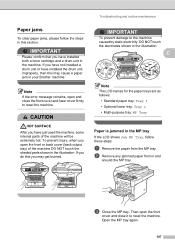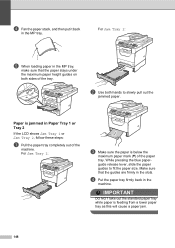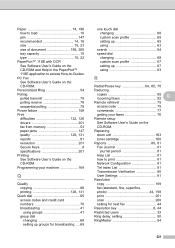Brother International MFC-8480DN Support Question
Find answers below for this question about Brother International MFC-8480DN - B/W Laser - All-in-One.Need a Brother International MFC-8480DN manual? We have 4 online manuals for this item!
Question posted by patentlawyer on December 18th, 2012
Paper Jam In The Adf Of The Mfc 8084dn.
The paper jams in the ADF. It successfully feeds past the scan window, but when it feeds up through the paper return path, it jams a little over 1.5" in the return path, and never emerges into the collection tray. the printer attempts to continue feediing the sheet of paper, which winds up rather severely rumpled. abrupt onset, suggests that something somehow fell into it, as everyone insists they did not feed a stapled piece of paper into it.
I suspect, without knowing, that a staple or paper clip has fallen into it. Could you provide me with the exploded diagram for the ADF so that I may disassemble themechanism and clear the foreign object?
Current Answers
Related Brother International MFC-8480DN Manual Pages
Similar Questions
How Can I Fix Paper Jam In Mfc8480dn
(Posted by crapomot 9 years ago)
How To Clear A Paper Jam Brother 8480 Adf
(Posted by xpbu 10 years ago)
How To Add Tray Printer Mfc-8890dw For Windows 7
(Posted by bogegreg 10 years ago)
Causes Of A Paper Jamming When Printing In Brother Mfc 8480dn Printer
(Posted by TeMelcho 10 years ago)