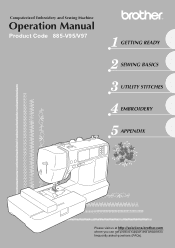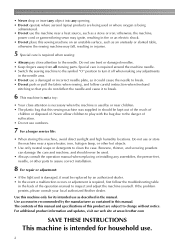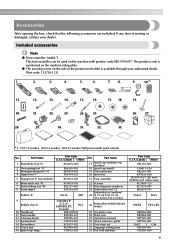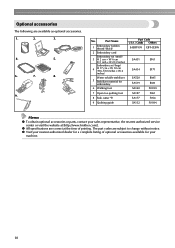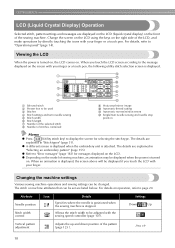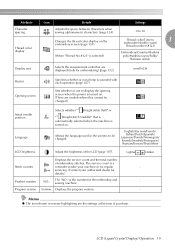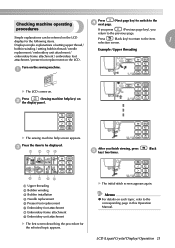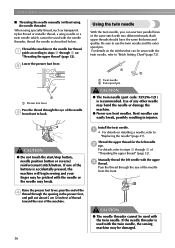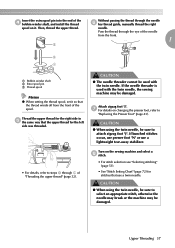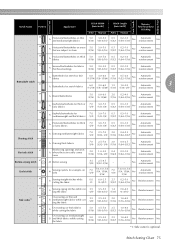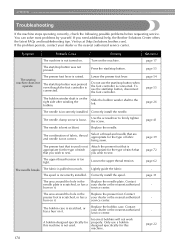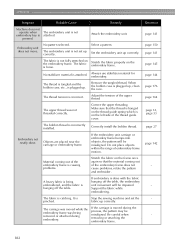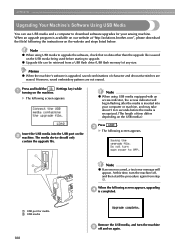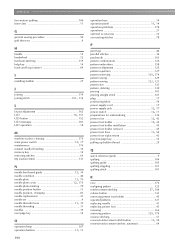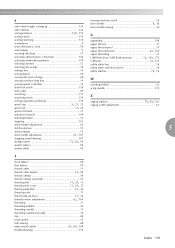Brother International Innov-ís 950D Support and Manuals
Get Help and Manuals for this Brother International item

View All Support Options Below
Free Brother International Innov-ís 950D manuals!
Problems with Brother International Innov-ís 950D?
Ask a Question
Free Brother International Innov-ís 950D manuals!
Problems with Brother International Innov-ís 950D?
Ask a Question
Most Recent Brother International Innov-ís 950D Questions
Brother 950d Embroidery Sewing Machine
Having trouble with the threads connecting to form a pattern and finishing the details, cleaned out ...
Having trouble with the threads connecting to form a pattern and finishing the details, cleaned out ...
(Posted by billnrose 10 years ago)
Reverse Stitching
my 950 will only "march on the spot" in reverse
my 950 will only "march on the spot" in reverse
(Posted by emerald1963 10 years ago)
Does The Bobbin Case Suppose To Move Or Be Stationary
(Posted by Manusp 10 years ago)
How To Back Up A Few Stitches In An Embroidery Pattern After Changing Bobbin
My bobbin thread has run out and I need to take off the embroidery unit and put in a re-loaded bobbi...
My bobbin thread has run out and I need to take off the embroidery unit and put in a re-loaded bobbi...
(Posted by cathydawson47 11 years ago)
Change Needle
I am just learning and how do you get the new needle into the mchine ...help !!!
I am just learning and how do you get the new needle into the mchine ...help !!!
(Posted by shawnylou 11 years ago)
Popular Brother International Innov-ís 950D Manual Pages
Brother International Innov-ís 950D Reviews
We have not received any reviews for Brother International yet.