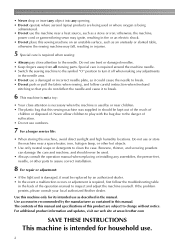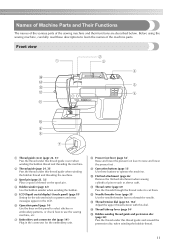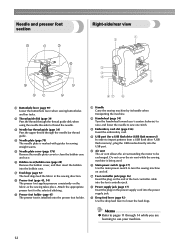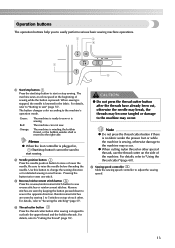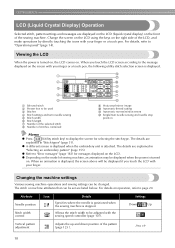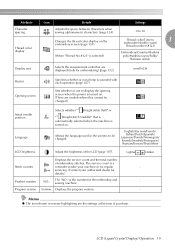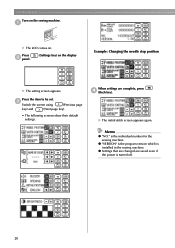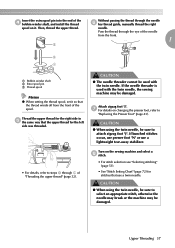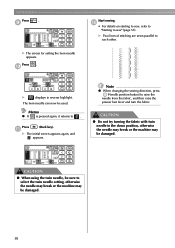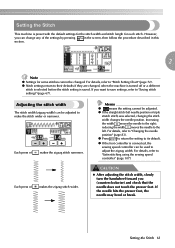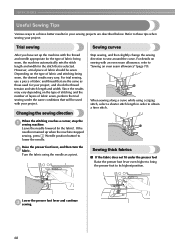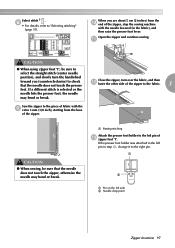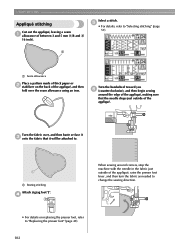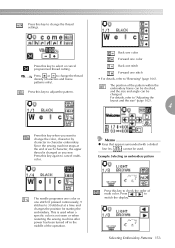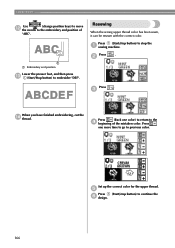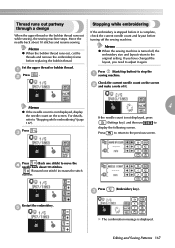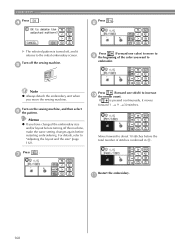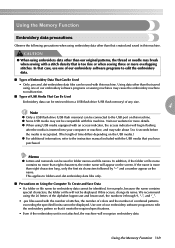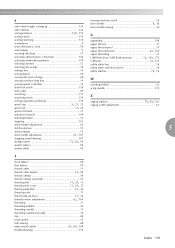Brother International Innov-ís 950D Support Question
Find answers below for this question about Brother International Innov-ís 950D.Need a Brother International Innov-ís 950D manual? We have 3 online manuals for this item!
Question posted by shawnylou on March 8th, 2013
Change Needle
I am just learning and how do you get the new needle into the mchine ...help !!!
Current Answers
Answer #1: Posted by brilliantV on March 8th, 2013 2:19 AM
I have attached an image showing you the step by step details alongwith images
It is the 41st page of the official user manual which you can get from here:
http://download.brother.com/welcome/doch000628/nv950ug01en.pdf
It is the 41st page of the official user manual which you can get from here:
http://download.brother.com/welcome/doch000628/nv950ug01en.pdf
Supporting Image
You can click the image below to enlargeHope this helps!
You can visit my blog
http://thegreatlittleblog.blogspot.in/
It has everything must read articles, humour, info, amazing pics, how to.....
Give it a try coz its worth it!
Related Brother International Innov-ís 950D Manual Pages
Similar Questions
How To Change A Sewing Machine Needle Brother 5232
(Posted by niziHand 9 years ago)
Brother 950d Embroidery Sewing Machine
Having trouble with the threads connecting to form a pattern and finishing the details, cleaned out ...
Having trouble with the threads connecting to form a pattern and finishing the details, cleaned out ...
(Posted by billnrose 10 years ago)
How To Back Up A Few Stitches In An Embroidery Pattern After Changing Bobbin
My bobbin thread has run out and I need to take off the embroidery unit and put in a re-loaded bobbi...
My bobbin thread has run out and I need to take off the embroidery unit and put in a re-loaded bobbi...
(Posted by cathydawson47 11 years ago)
I'm Having A Lot Of Trouble Changing The Needle On My Innov 950d.
(Posted by marilensjunkmail 11 years ago)
Machine Will Not Change Needle Position
The machine is locked up and will not change needle position.
The machine is locked up and will not change needle position.
(Posted by jstorts 11 years ago)