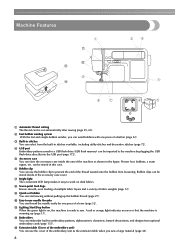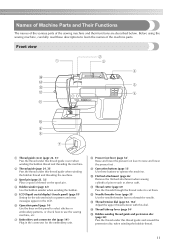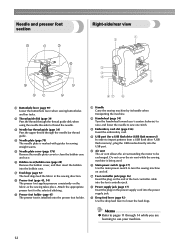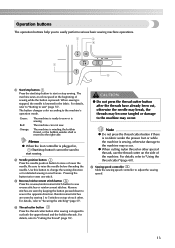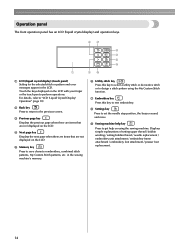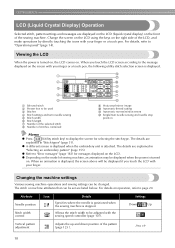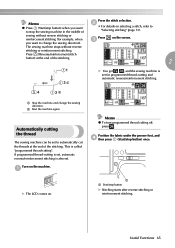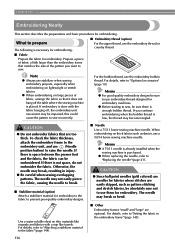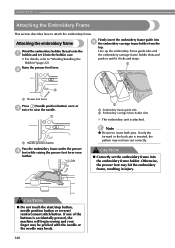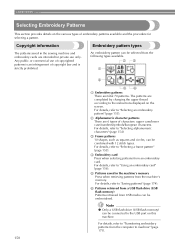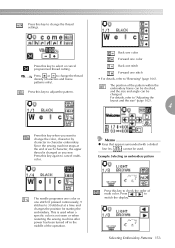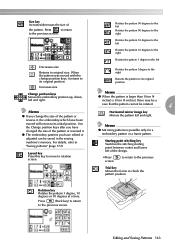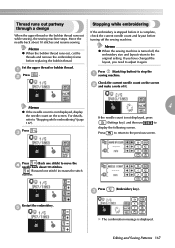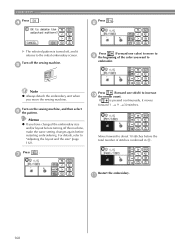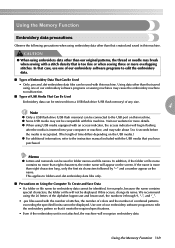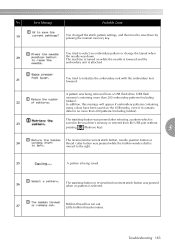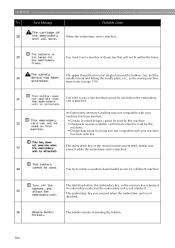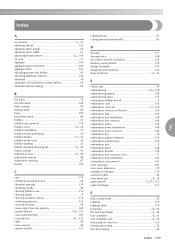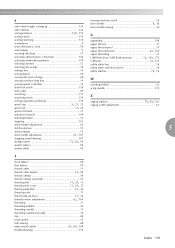Brother International Innov-ís 950D Support Question
Find answers below for this question about Brother International Innov-ís 950D.Need a Brother International Innov-ís 950D manual? We have 3 online manuals for this item!
Question posted by cathydawson47 on March 17th, 2013
How To Back Up A Few Stitches In An Embroidery Pattern After Changing Bobbin
My bobbin thread has run out and I need to take off the embroidery unit and put in a re-loaded bobbin. I'd like to back up a few stitches to overlap where I stopped and my re-start in the pattern
Current Answers
Related Brother International Innov-ís 950D Manual Pages
Similar Questions
How To Change A Sewing Machine Needle Brother 5232
(Posted by niziHand 9 years ago)
Brother 950d Embroidery Sewing Machine
Having trouble with the threads connecting to form a pattern and finishing the details, cleaned out ...
Having trouble with the threads connecting to form a pattern and finishing the details, cleaned out ...
(Posted by billnrose 10 years ago)
Does The Bobbin Case Suppose To Move Or Be Stationary
(Posted by Manusp 10 years ago)
Brother Ls 2000 Sewing Machine Price
I Want To Know Above Sewing Machine Price In Indian Rupees,please Anser Me Imediately
I Want To Know Above Sewing Machine Price In Indian Rupees,please Anser Me Imediately
(Posted by iladave84503 10 years ago)
I'm Having A Lot Of Trouble Changing The Needle On My Innov 950d.
(Posted by marilensjunkmail 11 years ago)