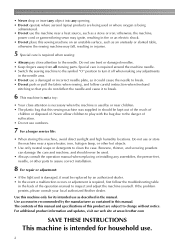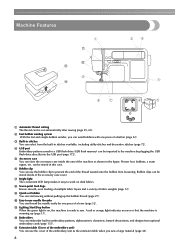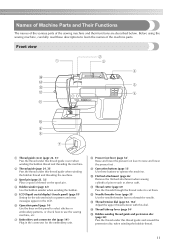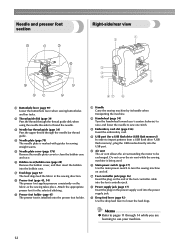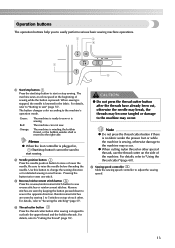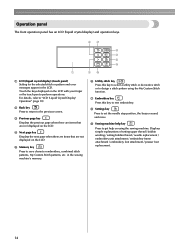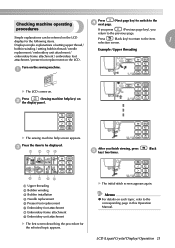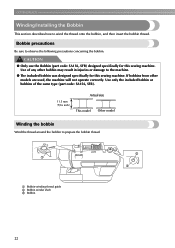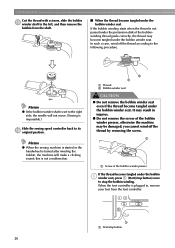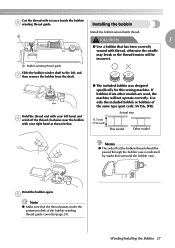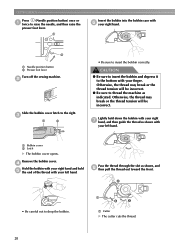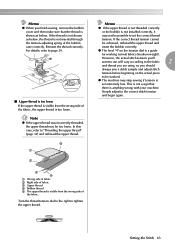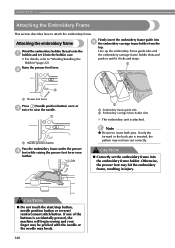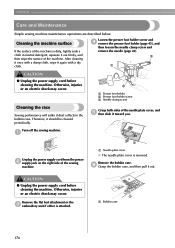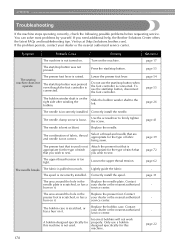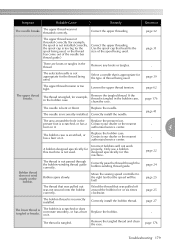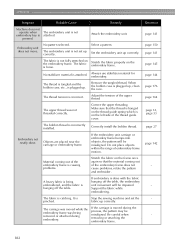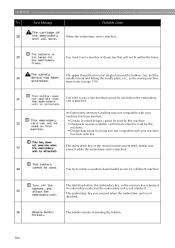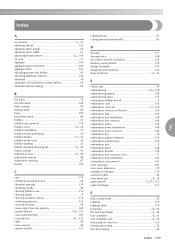Brother International Innov-ís 950D Support Question
Find answers below for this question about Brother International Innov-ís 950D.Need a Brother International Innov-ís 950D manual? We have 3 online manuals for this item!
Question posted by Manusp on December 28th, 2013
Does The Bobbin Case Suppose To Move Or Be Stationary
The person who posted this question about this Brother International product did not include a detailed explanation. Please use the "Request More Information" button to the right if more details would help you to answer this question.
Current Answers
Related Brother International Innov-ís 950D Manual Pages
Similar Questions
How To Fix The Bobbin Holder Case Inside The Sewing Machine In A Brother Lx2500
(Posted by crAll 9 years ago)
Brother 950d Embroidery Sewing Machine
Having trouble with the threads connecting to form a pattern and finishing the details, cleaned out ...
Having trouble with the threads connecting to form a pattern and finishing the details, cleaned out ...
(Posted by billnrose 10 years ago)
Where Can I Find Bobbins For Brother's Sewing Machine Xr1300
(Posted by Jamjac 10 years ago)
How To Back Up A Few Stitches In An Embroidery Pattern After Changing Bobbin
My bobbin thread has run out and I need to take off the embroidery unit and put in a re-loaded bobbi...
My bobbin thread has run out and I need to take off the embroidery unit and put in a re-loaded bobbi...
(Posted by cathydawson47 11 years ago)
I'm Having A Lot Of Trouble Changing The Needle On My Innov 950d.
(Posted by marilensjunkmail 11 years ago)