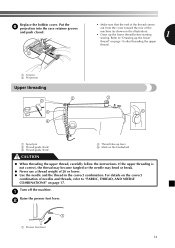Brother International LX2500 Support and Manuals
Get Help and Manuals for this Brother International item

View All Support Options Below
Free Brother International LX2500 manuals!
Problems with Brother International LX2500?
Ask a Question
Free Brother International LX2500 manuals!
Problems with Brother International LX2500?
Ask a Question
Most Recent Brother International LX2500 Questions
Flatbed Arm Compartment
Where can I purchase a replacement part for the lx 2500?
Where can I purchase a replacement part for the lx 2500?
(Posted by ameliadav7 8 years ago)
How Do You Oil A Brother How Do You Oil An Xl2500 Sewi
(Posted by DeborahBeard44 8 years ago)
Want A Zipperfoot For A Brother Lx2500. Where Can I Find One?
(Posted by rosena44 9 years ago)
Stitches Are Incorrect
When I put it on zig zag it gives me a hem stitch, another zig zag will stitch back and forth (sidew...
When I put it on zig zag it gives me a hem stitch, another zig zag will stitch back and forth (sidew...
(Posted by lberg33592 9 years ago)
What Size Bobbin Does Brother Lx2500 Sewing Machine Take
(Posted by Kashazzi 9 years ago)
Brother International LX2500 Videos
Popular Brother International LX2500 Manual Pages
Brother International LX2500 Reviews
We have not received any reviews for Brother International yet.