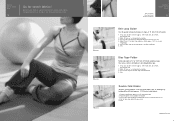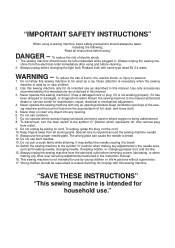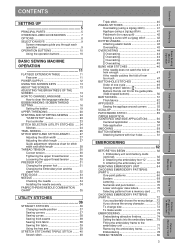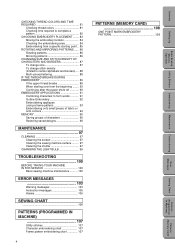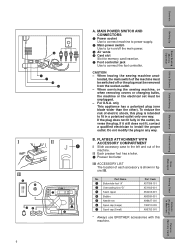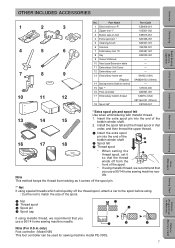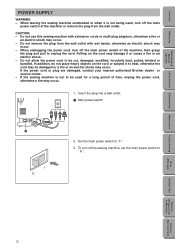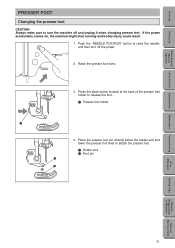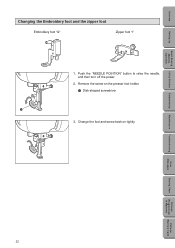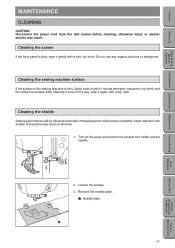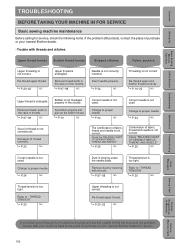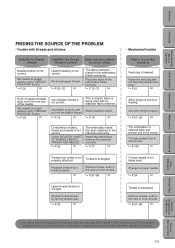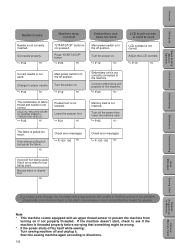Brother International PE-300S Support and Manuals
Get Help and Manuals for this Brother International item

View All Support Options Below
Free Brother International PE-300S manuals!
Problems with Brother International PE-300S?
Ask a Question
Free Brother International PE-300S manuals!
Problems with Brother International PE-300S?
Ask a Question
Most Recent Brother International PE-300S Questions
Brother Pe 300e No Disc, Card What-cha-ma-callit
I don't have the card that goes in my machine. Do I need it? It will not sew.
I don't have the card that goes in my machine. Do I need it? It will not sew.
(Posted by tlneader 1 year ago)
Damaged Brother Pe-300s
Hi,My PE-300S machine is damaged and need examination of electronic components (motherboard etc). Ho...
Hi,My PE-300S machine is damaged and need examination of electronic components (motherboard etc). Ho...
(Posted by miqbalhashmi 7 years ago)
Does This Machine Have Access To Hook Up To Computer?
(Posted by squaw748 8 years ago)
Why Won't My Feed Dog Pull Fabric?
The needle is moving up and down, but the feed dog isn't pulling my fabric...it just sits there. Any...
The needle is moving up and down, but the feed dog isn't pulling my fabric...it just sits there. Any...
(Posted by pammeador4927 9 years ago)
How Can I Order Model N5v Foot Controller
(Posted by gardenmimi47 11 years ago)
Popular Brother International PE-300S Manual Pages
Brother International PE-300S Reviews
We have not received any reviews for Brother International yet.