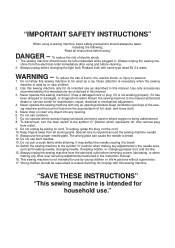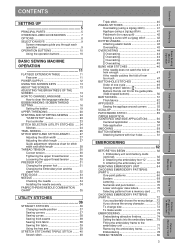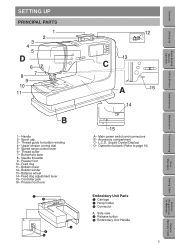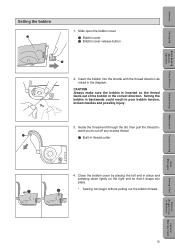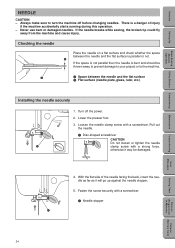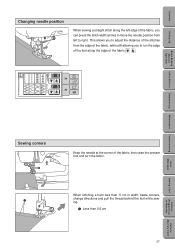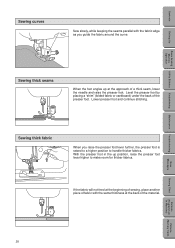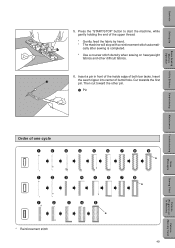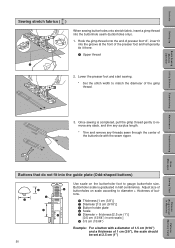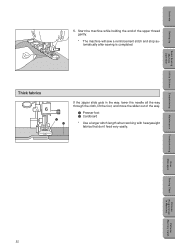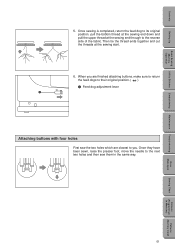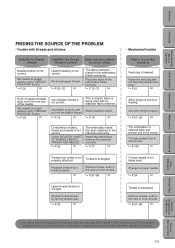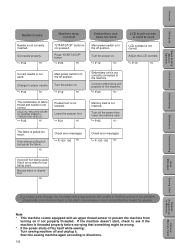Brother International PE-300S Support Question
Find answers below for this question about Brother International PE-300S.Need a Brother International PE-300S manual? We have 3 online manuals for this item!
Question posted by pammeador4927 on September 22nd, 2014
Why Won't My Feed Dog Pull Fabric?
The needle is moving up and down, but the feed dog isn't pulling my fabric...it just sits there. Any ideas
Current Answers
Related Brother International PE-300S Manual Pages
Similar Questions
Brother Pe 300e No Disc, Card What-cha-ma-callit
I don't have the card that goes in my machine. Do I need it? It will not sew.
I don't have the card that goes in my machine. Do I need it? It will not sew.
(Posted by tlneader 1 year ago)
Does This Machine Have Access To Hook Up To Computer?
(Posted by squaw748 8 years ago)
Vx1435 Brother Sewing Machine How To Change The Needle
(Posted by Adpad 10 years ago)
Brother Sewing Machine Xr7700 How To Adjust Needle Position For Zipper Foot
(Posted by princje 10 years ago)
Need Help With P-touch Pt2200 Label Machine
a 2" blank lead with every label.....can't seem to not have this...it waste too much label material
a 2" blank lead with every label.....can't seem to not have this...it waste too much label material
(Posted by JoeCiccone 11 years ago)