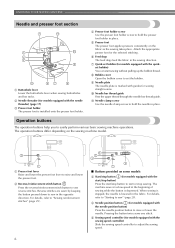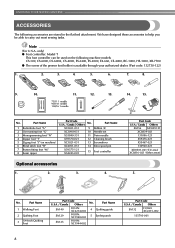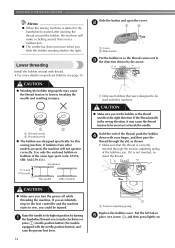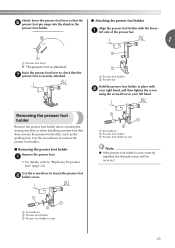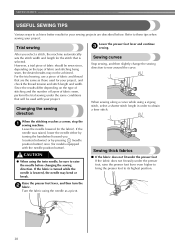Brother International XR-7700 Support Question
Find answers below for this question about Brother International XR-7700.Need a Brother International XR-7700 manual? We have 1 online manual for this item!
Question posted by princje on April 13th, 2014
Brother Sewing Machine Xr7700 How To Adjust Needle Position For Zipper Foot
The person who posted this question about this Brother International product did not include a detailed explanation. Please use the "Request More Information" button to the right if more details would help you to answer this question.
Current Answers
Related Brother International XR-7700 Manual Pages
Similar Questions
Where Can I Find A Part That Is Broken?
I've been using my Brother XR-7700 sewing machine for more than five years and it's been working fin...
I've been using my Brother XR-7700 sewing machine for more than five years and it's been working fin...
(Posted by tomomicorrigan 7 years ago)
Adjusting Needle Position
How do I adjust the needle position on my Brother XL5232 machine?
How do I adjust the needle position on my Brother XL5232 machine?
(Posted by tsbarks 9 years ago)
How Do I Put The Needle Clamp Guide And Needle Clamp Screw On A Brother Xl-3100
how do i put the needle clamp guide back in needle clamp screw on my brother xl-3100
how do i put the needle clamp guide back in needle clamp screw on my brother xl-3100
(Posted by dddtmisso 11 years ago)
How To Change Needle Brother Sewing Machine Ce 5500 Prw
i lost my manual and do not know how to change the needle for a brother sewing machine CE 5500 PRW. ...
i lost my manual and do not know how to change the needle for a brother sewing machine CE 5500 PRW. ...
(Posted by giomariagina 11 years ago)
How Do I Install The Quilt Guide On The Presser Foot? The Hole Is Too Small.
I have a Brother XR7700 sewing machine. I cannot fit the quilt guide into the small hole on the pres...
I have a Brother XR7700 sewing machine. I cannot fit the quilt guide into the small hole on the pres...
(Posted by jgbloom80 11 years ago)