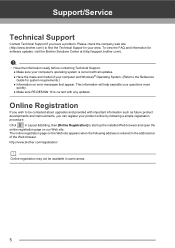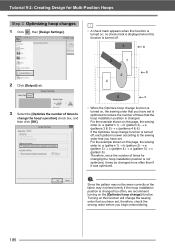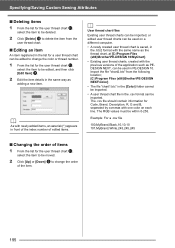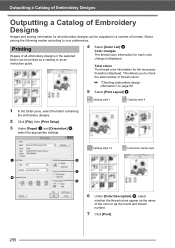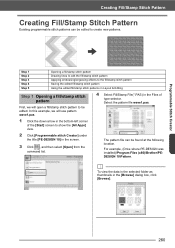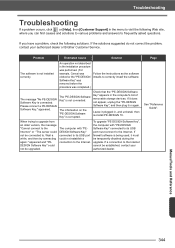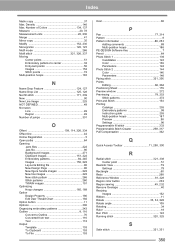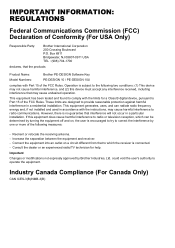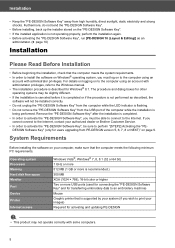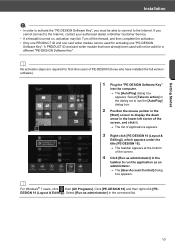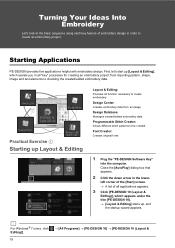Brother International PE-DESIGN 10 Support and Manuals
Get Help and Manuals for this Brother International item

View All Support Options Below
Free Brother International PE-DESIGN 10 manuals!
Problems with Brother International PE-DESIGN 10?
Ask a Question
Free Brother International PE-DESIGN 10 manuals!
Problems with Brother International PE-DESIGN 10?
Ask a Question
Most Recent Brother International PE-DESIGN 10 Questions
Where Can I Buy A Pe-design Software Key For Version 10
(Posted by rachelmartolock 1 year ago)
Pe Design 11
Are you a supplier of pe design 11 ? If yes how much ?
Are you a supplier of pe design 11 ? If yes how much ?
(Posted by dinadiandoll 1 year ago)
Download Pe-design 10 Software Key
How do I restore software key for PE-Design 10 into my usb flash drive?
How do I restore software key for PE-Design 10 into my usb flash drive?
(Posted by boyegoni1 1 year ago)
Brother International PE-DESIGN 10 Videos

PE Design 10: How to split a machine embroidery design two ways-Easy!
Duration: 6:16
Total Views: 13,214
Duration: 6:16
Total Views: 13,214

PE Design 10/11: Create your own embroidered ITH In the Hoop PATCH
Duration: 7:07
Total Views: 2,616
Duration: 7:07
Total Views: 2,616
Popular Brother International PE-DESIGN 10 Manual Pages
Brother International PE-DESIGN 10 Reviews
We have not received any reviews for Brother International yet.