Brother International PE-DESIGN Ver.7 Support and Manuals
Get Help and Manuals for this Brother International item
This item is in your list!

View All Support Options Below
Free Brother International PE-DESIGN Ver.7 manuals!
Problems with Brother International PE-DESIGN Ver.7?
Ask a Question
Free Brother International PE-DESIGN Ver.7 manuals!
Problems with Brother International PE-DESIGN Ver.7?
Ask a Question
Popular Brother International PE-DESIGN Ver.7 Manual Pages
Instruction Manual - Page 8
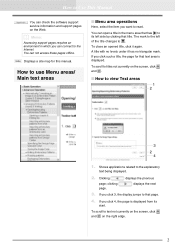
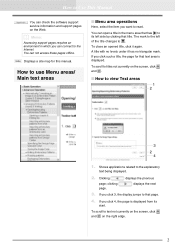
... on the screen, click and . To close an opened title, click it has no levels under it again.
How to Use This Manual
You can check the software support service information and support pages on the right edge.
2 Displays a site map for that page.
4. To scroll to view Text areas
1 2
3
2 4
1. I Menu area operations
Here...
Instruction Manual - Page 15
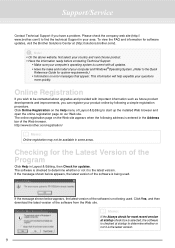
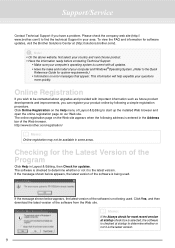
... for most recent version at startup check box is selected, the software is checked at (http://solutions.brother.com/). Support/Service
Contact Technical Support if you wish to the Quick
Reference Guide for system requirements.) • Information on error messages that appear.
The software is checked to determine whether or not it is the latest version...
Instruction Manual - Page 67
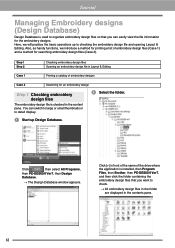
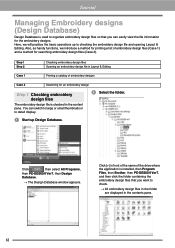
... of the drive where the application is installed, then Program Files, then Brother, then PE-DESIGN Ver7, and then click the folder containing the embroidery design files that you want to check.
→ All embroidery design files in the folder are displayed in Layout & Editing
Case 1
Printing a catalog of embroidery design files (Case 1) and a method for an embroidery...
Instruction Manual - Page 93
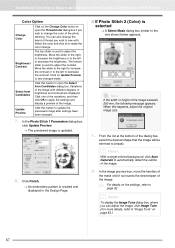
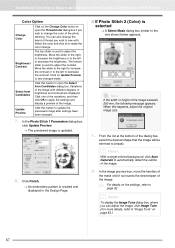
.... Click this button to the one of the variations, and then click OK to apply the settings and display a preview of the image
c For details on the Change Color button to open... Update Preview.
→ The previewed image is created and displayed in the Design Page.
Click one shown below appears. In the image preview box, move the handles of
the mask until it surrounds the desired part...
Instruction Manual - Page 131
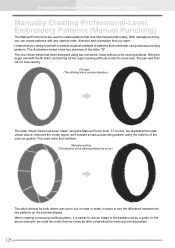
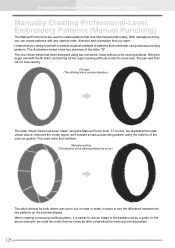
...background as guides. The ovals were then deleted. In the above , removed the inside the small oval. Arranging Embroidery Designs (Layout & Editing)
Manually Creating Professional-Level Embroidery Patterns (Manual Punching)
The Manual Punch tools are used two ovals that look like manual embroidery. Letters that look better using the Manual Punch tools. The pair was then set for...
Instruction Manual - Page 167
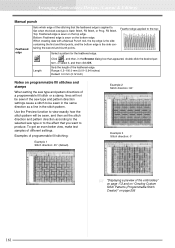
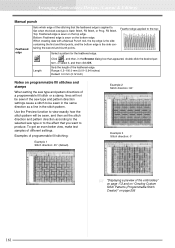
Arranging Embroidery Designs (Layout & Editing)
Manual punch
Feathered edge
Sets which edge of a programmable fill stitch or a stamp, lines will be sewn in the same direction as a line in the Browse dialog box that the feathered edge is sewn on the bottom edge. Bottom: Feathered edge is sewn on the top edge.
Set when the...
Instruction Manual - Page 192
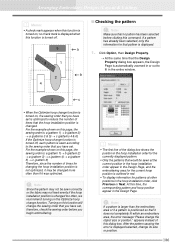
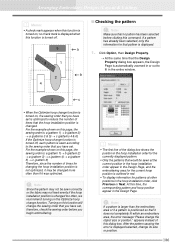
... begin embroidering. After the pattern causing the error is turned off , each pattern is outlined in red.
• To display information for changing the hoop installation position is positioned so that you have set, therefore, check the sewing order before clicking this command. Click Option, then Design Property.
→ At the same time that...
Instruction Manual - Page 206


...a New line image freehand" on page 197, "Sew Setting Stage" on page 209, "Changing the grid settings" on page 236, and "Specifying the Design Page size" on page 201
b Memo:
We recommend ...8594; A red line and handles appear around the template image.
Manually Creating Embroidery Patterns From Images (Design Center)
5. To select a specific part of the image, click
Pick Area, drag the pointer ( ...
Instruction Manual - Page 259


...file already exists with a new name
2.
Edit the character pattern so that no part extends off the Design Page, and then save the font character patterns. Toolbar button:
1. Edit the ...not appear in the Font selector list in a different folder. (Drive where PE-DESIGN was installed) \Program Files\Brother\PE-DESIGN Ver7\My font
• If Layout & Editing has already started up again....
Quick Reference Guide - Page 2
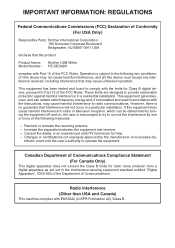
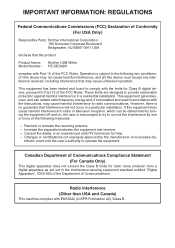
... as set out in accordance with the instructions, may cause undesired operation. IMPORTANT INFORMATION: REGULATIONS
Federal Communications Commissions (FCC) Declaration of Conformity (For USA Only)
Responsible Party: Brother International Corporation 100 Somerset Corporate Boulevard Bridgewater, NJ 08807-0911 USA
declares that the product
Product Name: Brother USB Writer Model Number: PE-DESIGN...
Quick Reference Guide - Page 12
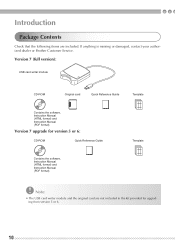
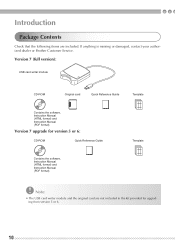
..., contact your authorized dealer or Brother Customer Service.
Note:
• The USB card writer module and the original card are included. Version 7 (full version):
USB card writer module
CD-ROM
Original card
Quick Reference Guide
Template
Contains the software, Instruction Manual (HTML format) and Instruction Manual (PDF format). Version 7 upgrade for upgrading from version 5 or 6.
10...
Quick Reference Guide - Page 19
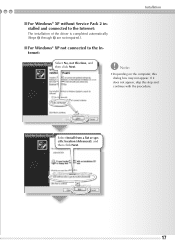
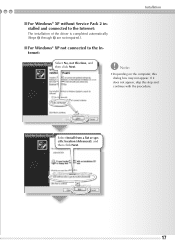
...), and then click Next.
17 Note:
• Depending on the computer, this step and continue with the procedure. Installation
■ For Windows® XP without Service Pack 2 installed and connected to the Internet:
The installation of the driver is completed automatically (Steps b through c are not required.).
■ For Windows® XP not connected to the...
Quick Reference Guide - Page 21
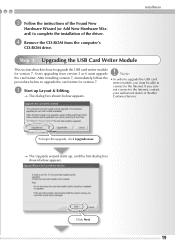
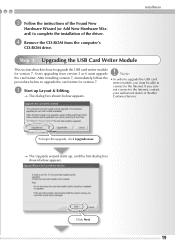
... your authorized dealer or Brother Customer Service. Click Next.
19 d Remove the CD-ROM from version 5 or 6 must be able to connect to upgrade the USB card writer module for version 7. Installation
c Follow the instructions of the driver.
Users upgrading from the computer's
CD-ROM drive. To begin the upgrade, click Upgrade now.
→ The Upgrade wizard starts up Layout...
Quick Reference Guide - Page 28


■ From the Help menu of the application
As an example, the procedure for opening the Instruction Manual from Layout & Editing follows. b Click Start Instruction Manual.
26
a Click Help, then Instruction Manual.
Quick Reference Guide - Page 48
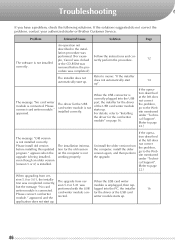
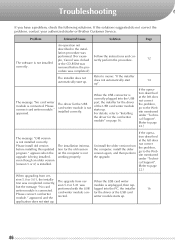
... dealer or Brother Customer Service. Problem
Estimated Cause
Solution
Page
An operation not
described in the instal- removed before installing this updated program." Please connect card writer module." If the operation described at the left does not correct the problem, go to the Web site mentioned under "Technical Support". (Refer to page 22.)
When upgrading from ver-
If the...
Brother International PE-DESIGN Ver.7 Reviews
Do you have an experience with the Brother International PE-DESIGN Ver.7 that you would like to share?
Earn 750 points for your review!
We have not received any reviews for Brother International yet.
Earn 750 points for your review!
