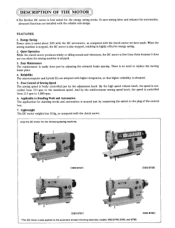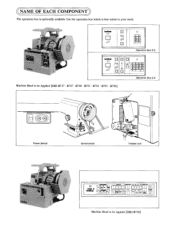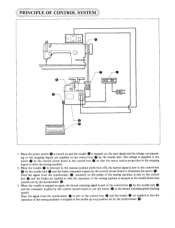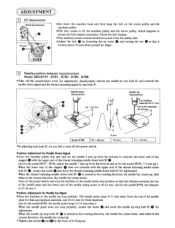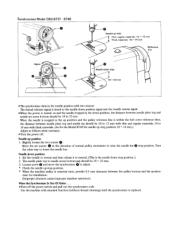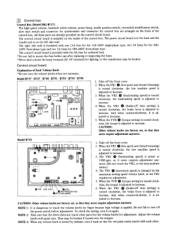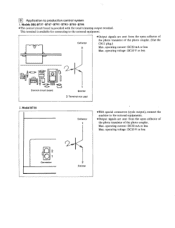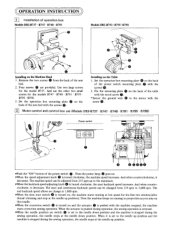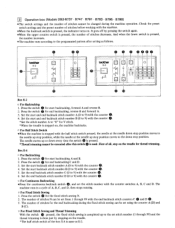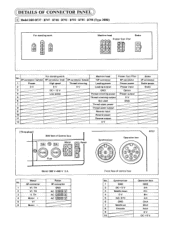Brother International DB2-B737 Support and Manuals
Get Help and Manuals for this Brother International item

View All Support Options Below
Free Brother International DB2-B737 manuals!
Problems with Brother International DB2-B737?
Ask a Question
Free Brother International DB2-B737 manuals!
Problems with Brother International DB2-B737?
Ask a Question
Most Recent Brother International DB2-B737 Questions
So Machine Skipping Stitches
My machine is skipping stitches.I do not know how to fix it.I the have manual but I don't learn that...
My machine is skipping stitches.I do not know how to fix it.I the have manual but I don't learn that...
(Posted by Lizard1231 1 year ago)
error in the control panel of brother machine
Sen referred to PT error in the operation panel of the Brother DB2 B737 to
Sen referred to PT error in the operation panel of the Brother DB2 B737 to
(Posted by xibalbamaya 8 years ago)
My Dear, Please Can You Help Me We Need Brother Db2-b737-415 Error List Book
Because my one machine we put power switch ON then show error - 4. So new what i do.
Because my one machine we put power switch ON then show error - 4. So new what i do.
(Posted by mohdalam43 8 years ago)
Brother Exedra Db2-b737 413 Mark 11. Jammed Foot
I broke a needle while sewing and foot is jammed down and machine is making whistling sound. I have ...
I broke a needle while sewing and foot is jammed down and machine is making whistling sound. I have ...
(Posted by deniseluk 9 years ago)
Brother International DB2-B737 Videos
Popular Brother International DB2-B737 Manual Pages
Brother International DB2-B737 Reviews
We have not received any reviews for Brother International yet.