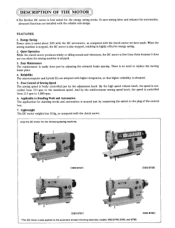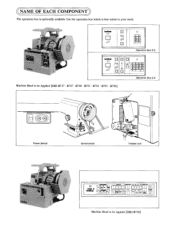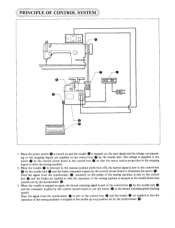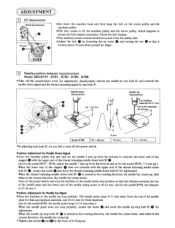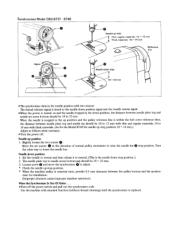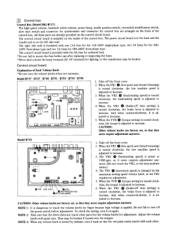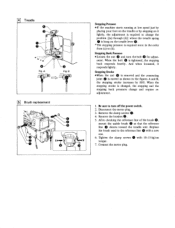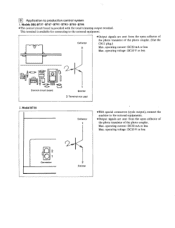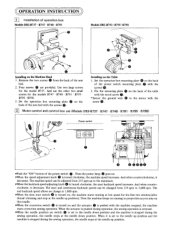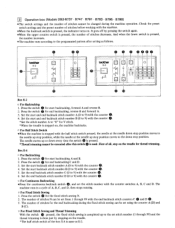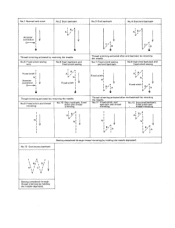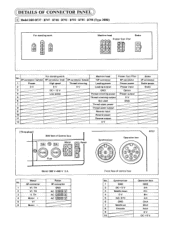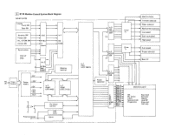Brother International DB2-B737 Support Question
Find answers below for this question about Brother International DB2-B737.Need a Brother International DB2-B737 manual? We have 2 online manuals for this item!
Question posted by Lizard1231 on June 16th, 2022
So Machine Skipping Stitches
My machine is skipping stitches.I do not know how to fix it.I the have manual but I don't learn that way I learned by seeing
Current Answers
Answer #1: Posted by SonuKumar on June 16th, 2022 10:42 PM
Please respond to my effort to provide you with the best possible solution by using the "Acceptable Solution" and/or the "Helpful" buttons when the answer has proven to be helpful.
Regards,
Sonu
Your search handyman for all e-support needs!!
Related Brother International DB2-B737 Manual Pages
Similar Questions
Brother Exedra Db2-b737 413 Mark 11. Jammed Foot
I broke a needle while sewing and foot is jammed down and machine is making whistling sound. I have ...
I broke a needle while sewing and foot is jammed down and machine is making whistling sound. I have ...
(Posted by deniseluk 9 years ago)
Machine Foot Fault
I Hope You Can Help, I Have A Brother Exedra DB2-B737 413 Industrial Sewing Machine And The Foot Is ...
I Hope You Can Help, I Have A Brother Exedra DB2-B737 413 Industrial Sewing Machine And The Foot Is ...
(Posted by Bvneeson 9 years ago)
Brother Lx2500 Sewing Machine Skips Zig Zag Stitches. Skips Stitches In Any Zig
(Posted by jadeokoye 9 years ago)
Brother Sewing Machine Db2-b737 Price In Bangalore ,india
brother sewing machine db2-b737 price in Bangalore ,india
brother sewing machine db2-b737 price in Bangalore ,india
(Posted by prakashbansal2006 10 years ago)
Why Is My Brother Xl 5340 Sewing Machine Skipping Stitches?
(Posted by twoisbetterthanone 10 years ago)