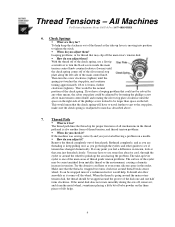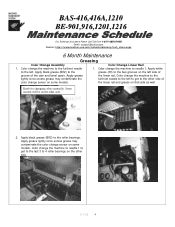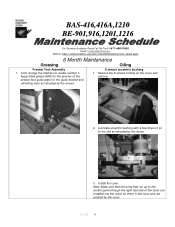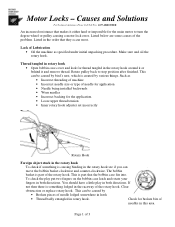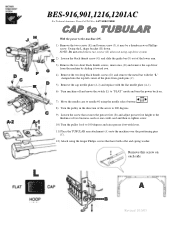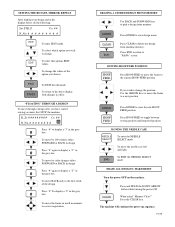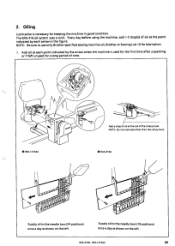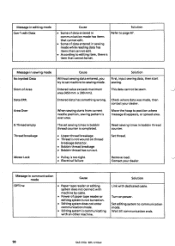Brother International BES-1210AC Support Question
Find answers below for this question about Brother International BES-1210AC.Need a Brother International BES-1210AC manual? We have 13 online manuals for this item!
Question posted by jstorts on August 6th, 2012
Machine Will Not Change Needle Position
The machine is locked up and will not change needle position.
Current Answers
Related Brother International BES-1210AC Manual Pages
Similar Questions
How Does One Set A Bes-1210ac To Trace A Design Before Sew Out?
(Posted by jerseytees 5 years ago)
Why Does. My Sewing Machine Lock Up &break The Needles
(Posted by payish35 9 years ago)
I Am Trying To Work The Machine But I Am Having Troouble?
(Posted by rolarrbarnes 11 years ago)
My Power Is On But The Machine Is Doing Nothing
My power is turned on but the machine is doing nothing. What is wrong??
My power is turned on but the machine is doing nothing. What is wrong??
(Posted by embroidery 11 years ago)
Machine Locks Up
Machine locks while sewing for no apparent reason. cannot raise or lower the needle to advance st...
Machine locks while sewing for no apparent reason. cannot raise or lower the needle to advance st...
(Posted by dwnun 13 years ago)