Brother International HL7050 - HL B/W Laser Printer Support and Manuals
Get Help and Manuals for this Brother International item
This item is in your list!

View All Support Options Below
Free Brother International HL7050 manuals!
Problems with Brother International HL7050?
Ask a Question
Free Brother International HL7050 manuals!
Problems with Brother International HL7050?
Ask a Question
Popular Brother International HL7050 Manual Pages
Users Manual - English - Page 7
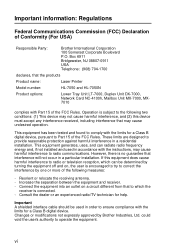
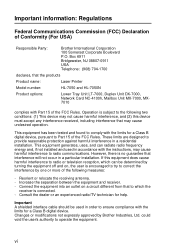
... equipment does cause harmful interference to radio or television reception, which the
receiver is no guarantee that the products
Product name:
Laser Printer
Model number:
HL-7050 and HL-7050N
Product options:
Lower Tray Unit LT-7000, Duplex Unit DX-7000, Network Card NC-4100h, Mailbox Unit MX-7000, MX7010
complies with the limits for a Class B digital device, pursuant to comply with...
Users Manual - English - Page 18


...
LCD messages 6-1
Error messages 6-1
Maintenance messages 6-4
Call service messages 6-5
Troubleshooting paper handling 6-6
Paper jams and how to clear them 6-8
JAM A1 (paper jam in the multi-purpose tray) ......... 6-10
JAM A2 / A3 / A4 / A5
(Paper jam inside the Paper tray 6-11
JAM B (paper jam inside the printer 6-14
JAM C (paper jam where the paper comes out /
paper jam in...
Users Manual - English - Page 196


... wrong setup of pages correctly but some following error message: 'There was an error writing to serial interface settings.
Make sure that you are using the RS-232C interface only) The printer prints the first couple of your computer serial interface.
TROUBLESHOOTING 6 - 28 Recommendation
■ If you choose the correct printer. Other problems
Problem
Recommendation
The...
Users Manual - English - Page 252


...lower tray unit 4-3
M
Mailbox unit 4-6 Maintenance messages ...... 6-4 memory 4-13 modes 3-36 multi-purpose tray 1-6
N
NC-4100h 4-8 Network board 4-8
Network menu ..........3-31, 3-40
Network software 2-17
O
option 4-1
P
paper 3-38 paper jam 6-8 paper menu 3-22 paper size A-7 paper tray 1-6
PCL6 2-1 power supply 1-8 PPD (Post Script printer
description 2-20
Print menu ...... 3-27...
Quick Setup Guide - English - Page 3


...Your Printer
Step 2
1. Load Paper in the Paper Tray 7 4. Install the Drum Unit Assembly 6 3. Table of the Printer 31 Options ...32
■ Troubleshooting
User's Guide Chapter 6
1 Print a Test Page 8 5. Setting Your Printer as the Default Printer
■ For Mac® OS X 10.1 Users 23
Connecting the Printer to Your Macintosh & Installing the BR-Script PPD File
For Network Interface...
Quick Setup Guide - English - Page 4
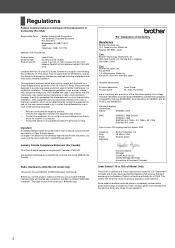
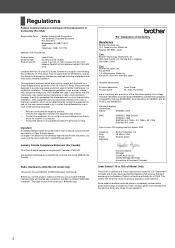
...that the products
Product name: Model number: Product options:
Laser Printer HL-7050 and HL-7050N Lower Tray Unit LT-7000, Duplex Unit DX-7000, Network Card NC-4100h, Mailbox Unit MX-7000, MX7010...Conformity (For USA)
Responsible Party:
Brother International Corporation 100 Somerset Corporate Boulevard P.O. Information & Document Company
Laser Safety (110 to radio communications.
The...
Network Users Manual - English - Page 24


... the new AS/400 print queue name, is the print server service name (BINARY_P1 or TEXT_P1) is the OS/400 printer driver name (*HP4 is recommended if in single quotes.
For example:
CRTOUTQ OUTQ(BR1) RMTSYS(*INTNETADR) RMTPRTQ(BINARY_P1) AUTOSTRWTR(1) CNNTYPE(*IP) DESTTYPE(*OTHER) MFRTYPMDL(*HP5SI) INTNETADR('10.0.0.200') TEXT('Arnes Printer')
If you are using A4 paper, you may find...
Network Users Manual - English - Page 28


... on NT 4.0 to access the Settings/Control Panel menu). Windows® 2000/XP Printing (Printer Driver not yet installed)
By default, Windows® 2000/XP systems install with all the necessary software required for more information. Standard TCP/IP Port Printing
1 From the Printers folder select Add Printer. 6 The default name for a Brother print server is usually
BRN_xxxxxx (where xxxxxx...
Network Users Manual - English - Page 43


... using the standard Windows® printer setup procedure.
1 To do this, go the Start button, select Setting and then
Printers.
2 Select Add Printer to begin the printer installation.
3 Click Next when you get the Add Printer Wizard window.
4 Select Local Printer when you must re-boot your computer, and then push Next.
5 Select the correct driver.
By default, the Windows® hosts file...
Network Users Manual - English - Page 46


... - Print Server Configuration
In order for this instance Brother has provided the "Brother NetBIOS Port Monitor" software which workgroup you belong to. However, in some instances you need to change the DOMAIN name or WORKGROUP name to match that your computer must tell it without having to install additional software. If you may receive "Printer is busy" error messages when...
Network Users Manual - English - Page 61


... button, select Settings and then Printers.
12 Select Add Printer to begin the printer installation.
13 Click Next when you get the Add Printer Wizard window.
(For Windows® 95/98/Me users)
14 Select Local Printer when you are going to use the Partial E-mail Print option and the Notification type.
10 Press OK to load the driver from the CD...
Network Users Manual - English - Page 84
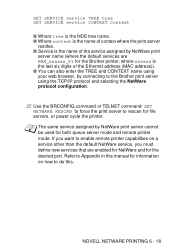
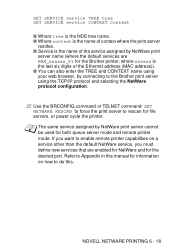
.... n You can also enter the TREE and CONTEXT name using your web browser, by NetWare print server cannot be used for file servers, or power cycle the printer. If you must define new services that are BRN_xxxxxx_P1 for the Brother printer, where xxxxxx is the NDS tree name.
SET SERVICE service TREE tree SET SERVICE service CONTEXT Context
n Where tree is the last...
Network Users Manual - English - Page 90


Then click on Submit.
3 System 8.6 or later supports TCP/IP printing.
4 The default password for instructions on how to do this name
is access) then select Configure AppleTalk. Before you try to use the Brother print server, you must use Apple's Network Installer software to add these capabilities. Insert the CD-ROM into the CD-ROM drive of a
Macintosh will appear...
Network Users Manual - English - Page 112


... Finish to end the configuration process and print a test
page. LAT NETWORK CONFIGURATION 9 - 7
PATHWORKS for Macintosh Configuration
If you are using LATCP as a spooled device. Now go into ADMIN/ MSA and enter the command:
ADD PRINTER name/QUEUE=queuename/DEST=LTA53: where name is the name of the printer, and queuename is the service name picked previously; PATHWORKS for Windows®...
Network Users Manual - English - Page 150


... the lcp -h command.
3 Make sure that the print server
node name and port name (or service name) agree with a different LAT port to reduce the possibility of setup errors):
1 If the queue pauses when you try creating a new queue with the names defined for the VMS print queue in LATCP or for ULTRIX print queue in the /etc/printcap file (ts...
Brother International HL7050 Reviews
Do you have an experience with the Brother International HL7050 that you would like to share?
Earn 750 points for your review!
We have not received any reviews for Brother International yet.
Earn 750 points for your review!
