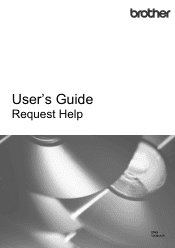Brother International HL-L3280CDW Support and Manuals
Get Help and Manuals for this Brother International item
This item is in your list!

View All Support Options Below
Free Brother International HL-L3280CDW manuals!
Problems with Brother International HL-L3280CDW?
Ask a Question
Free Brother International HL-L3280CDW manuals!
Problems with Brother International HL-L3280CDW?
Ask a Question
Popular Brother International HL-L3280CDW Manual Pages
Request Help Users Guide - Page 2
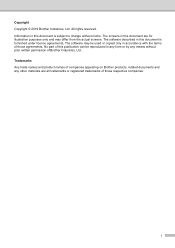
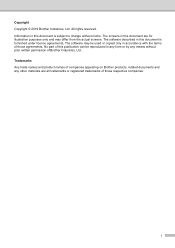
... from the actual screens. Trademarks
Any trade names and product names of those agreements. The screens in accordance with the terms of Brother Industries, Ltd. All rights reserved. No part of this document is furnished under licence agreements. Information in this publication can be used or copied only in this document is...
Request Help Users Guide - Page 3


... JSON Files
7
Sample JSON file for a single contact entry 7 Sample JSON file for multiple contact entries (supported models only 9 Table of Contents
1 Background
1
2 Configuration
2
2.1 Creating and editing JSON files ...2 2.2 Settings ...3 2.3 Deploying the configuration file ...4
3 Usage
6
3.1 Requesting help from the machine's control panel 6 3.2 Troubleshooting ...6
Appendix -
Request Help Users Guide - Page 4
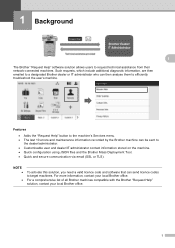
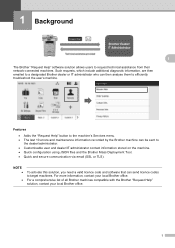
... machines. For a comprehensive list of all Brother machines compatible with the Brother "Request Help" solution, contact your local Brother office.
Features
• Adds the "Request Help" button to the machine's Services menu. • The last 10 errors and maintenance information recorded by the Brother machine can send licence codes to
the dealer/administrator. • Customisable...
Request Help Users Guide - Page 5


...to send JSON settings files to Brother machines.
The following setting categories are supported:
Category services_mail contact_info personal_info privacy_policy request_help
Description The Services email server settings The details of the recipient of service requests The details of the sender of service requests The privacy notice settings The Request Help solution's settings
See Appendix...
Request Help Users Guide - Page 6


...service requests (up to 20 digits and the following symbols: *, #, -).
The phone number of the sender of service requests (up to 255 alphanumeric characters or symbols).
smtp_auth_account_password
Specify the SMTP account password... service requests (up to 20 digits and the following cases:
• Your model supports only a single contact entry JSON file. • Your model supports ...
Request Help Users Guide - Page 7
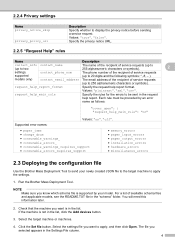
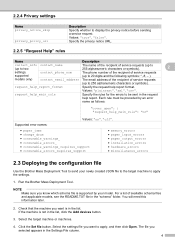
...
The phone number of the recipient of service requests
supported
(up to send your model.
NOTE Make sure you selected appears in the "schema" folder. Click the Set file button. Values: "true", "false". Select the target machine or machines.
4.
request_help_report_format
Specify the request help report. Supported error names:
• paper_jams • change_drum •...
Request Help Users Guide - Page 8
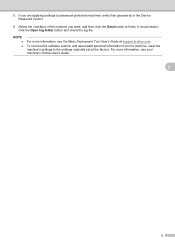
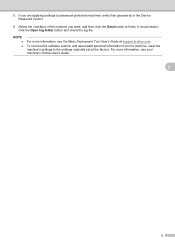
... you are applying settings to password-protected machines, enter their passwords in the Device Password column.
6. NOTE • •
For more information, see the Mass Deployment Tool User's Guide at the factory.
For more information, see your machine's Online User's Guide.
2 If you want, and then click the Send button to the settings originally set at support.brother.com. If...
Request Help Users Guide - Page 9
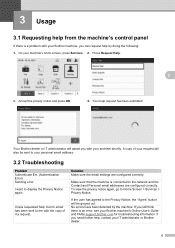
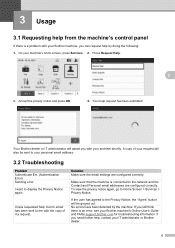
... be sent to your personal email address.
3.2 Troubleshooting
Problem Authenticate Err. (Authentication Error) Sending error
I want to Home Screen > Services > Privacy Notice. Your Brother dealer or IT administrator will assist you still think there is connected to me with your problem shortly. Solution Make sure the email settings are configured correctly.
If the user has agreed...
Quick Setup Guide - Page 1
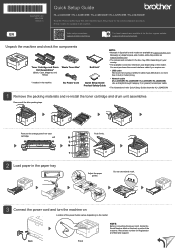
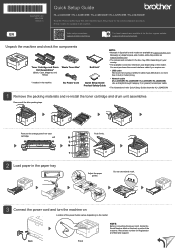
...• Network cable (HL-L3240CDW / HL-L3280CDW / HL-L3295CDW / HL-L8245CDW) Use a straight-through Category 5 (or greater) twisted-pair cable.
• The illustrations in all the blue packing tape.
Adjust the paper guides.
Video setup instructions: support.brother.com/videos
The latest manuals are available at support.brother.com. Remove the orange parts from each
cartridge. Do...
Quick Setup Guide - Page 2


... product specifications, see the Online User's Guide at support.brother.com/manuals.
© 2023 Brother Industries, Ltd. On the machine's Touchscreen, press
[Settings] > [All Settings] > [Initial Setup] > [Local Language].
2. Setup Finished
You can now print using one of the machine and marked "Pwd". Wired network USB connection
Disconnect the cable. Follow the LCD instructions.
„...
Brother International HL-L3280CDW Reviews
Do you have an experience with the Brother International HL-L3280CDW that you would like to share?
Earn 750 points for your review!
We have not received any reviews for Brother International yet.
Earn 750 points for your review!