Brother International HL-L2379DW Support and Manuals
Get Help and Manuals for this Brother International item
This item is in your list!

View All Support Options Below
Free Brother International HL-L2379DW manuals!
Problems with Brother International HL-L2379DW?
Ask a Question
Free Brother International HL-L2379DW manuals!
Problems with Brother International HL-L2379DW?
Ask a Question
Popular Brother International HL-L2379DW Manual Pages
Reference Guide - Page 1
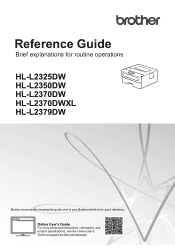
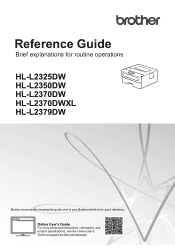
Online User's Guide
For more advanced instructions, information, and product specifications, see the Online User's Guide at support.brother.com/manuals Reference Guide
Brief explanations for routine operations
HL-L2325DW HL-L2350DW HL-L2370DW HL-L2370DWXL HL-L2379DW
Brother recommends keeping this guide next to your Brother machine for quick reference.
Reference Guide - Page 2


...
1 Visit support.brother.com/manuals.
1 Product Safety Guide
Quick Setup Guide
Reference Guide Online User's Guide
Mobile Print/Scan Guide for trademarks and legal limitations.
Where Is It? Read this Guide for Brother iPrint&Scan
What's in It? See troubleshooting tips.
Printed / In the box
Follow the instructions for setting up your machine, and installing the Full Driver & Software...
Reference Guide - Page 3
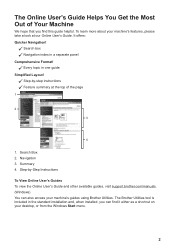
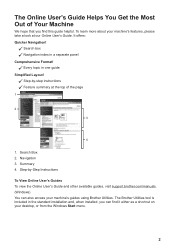
... included in the standard installation and, when installed, you find it either as a shortcut on your desktop, or from the Windows Start menu.
2 It offers: Quicker Navigation! Step-by -Step Instructions
To View Online User's Guides To view the Online User's Guide and other available guides, visit support.brother.com/manuals. (Windows) You can find this guide helpful. Summary 4. Step...
Reference Guide - Page 4


... rights reserved.
3 Questions or Problems? Go to search • Displays related questions for more information • Receives regular updates based on the Brother Solutions Center at our FAQs, Solutions, and Videos Online. Take a Look at support.brother.com • Provides several ways to your model's FAQs & Troubleshooting page on customer feedback ©2017 Brother Industries, Ltd.
Reference Guide - Page 5
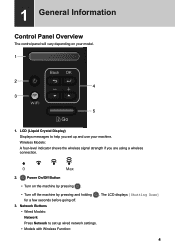
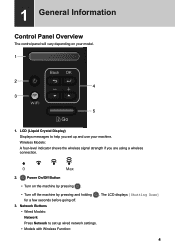
... seconds before going off.
. LCD (Liquid Crystal Display)
Displays messages to set up wired network settings.
• Models with Wireless Function:
4 The LCD displays [Shutting Down]
3.
Wireless Models:
A four-level indicator shows the wireless signal strength if you set up and use your model.
1
2 4
3
5
1. Power On/Off Button
• Turn on your machine. Network Buttons...
Reference Guide - Page 6


...to cancel a print job.
5 When you see the number you change a setting, the machine returns to clear certain error messages. Go Button
• Press to the previous menu level. When the... Follow the onscreen instructions to a wireless access point. 1 General Information
WiFi Press the WiFi button and launch the wireless installer on , your Brother machine is connected to set up a wireless ...
Reference Guide - Page 8


... on. • All of the machine's orange protective parts have been removed. • (For network models) The access point (for wireless network), router, or hub is turned on and
its link indicator is blinking. • Paper is offline.
• Click the Troubleshooting button to access Brother's troubleshooting website.
• (Windows) If you select the Load...
Reference Guide - Page 9


...the Online User's Guide: Error and Maintenance Messages or go to your model's FAQs & Troubleshooting page on the LCD.
2. If you cannot resolve the error, see the Online User's Guide. To view the Online User's Guide and other available guides, visit support.brother.com/manuals.
8 Follow the messages on the Brother Solutions Center at support.brother.com.
Find the Error Using the LCD
Find...
Reference Guide - Page 10
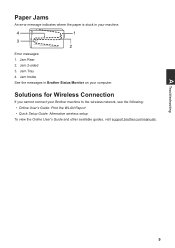
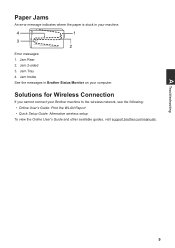
... your computer.
Jam Rear 2.
Paper Jams
An error message indicates where the paper is stuck in Brother Status Monitor on your Brother machine to the wireless network, see the following: • Online User's Guide: Print the WLAN Report • Quick Setup Guide: Alternative wireless setup To view the Online User's Guide and other available guides, visit support.brother.com/manuals.
Reference Guide - Page 11
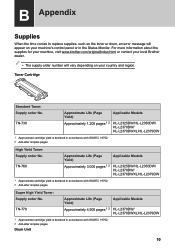
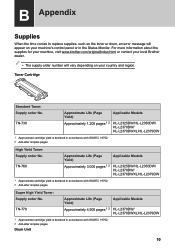
... Life (Page Yield)
Applicable Models
Approximately 4,500 pages 1 2 HL-L2370DW/ HL-L2370DWXL/HL-L2379DW
1 Approximate cartridge yield is declared in accordance with ISO/IEC 19752. 2 A4/Letter simplex pages
High Yield Toner: Supply order No. B Appendix
Supplies
When the time comes to replace supplies, such as the toner or drum, an error message will vary depending on...
Reference Guide - Page 12
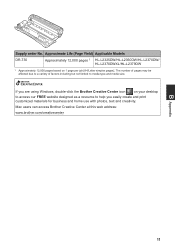
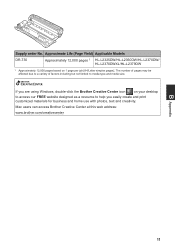
... order No.
Approximate Life (Page Yield) Applicable Models
DR-730
Approximately 12,000 pages 1 HL-L2325DW/HL-L2350DW/HL-L2370DW/ HL-L2370DWXL/HL-L2379DW
1 Approximately 12,000 pages based on your desktop
to access our FREE website designed as a resource to media type and media size.
Mac users can access Brother Creative Center at this web address:
www...
Reference Guide - Page 13
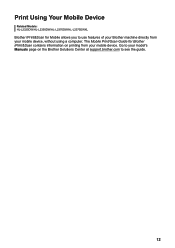
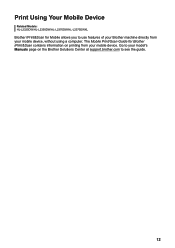
Go to your model's Manuals page on printing from your mobile device. The Mobile Print/Scan Guide for Mobile allows you to see the guide.
12 Print Using Your Mobile Device
Related Models: HL-L2325DW/HL-L2350DW/HL-L2370DW/HL-L2370DWXL
Brother iPrint&Scan for Brother iPrint&Scan contains information on the Brother Solutions Center at support.brother.com to use features of your Brother machine...
Reference Guide - Page 14
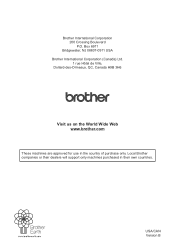
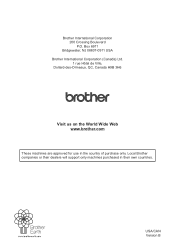
... de Ville, Dollard-des-Ormeaux, QC, Canada H9B 3H6
Visit us on the World Wide Web www.brother.com
These machines are approved for use in their own countries. USA/CAN Version B Local Brother companies or their dealers will support only machines purchased in the country of purchase only. Brother International Corporation 200 Crossing Boulevard P.O.
Quick Setup Guide - Page 1
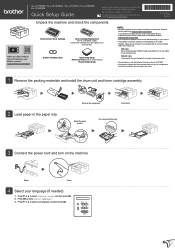
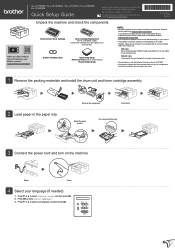
...: support.brother.com/manuals. D027MA001-00 USA/CAN Version C
Unpack the machine and check the components
Drum Unit and Toner Cartridge
Toner Cartridge Replacement (For HL-L2370DWXL model)
Use the toner cartridge that is pre-installed in the drum unit first.
Not all countries.
Brother Installation Disc
Quick Setup Guide Reference Guide (only for certain models)
Product Safety Guide...
Quick Setup Guide - Page 2
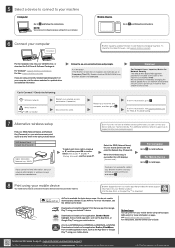
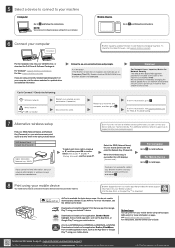
... Print Service app from Google Play™ using your mobile device.
(For HL-L2370DWXL/HL-L2370DW/HL-L2350DW/HL-L2325DW) Download and install our free application Brother iPrint&Scan from unauthorized access. If setup is a mobile app that provides the latest support information for the latest firmware, visit support.brother.com/up5. For instructions, see the Online User's Guide.
5 Select...
Brother International HL-L2379DW Reviews
Do you have an experience with the Brother International HL-L2379DW that you would like to share?
Earn 750 points for your review!
We have not received any reviews for Brother International yet.
Earn 750 points for your review!
