Brother International HL-730 Support and Manuals
Get Help and Manuals for this Brother International item
This item is in your list!

View All Support Options Below
Free Brother International HL-730 manuals!
Problems with Brother International HL-730?
Ask a Question
Free Brother International HL-730 manuals!
Problems with Brother International HL-730?
Ask a Question
Popular Brother International HL-730 Manual Pages
Users Manual - English - Page 3
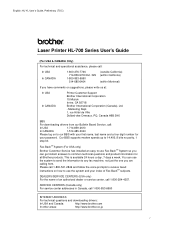
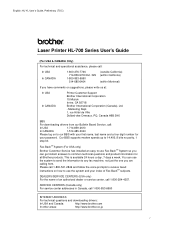
... CA 92718 Brother International Corporation (Canada), Ltd. - Fax-BackSM System (For USA only) Brother Customer Service has installed an easy to use the system and your password. Marketing Dept. 1, rue Hôtel de Ville Dollard-des-Ormeaux, PQ, Canada H9B 3H6
BBS
For downloading drivers from . English: HL-YL User's Guide, Preliminary (TOC)
Laser Printer HL-700 Series User's Guide
(For USA...
Users Manual - English - Page 10
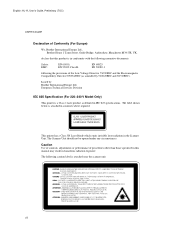
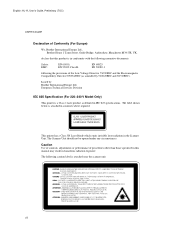
... (For Europe)
We, Brother International Europe Ltd., Brother House 1 Tame Street, Guide Bridge, Audenshaw, Manchester M34 5JE, UK.
European Technical Services Division
IEC 825 Specification (For 220-240 V Model Only)
This printer is attached near the scanner unit. viii The Scanner Unit should not be opened under any circumstances. This printer has a Class 3B Laser Diode which emits...
Users Manual - English - Page 13


... 6 • Specifications - Appendices • Index
1-1 Chapter 2 • Control Panel - Chapter 5 • Troubleshooting - English: HL-YL User's Guide, Chapter 1
CHAPTER 1 INTRODUCTION
CHAPTER 1 INTRODUCTION
ABOUT THE GUIDEBOOKS
Finding Out How to Use the Printer
You have two guidebooks for installing the printer driver, fonts and Remote Printer Console Program. (HL-730 series only...
Users Manual - English - Page 15


... feeder and straight paper path mechanism. Caution
The HL-720 series printer has been designed specifically for Windows 95 and Windows 3.1/3.11. You can easily set these print options through the Printer Setup Menu within the Windows Control Panel.
1-3 You can easily install them into your printer. The multi-purpose sheet feeder also allows manual paper loading, so you can load A4, letter...
Users Manual - English - Page 16


... process. t Popular Printer Emulation Support (For HL-730 series Only) This printer supports three popular printer emulation modes, HP LaserJet IIP, Epson FX-850, and IBM Proprinter XL. When you use DOS application software or Windows version 3.0 or earlier, you can use your printer with Bi-directional Parallel Interface The printer driver can monitor the printer status while running in...
Users Manual - English - Page 34
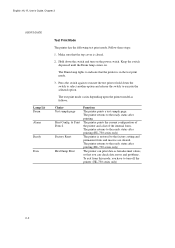
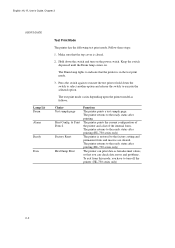
... switch. The printer returns to the factory setting and permanent fonts and macros are cleared. The printer returns to the ready status after printing.(HL-730 series only) The printer is in the test print mode.
3. The test print mode varies depending upon the printer model as hexadecimal values, so that you can check data errors and problems. To exit...
Users Manual - English - Page 35


... have to change any changes to the switch setting.
4-1 English: HL-YL User's Guide, Chapter 4
CHAPTER 4 OPTIONS
CHAPTER 4 OPTIONS
SERIAL INTERFACE BOARD RS100M (For HL-730 series Only)
To connect the printer to a DOS computer with the serial interface board. The serial interface board is not necessary to install the optional serial interface board.
Caution
Be sure...
Users Manual - English - Page 40


... see the Instruction guide which is available as an option, giving you may occur. Since Brother Printing Solution for Windows relies on effective data compression to your board carefully according to 'squeeze' a large print job into a smaller space and a resulting "Print Overrun" error message may choose to purchase additional memory, or make changes to your printer driver settings (such...
Users Manual - English - Page 64


... removed. • The toner cartridge and drum unit are off. If the
lamp is securely connected
between the printer and computer. • Check to lower the printers internal temperature.
Recommendation
• Make sure the supplied Windows printer driver is installed and selected with the DIP switches. (For HL730 series Only)
• If you are correctly set up the printer. If you use...
Users Manual - English - Page 66


... 2. English: HL-YL User's Guide, Chapter 6
USER'S GUIDE
Setting Up the Printer for details on printer cable type. You can load envelopes from the manual feed slot.
Recommendation • Check to remove the paper, turn the stack over and put it back into the paper tray. • Reduce the amount of paper into Your Printer (For HL-730 series Only...
Users Manual - English - Page 72
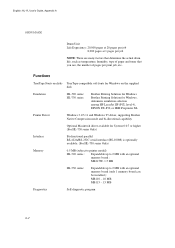
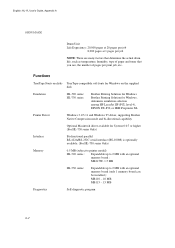
...XL
Printer Driver
Windows 3.1/3.11 and Windows 95 driver, supporting Brother Native Compression mode and bi-directional capability
Optional Macintosh driver available for System 6.0.7 or higher (For HL-730 series Only)
Interface
Bi-directional parallel RS-422A/RS-232C serial interface (RS-100M) is optionally available. (For HL-730 series Only)
Memory
0.5 MB (subject to printer model) HL-720...
Quick Setup Guide - English - Page 10


... installing the printer driver and TrueType™-compatible fonts from the supplied disk into Windows 95. 1. Make sure that appear on the screen. 4. Make sure that appear on the screen.
7. Click the Start button and choose Run. 2. Follow the instructions that the second option "Driver from " box on the screen.
9 English: HL-YL Quick Setup Guide, Body
Action 6-1: Prepare Windows...
Quick Setup Guide - English - Page 11


.... English: HL-YL Quick Setup Guide, Body
Action 6-2: Prepare Windows 3.1 for the Printer
Setting Up Windows 3.1 for the Printer
You need to configure Windows 3.1 for the printer by this installation, changes have been made to the SYSTEM.INI file. Type the drive name where you should re-install your previous driver. It is completed.)
NOTE • The installer automatically updates your...
Quick Setup Guide - English - Page 12


... the most DOS applications have a suitable driver installed, you will need to use this printer, you should install an HP printer driver in your DOS application software. The Remote Printer Console (RPC) is set to 300 dpi in your application software. English: HL-YL Quick Setup Guide, Body
Action 6-3: Prepare DOS for the Printer (Only for HL-730 series Users)
How to Use the...
Quick Setup Guide - English - Page 15
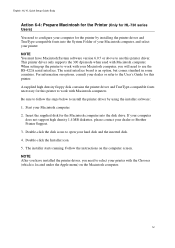
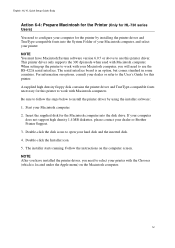
... Setup Guide, Body
Action 6-4: Prepare Macintosh for the Printer (Only for HL-730 series
Users) You need to configure your computer for the printer by using the installer software: 1. When setting up the printer to use this printer. Start your Macintosh computer, you need to work with the Chooser (which is an option, but comes standard in some countries. This printer driver...
Brother International HL-730 Reviews
Do you have an experience with the Brother International HL-730 that you would like to share?
Earn 750 points for your review!
We have not received any reviews for Brother International yet.
Earn 750 points for your review!
