Brother International HL-645 Support and Manuals
Get Help and Manuals for this Brother International item
This item is in your list!

View All Support Options Below
Free Brother International HL-645 manuals!
Problems with Brother International HL-645?
Ask a Question
Free Brother International HL-645 manuals!
Problems with Brother International HL-645?
Ask a Question
Popular Brother International HL-645 Manual Pages
Users Manual - English - Page 3
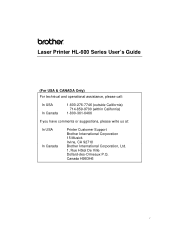
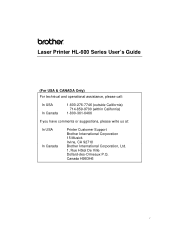
Laser Printer HL-600 Series User's Guide
(For USA & CANADA Only) For technical and operational assistance, please call:
In USA In Canada
1-800-276-7746 (outside California) 714-859-9700 (within California)
1-800-361-6466
If you have comments or suggestions, please write us at:
In USA In Canada
Printer Customer Support Brother International Corporation 15 Musick Irvine, CA...
Users Manual - English - Page 7


... device, pursuant to Part 15 of the following measures:
t Reorient or relocate the receiving antenna. About the Interface Cable This printer has been certified to comply with EN55022 (CISPR Publication 22) / Class B. Laser Safety (For 110-120 V Model Only)
This printer is no guarantee that interference will not occur in accordance with the instructions, may cause...
Users Manual - English - Page 9


... exceed the Class B limits for radio noise emissions from digital apparatus as amended by :
Brother International Europe Ltd. European Development and Technical Services Division
vii
DECLARATION OF CONFORMITY (EUROPE)
We, Brother International Europe Ltd., Brother House 1 tame Street, Guide Bridge, Audenshaw, Manchester M34 5JE, UK. Kariya Plant 1-5, Kitajizoyama, Noda-cho, Kariya-shi...
Users Manual - English - Page 11


...• Maintenance - Chapter 6 • Specifications - Chapter 5 • Troubleshooting - Chapter 1
• Paper Handling - Chapter 3 • Options - Appendices • Index
Definitions of Warnings, Cautions, and Notes
The following .
• Features and operating environment requirements of your printer - Read the Quick Setup Guide to set up your printer and connect it to your...
Users Manual - English - Page 12


Some models have these options pre-installed.
1-2 USER'S GUIDE
ABOUT YOUR PRINTER
Printer Overview
Paper Support
Multi-Purpose Sheet Feeder
Top Cover Control Panel
Paper Guide Manual Feed Slot
Output Tray Paper Support Wire
Fig. 1-1 Front View
RS-422A/RS-232C Serial Interface
ON
12 345678
Power Cord Print Density Dial
Parallel Interface Port
Slide Switch
Fig. 1-2 Rear View
DIP ...
Users Manual - English - Page 13


... can use DOS application software or Windows version 3.0 or earlier, you to easily change the default settings of these emulations to set various printer settings including economy printing mode, custom paper size and sleep mode settings. It can do it using our installer program.
The printer also supports Auto-emulation switching between HP and Epson or HP and IBM.
Users Manual - English - Page 14


... printer to communicate back to replace only the toner cartridge after around 50% by around 3,000 pages, which can be connected to Apple Macintosh computers. As the supplied Remote Printer Console or Windows 3.1 driver both support the bi-directional mode, they can select this mode on/off through the Remote Print Console software or Windows printer driver supplied with the printer...
Users Manual - English - Page 23


CHAPTER 2 PAPER HANDLING
Two Side Printing (Manual Duplexing) The supplied printer driver for Manual Duplexing
Note When you get the paper errors. • Use of the printer driver. For more information about settings, see the help text of very thin or very thick paper is not recommended. • If you encounter the double feeding error, we recommend you to
hold the...
Users Manual - English - Page 40
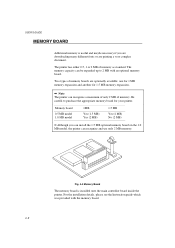
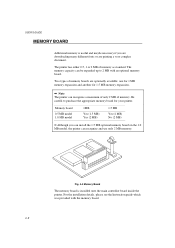
... memory. Be careful to 2 MB with the memory board.
4-6 For the installation details, please see the Instruction guide which was provided with an optional memory board. USER'S GUIDE
MEMORY BOARD
Additional memory is installed onto the main controller board inside the printer. Memory board
0.5 MB model 1.0 MB model
1MB
Yes (1.5 MB) Yes (2 MB)
1.5 MB
Yes (2 MB) No (2 MB...
Users Manual - English - Page 43


If toner scatters and your printer's warranty. Warning You can only use a Brother genuine toner cartridge.
Fig. 5-5 Shaking the Toner Cartridge and Remove the Protective Parts
5-3 Unpack the new toner cartridge, gently shake it five or six times
before installing, and then remove the protective seal. Caution Only unpack the toner cartridge immediately before installing it off with ...
Users Manual - English - Page 60


... Call
ALARM READY DATA MANUAL
Service E0
r q r q
Service E1
q q r q
Service P
r r q q q ON r OFF
NV-RAM error
q r q q
If you cannot clear the error and see any of these service call indications, reset the printer in the power cord and then try to print again.
2.
Report the error status and situation referring to print again. USER'S GUIDE
Service Calls
If an unrecoverable...
Users Manual - English - Page 64


... if you are using your application software and the printer.
6-8
Setting up the Printer for using a parallel printer cable, then you have been removed. • The toner cartridge and drum unit are
installed properly. • The interface cable is securely connected
between your printer. The printer does not print. All lamps are blinking. Recommendation
• Check if the...
Users Manual - English - Page 67


... setup menu of paper in the feeder. • If there is straight. CHAPTER 6 TROUBLESHOOTING
Questions I use plain paper, envelopes, transparencies, labels, and organizer paper. You can I cannot print from my application software.
For information on the envelope size you should not be set up correctly to your software. Load a new stack of your application manual...
Users Manual - English - Page 74


...: AC 220 to 240 V, 50 Hz
Power Consumption
Printing: Stand-by: Sleep:
480 W or less 60 W or less 10 W or less
Noise
Printing: Stand-by:
50 dB A or less 38 dB...drum unit
Appendix-2 USER'S GUIDE
Functions
CPU Emulation
Printer Driver
MC68EC000 16 MHz
Automatic emulation selection among HP LaserJet IIP (PCL level 4), EPSON FX-850, or IBM Proprinter XL
Windows 3.1 driver, supporting Brother ...
Quick Setup Guide - English - Page 1
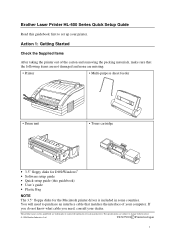
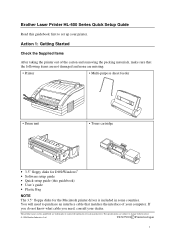
... disks for the Macintosh printer driver is included in this guidebook first to change without notice.
© 1994 Brother Industries, Ltd. The product names in some countries. You will need , consult your computer. The specifications are subject to set up your printer. UL5455001 C Printed in Japan
1
Brother Laser Printer HL-600 Series Quick Setup Guide
Read this guidebook are...
Brother International HL-645 Reviews
Do you have an experience with the Brother International HL-645 that you would like to share?
Earn 750 points for your review!
We have not received any reviews for Brother International yet.
Earn 750 points for your review!
