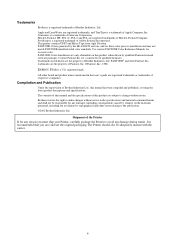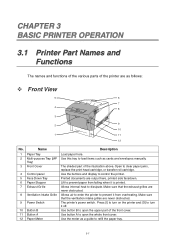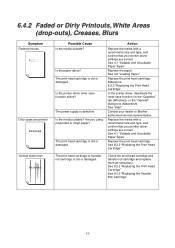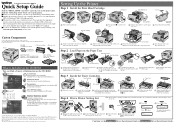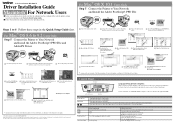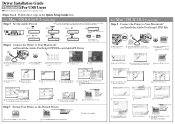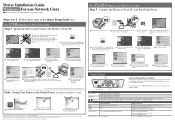Brother International HL-4000CN Support and Manuals
Get Help and Manuals for this Brother International item

View All Support Options Below
Free Brother International HL-4000CN manuals!
Problems with Brother International HL-4000CN?
Ask a Question
Free Brother International HL-4000CN manuals!
Problems with Brother International HL-4000CN?
Ask a Question
Popular Brother International HL-4000CN Manual Pages
Brother International HL-4000CN Reviews
We have not received any reviews for Brother International yet.