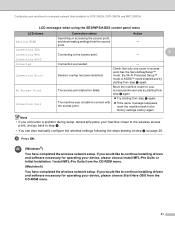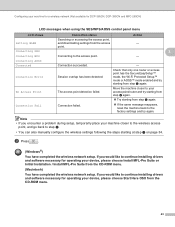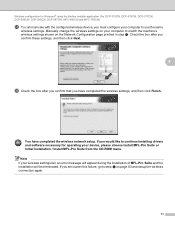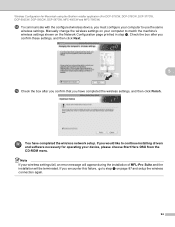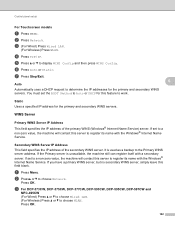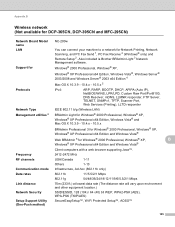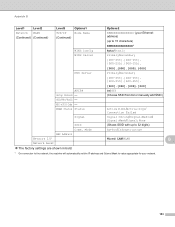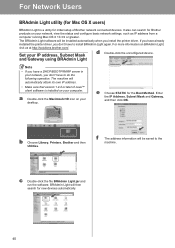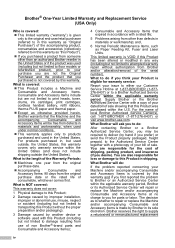Brother International DCP-375CW Support and Manuals
Get Help and Manuals for this Brother International item

View All Support Options Below
Free Brother International DCP-375CW manuals!
Problems with Brother International DCP-375CW?
Ask a Question
Free Brother International DCP-375CW manuals!
Problems with Brother International DCP-375CW?
Ask a Question
Most Recent Brother International DCP-375CW Questions
Can I Print Only Black And White On My Dcp375?
(Posted by johanelfner 9 years ago)
Cleaning Printer Nozzles
i have performed more than 10 cleans on my printer, brand new ink cartridges in all the slots, test ...
i have performed more than 10 cleans on my printer, brand new ink cartridges in all the slots, test ...
(Posted by dizzydot 9 years ago)
Cannot Connect To Computer, Mac
(Posted by johanelfner 11 years ago)
Where Is The Ip Number
(Posted by Anonymous-65980 11 years ago)
Scanning With A Brother Dcp-375cw
Hi, we do not have a user manual in English, and I am trying to scann some documents. I have a mac ...
Hi, we do not have a user manual in English, and I am trying to scann some documents. I have a mac ...
(Posted by erle 13 years ago)
Brother International DCP-375CW Videos
Popular Brother International DCP-375CW Manual Pages
Brother International DCP-375CW Reviews
We have not received any reviews for Brother International yet.