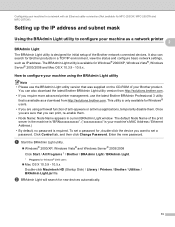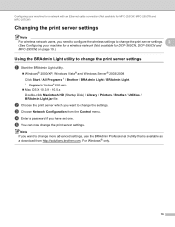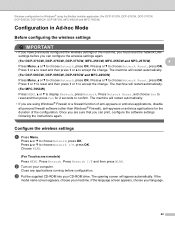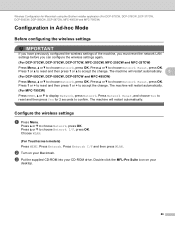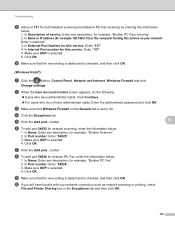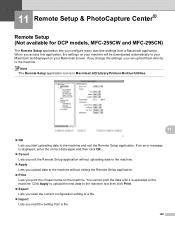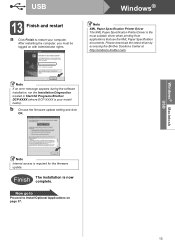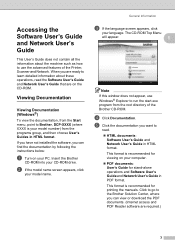Brother International DCP-375CW Support Question
Find answers below for this question about Brother International DCP-375CW.Need a Brother International DCP-375CW manual? We have 7 online manuals for this item!
Question posted by erle on April 26th, 2011
Scanning With A Brother Dcp-375cw
Hi,
we do not have a user manual in English, and I am trying to scann some documents. I have a mac osx leopard.
We bought our printer in France and by a mistake the language was set to French, is it possible to change as we both speak English.
Can you help me.
Looking forward to your reply.
Kind regards,
Erle
Kind regards,
Erle Astrup
Current Answers
Related Brother International DCP-375CW Manual Pages
Similar Questions
Brother Dcp 7065 Dn Will Not Detect Paper In Document Feeder
(Posted by negrne 9 years ago)
Can I Print Only Black And White On My Dcp375?
(Posted by johanelfner 9 years ago)
Cleaning Printer Nozzles
i have performed more than 10 cleans on my printer, brand new ink cartridges in all the slots, test ...
i have performed more than 10 cleans on my printer, brand new ink cartridges in all the slots, test ...
(Posted by dizzydot 9 years ago)
Repair Of Brother Dcp-j125 Printer
My printer Brother DCP-J125, does not print/ photo-copy , only scanner is working. What is the probl...
My printer Brother DCP-J125, does not print/ photo-copy , only scanner is working. What is the probl...
(Posted by rsrivastava2006 11 years ago)
Can We Access The Brother Dcp-9045cdn Through A Windows 2003 Print Server?
Can we access the Brother DCP-9045CDN through a Windows 2003 Print Server? I heard that the "Scan to...
Can we access the Brother DCP-9045CDN through a Windows 2003 Print Server? I heard that the "Scan to...
(Posted by gjfr 12 years ago)