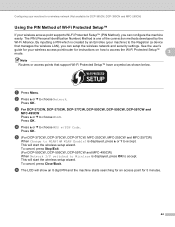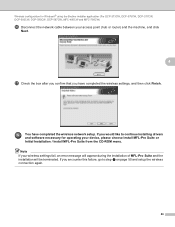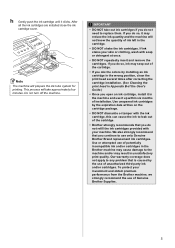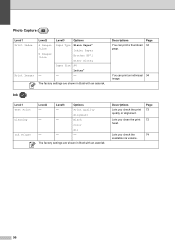Brother International DCP-375CW Support Question
Find answers below for this question about Brother International DCP-375CW.Need a Brother International DCP-375CW manual? We have 7 online manuals for this item!
Question posted by dizzydot on May 12th, 2014
Cleaning Printer Nozzles
Current Answers
Answer #1: Posted by stephanie0001 on May 12th, 2014 8:36 AM
http://www.manualowl.com/m/Brother%20International/DCP-375CW/Manual/74823?page=84
If my answer has helped you, you can help me a lot by selecting the "Acceptable Solution" button.
Related Brother International DCP-375CW Manual Pages
Similar Questions
Hi, we do not have a user manual in English, and I am trying to scann some documents. I have a mac ...