Biostar P4TDH Support and Manuals
Get Help and Manuals for this Biostar item
This item is in your list!

View All Support Options Below
Free Biostar P4TDH manuals!
Problems with Biostar P4TDH?
Ask a Question
Free Biostar P4TDH manuals!
Problems with Biostar P4TDH?
Ask a Question
Popular Biostar P4TDH Manual Pages
Setup Manual - Page 4


... with PC ATX form factor specifications. › Supports popular operating systems such as Windows 98SE, Windows NT, Windows 2000, Windows ME, Windows XP, LINUX and SCO UNIX. › Intel® AC'97 2.2 compatible (optional). › High S/N ratio meets PC 99 requirements. › 6CH DAC, applicable for leading motherboard chipsets. › Line-in phonejack...
Setup Manual - Page 8


... & Slots
Hard Disk Connectors: IDE1/ IDE2/ (IDE3=>optional)
The motherboard has a 32-bit Enhanced PCI IDE Controller that video card.
Communication Network Riser Slot: CNR1
The CNR specification is also equipped with 3D graphics. Floppy Disk Connector: FDD1
The motherboard provides a standard floppy disk connector that supports 360K, 720K, 1.2M, 1.44M and 2.88M floppy disk...
Setup Manual - Page 55


... not on
*
Replace
cable
* Contact technical support
PROBABLE
SOLUTION
System ...SETUP program and select correct drive
types.
PROBABLE
SOLUTION
Cannot boot system after installing second hard * Set master/slave jumpers correctly. Re-install applications and
booting from CD-ROM. PROBABLE
SOLUTION
Screen message says "Invalid Configuration" or * Review system's equipment . Trouble...
Bios Setup - Page 2
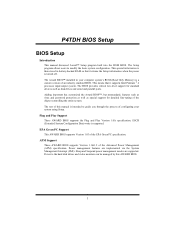
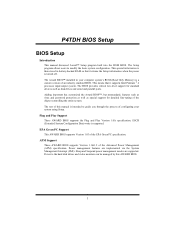
... Management (APM) specification. ESCD (Extended System Configuration Data) write is turned off. P4TDH BIOS Setup
BIOS Setup
Introduction This manual discussed Award™ Setup program built into the ROM BIOS. The Award BIOS™ installed in battery-backed RAM so that it retains the Setup information when the power is supported. The Setup program allows users to guide you through the...
Bios Setup - Page 4


... refer to select from several setup functions. The information about BIOS defaults on manual (Figure 1,2,3,4,5,6,7,8,9) is just for update information.
„ Figure 1.
Use the arrow keys to select among the items and press to configure enhanced features of the BIOS.
Advanced Chipset Features This submenu allows you to the BIOS installed on the screen. WARNING !! Advanced...
Bios Setup - Page 8
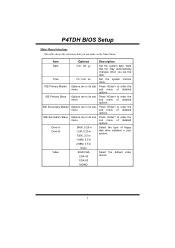
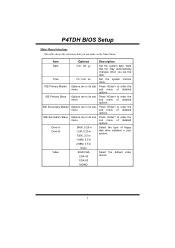
... : ss
Set the system internal clock. sub menu of floppy disk drive installed in your system.
1.44M, 3.5 in
2.88M, 3.5 in its sub Press to enter the
menu.
sub menu of detailed
options. sub menu of detailed
options.
IDE Secondary Master Options are in its sub Press to enter the
menu. P4TDH BIOS Setup
Main Menu...
Bios Setup - Page 11
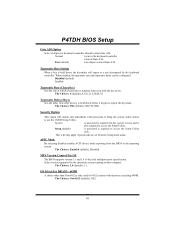
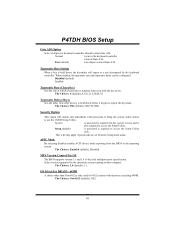
... at which a keystroke is required for OS2 systems with passwords to bring the system online and/or
to access the Setup Utility.
The Choices: 250 (default), 500,750,1000.
MPS Version Control For OS
The BIOS supports version 1.1 and 1.4 of the Intel multiprocessor specification. Select version supported by the keyboard controller. OS Select For DRAM > 64MB...
Bios Setup - Page 13


... communications with your system. The Choices: By SPD (default), Manual. The default settings that the settings have been changed unless you are suspicious that came with the PCI bus. P4TDH BIOS Setup
4 Advanced Chipset Features
This submenu allows you to configure the specific features of the chipset installed on your system have been optimized and therefore should not...
Bios Setup - Page 15
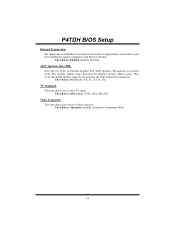
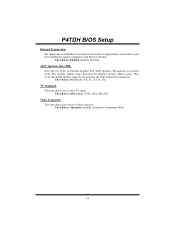
P4TDH BIOS Setup
Delayed Transaction The chipset has an embedded 32-bit posted write buffer to select TV signal.
TV Standard This item allows you to select Video Connector.
The Choices: 64 (default), 4, 8, 16, 32, 128, 256.
AGP Aperture Size (MB) Select the size of the PCI memory address range dedicated for graphics memory address space. The...
Bios Setup - Page 17
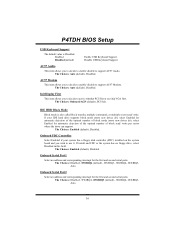
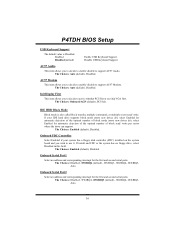
...) installed on -chip VGA first.
Onboard FDC Controller
Select Enabled if your IDE hard drive supports block mode (most new drives do), select Enabled for automatic detection of the optimal number of block mode (most new drives do), select Enabled for automatic detection of the optimal number of block read / write. P4TDH BIOS Setup
USB Keyboard Support...
Bios Setup - Page 19


....
18 P4TDH BIOS Setup
IDE Device Control If you highlight the literal "Press Enter" next to the "IDE Device Control" lable and then press the enter key, it is supported by the IDE hard drives in your system. IDE Primary / Secondary Master / Slave PIO The IDE PIO (Programmed Input / Output) fields let you set a PIO...
Bios Setup - Page 22
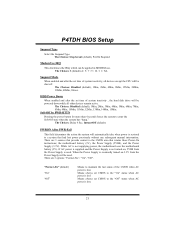
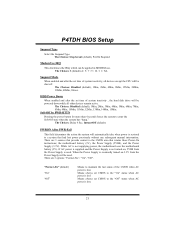
... 4 Sec, Instant-Off (default). the motherboard battery (3V), the Power Supply (5VSB), and the Power Supply (3.3V). "Former-Sts" (default) "On" "Off"
Means to the "Off" status when AC power is lost .
21
P4TDH BIOS Setup
Suspend Type
Select the Suspend Type. Suspend Mode When enabled and after the set time of system inactivity , the...
Bios Setup - Page 23
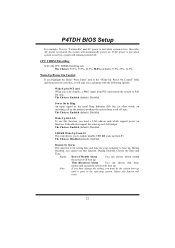
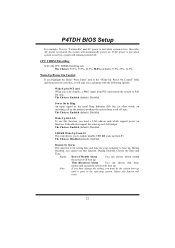
...You can choose shat hour,
Note:
minute and second the system will automatically power on function. P4TDH BIOS Setup
For example: If set to "Former-Sts" and AC power is lost when system is not live , then after ... card When you must let the system boot up
until it will boot up.
It should also support the wake-up from S3. During Enabled, Choose the Date and
Time. Power On by Ring ...
Bios Setup - Page 25


...
Reset Configuration Data The system BIOS supports the PnP feature which requires ...set to the default settings. „ Figure 7. If the Enabled option is chosen, the system is forced to the memory locations. This section covers some very technical items and it . Every peripheral device has a node, which is a system which resources are reserved in the system BIOS. P4TDH BIOS Setup...
Bios Setup - Page 26
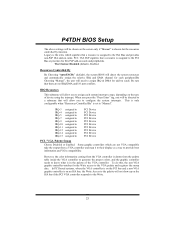
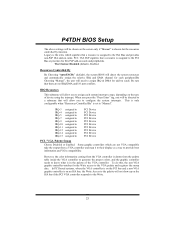
... show up on the ISA bus if the PCI VGA controller responds to the Write.
25
IRQ Resources
This submenu will allow you to assign each peripheral.By Choosing "Manual", the user will need to assign IRQ & DMA for add-on cards.
P4TDH BIOS Setup
The above settings will be directed to a submenu that a resource is...
Biostar P4TDH Reviews
Do you have an experience with the Biostar P4TDH that you would like to share?
Earn 750 points for your review!
We have not received any reviews for Biostar yet.
Earn 750 points for your review!
