Biostar M7VKE Support and Manuals
Get Help and Manuals for this Biostar item
This item is in your list!

View All Support Options Below
Free Biostar M7VKE manuals!
Problems with Biostar M7VKE?
Ask a Question
Free Biostar M7VKE manuals!
Problems with Biostar M7VKE?
Ask a Question
Popular Biostar M7VKE Manual Pages
M7VKE user's manual - Page 6


... total PC solution. This manual also explains how to install the mainboard for operation, and how to find adequate explanations to solve most problems. In order for this product! The mainboard, a AMD AthlonTM and DuronTM processor based PC Micro ATX system, supports single processors with the BIOS setup program.
1-1 Chapter 1
Motherboard Description
Introduction
System Overview
Thanks...
M7VKE user's manual - Page 8


...1
Motherboard Description
Flash Memory − Supports flash memory. − Supports ESCD Function. IDE Built-in On Board − Supports one multi-mode Parallel Port. (1) Standard & Bidirection Parallel Port. (2) Enhanced Parallel Port (EPP). (3) Extended Capabilities Port (ECP). − Supports two serial ports, 16550 UART. − Supports one Infrared transmission (IR). − Supports...
M7VKE user's manual - Page 10
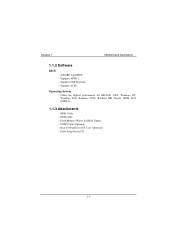
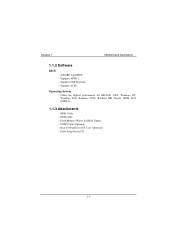
...-DOS, OS/2, Windows NT, Windows 2000, Windows 95/98, Windows ME, Novell, UNIX, SCO UNIX etc.
1.1.3 Attachments
− HDD Cable. − FDD Cable. − Flash Memory Writer for BIOS Update. − USB2 Cable (Optional). − Rear I/O Panel for ATX Case (Optional). − Fully Setup Driver CD.
1-5
M7VKE user's manual - Page 16


...1.3.4 ATX 20-pin Power Connector (JATXPWR1)
This connector supports the power button on this motherboard. Using the ATX power supply, functions such as Modem Ring Wake-Up and Soft Power Off are supported on -board. Pin No. 1 2 3 4 5... Ground Ground Ground -5V +5V +5V
1-11
This power connector supports instant power-on functionality, which means that the system will boot up instantly when the ...
M7VKE user's manual - Page 33
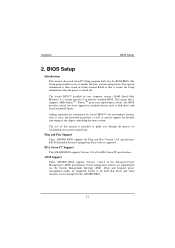
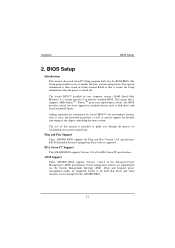
...'s ROM (Read Only Memory) is a custom version of the chipset controlling the entire system. BIOS Setup
Introduction
This manual discussed Award™ Setup program built into the ROM BIOS. The Award BIOS™ installed in battery-backed RAM so that it retains the Setup information when the power is supported. This means that it supports AMD-AthlonTM / Duron...
M7VKE user's manual - Page 44


...memory resources, such as DRAM and the external cache. There is installed, disable this item utilizes an onboard sound chip for your system. Advanced Chipset Setup
CMOS Setup Utility-Copyright (C ) 1984-2000 Award Software Advanced Chipset Features
► Onchip Device Control ► Chipset Specific...default), Disabled.
2-12 The default settings have been chosen because they provide ...
M7VKE user's manual - Page 50


... the secondary IDE interface. Select Enabled to Disabled if the interface does not support prefetching.
Primary/Secondary Master/Slave PIO The four IDE PIO (Programmed Input/Output) fields lets you install a primary and/or secondary add-in IDE interface, set a PIO mode(0-4) for automatic detection of the optimal number of the IDE devices...
M7VKE user's manual - Page 57


... which the RTC (real-time clock) alarm awakens the system from Suspend mode. When set On, activity will awaken a system which has been powered down. Power On by causing an IRQ to occur.
Chapter2
BIOS Setup
HDD & FDD
When set to On (default), any event occurring at a hard or floppy drive will awaken...
M7VKE user's manual - Page 60


...Setup
Reset Configuration Data
The system BIOS supports...above settings will be shown on cards. This node records which is automatically set to the memory ...manually, assign each system DMA channel a type, depending on the type of device using the interrupt. If Enabled is chosen, the system is forced to update ESCDs and then is called ESCD.
By Choosing "Manual", the user will update...
M7VKE user's manual - Page 70


...Software Setup
3.1 Software List
Category VIA Service
Pack (4 In 1) *
VIA Hardware Monitor *
Award Flash Utility
Description
Platform
VIA 4 In 1 driver includes (VIA Windows
Registry (ACPI) Driver /VIA AGP VxD driver /VIA ATAPI Vendor Support Driver
95/98/NT4/ME/ 2000
/VIA PCI IRQ Miniport Driver)
four system drivers to chapter under DOS -
VIA AC97
Audio * (Option)
Install the driver...
M7VKE user's manual - Page 71


... Utility will autorun or you can automatically detect OS and switch to the proper page, so you don't need to let users install some common used drivers conveniently. The Wizard can launch the Driver CD Installation Utility manually.
3-2 Chapter 3
Software Setup
3.2 Software Installation
We provide an installation wizard, Driver CD Installation Utility (SETUP.EXE), located in the root of...
M7VKE user's manual - Page 72


... Utility: Use the mouse cursor to click the proper option on the Driver CD to install drivers
3-3
Chapter 3
Software Setup
There are two kinds of installation. Utility will invoke other applications to complete the rest of Installation Procedure:
Automatically Install drivers from CD by using CD Installation Utility, please do the following procedure : Please read the README.TXT located...
M7VKE user's manual - Page 75


...motherboard. Defective power cable.
Contact technical support. PROBABLE CAUSE
DIAGNOSIS
SOLUTION
Memory DIMM is unplugged. Turn off system unit. Take Using even pressure on . seated in socket and test
Use different socket, repair outlet, reset circuit breaker or replace... is still dead. Trouble Shooting
PROBLEM
No power to breaker or fuse blown. Visually inspect the cable; Chapter...
M7VKE user's manual - Page 76


...
Trouble Shooting
PROBLEM
...
Make sure both
DRIVE SPECIFICATION. disk may be behind this.
All hard disks are securely
plugged in the standard
CMOS setup. be defective. Re-install applications and
data using backup... is extremely important. PROBLEM
System only boots from
drive and system board the FDISK utility you get a disk to do so the hard support.
Damaged hard disk...
M7VKE user's manual - Page 79


... Faulty Monitor. Call technical support.
PROBLEM
Cannot boot system after installing second hard drive.
If no color replace monitor.
PROBABLE CAUSE Hard drive cable not connected properly. PROBLEM
DIAGNOSIS
SOLUTION Check hard drive cable. Hard drives not compatible / different manufacturers.
C: drive failure.
CMOS incorrectly set correctly. DIAGNOSIS
SOLUTION
If...
Biostar M7VKE Reviews
Do you have an experience with the Biostar M7VKE that you would like to share?
Earn 750 points for your review!
We have not received any reviews for Biostar yet.
Earn 750 points for your review!
