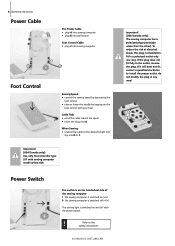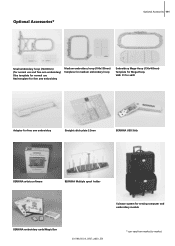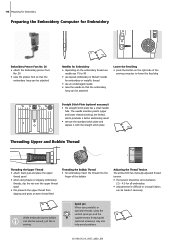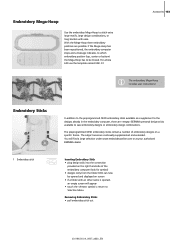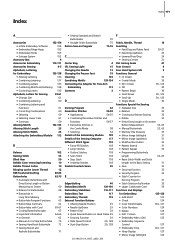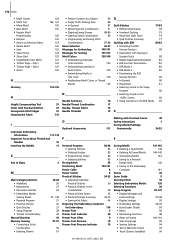Bernina Artista 630E Support and Manuals
Get Help and Manuals for this Bernina item

View All Support Options Below
Free Bernina Artista 630E manuals!
Problems with Bernina Artista 630E?
Ask a Question
Free Bernina Artista 630E manuals!
Problems with Bernina Artista 630E?
Ask a Question
Most Recent Bernina Artista 630E Questions
Touch Screen Trouble
My touch screen does not respond, anything I can try? I have turned the machine off & on again &...
My touch screen does not respond, anything I can try? I have turned the machine off & on again &...
(Posted by Lusngs4hm 10 years ago)
Display Diappears
My Artista 630 is 7 years old. Probably used less than 100 hours. Problem first occured 2 months ago...
My Artista 630 is 7 years old. Probably used less than 100 hours. Problem first occured 2 months ago...
(Posted by marybethburdette 10 years ago)
Popular Bernina Artista 630E Manual Pages
Bernina Artista 630E Reviews
We have not received any reviews for Bernina yet.