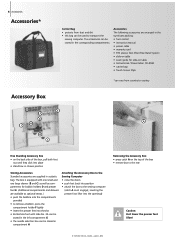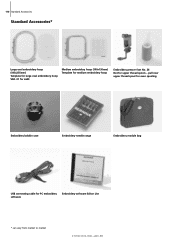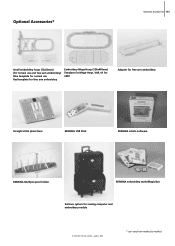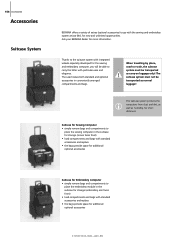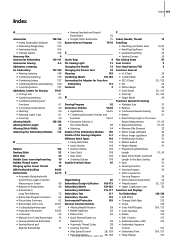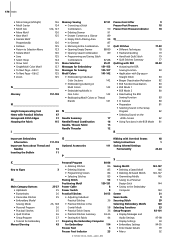Bernina Artista 640E Support and Manuals
Get Help and Manuals for this Bernina item

View All Support Options Below
Free Bernina Artista 640E manuals!
Problems with Bernina Artista 640E?
Ask a Question
Free Bernina Artista 640E manuals!
Problems with Bernina Artista 640E?
Ask a Question
Most Recent Bernina Artista 640E Questions
Popular Bernina Artista 640E Manual Pages
Bernina Artista 640E Reviews
We have not received any reviews for Bernina yet.