Bernina Artista 640E Support Question
Find answers below for this question about Bernina Artista 640E.Need a Bernina Artista 640E manual? We have 1 online manual for this item!
Current Answers
There are currently no answers that have been posted for this question.
Be the first to post an answer! Remember that you can earn up to 1,100 points for every answer you submit. The better the quality of your answer, the better chance it has to be accepted.
Be the first to post an answer! Remember that you can earn up to 1,100 points for every answer you submit. The better the quality of your answer, the better chance it has to be accepted.
Related Bernina Artista 640E Manual Pages
User Guide - Page 1
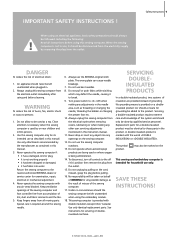
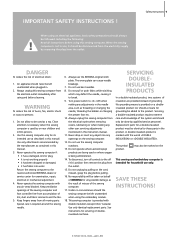
... covers, lubricating or when making any openings on behalf of the sewing computer. 17. Servicing a double-insulated product requires extreme care and knowledge of doubleinsulated machines.
SAVE THESE INSTRUCTIONS!
When the sewing computer is provided on a doubleinsulated product nor should the sewing computer be followed, including the following: Read all instructions before using...
User Guide - Page 2


... Bernina Stitch Regulator (BSR) and the wonderful variety of embroidery.
Ueltschi President BERNINA Sewing Machine Manufacturers
BERNINA CH-8266 Steckborn www.bernina.com Bernina's exclusive embroidery rescaling gives you the freedom and control you sewing satisfaction, ease of the famous artista family with outstanding stitch quality, but you also have the option of accessories...
User Guide - Page 8
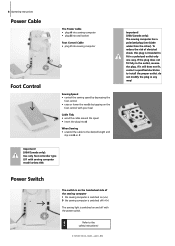
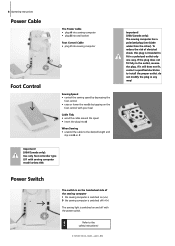
... the outlet, reverse the plug.
To reduce the risk of the sewing computer I the sewing computer is switched on («I») 0 the sewing computer is switched off with sewing computer model artista 640.
Refer to install the proper outlet. Important! (USA/Canada only): The sewing computer has a polarized plug (one way. 8 Operating Instructions
Power Cable
The...
User Guide - Page 21


...; Welcome screen appears for embroidery) N Personal Program O Functions P Stitch Selection by Number Q Main category buttons Welcome Screen • switch sewing computer on: power switch to «I» (on Screen 21
The artista 640 is operated with a combination of selected, active stitch and
number (Stitch Altering Area) K External functions L Setup Program M Tutorial (only...
User Guide - Page 29


...Clear) Button • press the «clr» button • stitch length, width and needle
position are found on the sewing computer and only the selected stitch can be sewn
Combi Mode • touch symbol • the Combi Mode is active
(green)... • touch «ESC» • the special application closes • returns to the
beginning of the artista 640 sewing computer.
User Guide - Page 30


...• combine stitches
Vertical Mirror Image (up/down) • touch symbol • sewing computer sews selected
stitch in Combi Mode • touch the symbol longer and the function is
reached... turned off. 30 Functions
Special Functions
The following functions are found on the artista 640 sewing computer.
determined by 2-5 times • stitch integrity is maintained • lengthened ...
User Guide - Page 35


... seaming
Reinforced overlock Medium-to heavyweight fabrics, reinforcing pocket edges, zippers and openings
Blindstitch narrow Blind hems on underwear
Knit overlock All knits, machine or handmade, overlock seam. Sews and finishes edges in one operation
Reinforced darning program Automatic darning in sportswear
Basting stitch Basting seams, hems, etc. Summary 35 Stretch stitch...
User Guide - Page 58


...(4 small securing stitches) There are secured accordingly
Example of a Stitch Combination • Machine Embellishment stitches: touch
stitch No. 655 once • open Practical Stitches window and ...187; • the complete combination is mirrored in the sewing direction • the stitches alternate in Machine Embellishment stitches once • open Decorative Stitches window and
touch...
User Guide - Page 62


... imitation leather
Straight stitch eyelet Opening for cords and narrow ribbons/bands, decorative work
Narrow buttonhole (heirloom sewing) Light-
to heavyweight fabrics of all types. to mediumweight fabrics.
to mediumweight woven fabrics. The artista 640 provides a very versatile selection. to heavyweight fabrics of all types. to mediumweight fabrics. Clothing, jackets...
User Guide - Page 91


... Multifunction button • combinations can be divided into separate
sections with the function «Sub-divider» • the machine sews the contents of the
section where the cursor is placed • to sew the next section, place the cursor in
the section to be sewn next
Deleting Drawer
Option 1: Overwriting • program...
User Guide - Page 103


... away this product in a cold room, it should be brought to a warm room about one drop of oil into the hook race • run the sewing computer for a short time
without thread to prevent oil soiling your work
Caution: Disconnect plug from the socket before use of any type of solvent to clean...
User Guide - Page 104


... spring.
• Incorrect threading.
check the needle/thread table page 17 • the sewing computer is too thick for hard leather. Possible Solutions: • Use the correct spool ...presser foot. • When sewing over a thick seam. Check upper and lower threads.
• Use the correct spool disc. • clean and oil the hook race area
Cannot Sew Thick Fabric
• Needle...
User Guide - Page 106
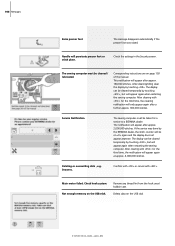
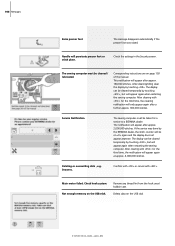
...cleared temporarily by touching «ESC», but will appear again when restarting the sewing computer. Deleting or overwriting data , e.g.
Corresponding instructions are on the USB stick
If... notification will appear after a further approx. 180,000 stitches. Drawers.
After cleaning/oiling clear the display by the BERNINA dealer, the stitch counter will only appear again ...
User Guide - Page 111
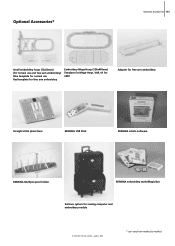
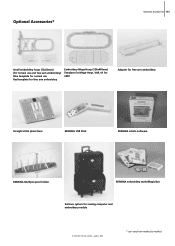
...
Embroidery Mega-Hoop (150x400mm) Template for Mega-Hoop, VAR. 01 for a640
Adapter for free arm embroidery
Straight stitch plate 9mm
BERNINA USB Stick
BERNINA artista software
BERNINA Multiple spool holder
BERNINA embroidery cards/Magic Box
Suitcase system for sewing computer and embroidery module
* can vary from market to market
User Guide - Page 117
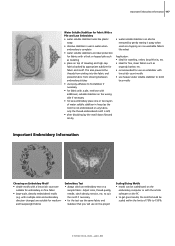
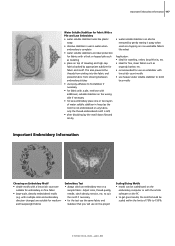
...; after dissolving lay the motif down flat and let dry
• water soluble stabilizer can be scaled/sized on the
embroidery computer or with the artista software on the PC • to get good results, the motifs should be removed by appropriate stabilizer for fabric and motif. with multiple color and...
User Guide - Page 143


... the embroidery computer, sticks, embroidery cards as well as motifs created in the BERNINA artista software, can either be saved to the embroidery computer or on left of motifs can be altered after being selected. both the sewing stitch combinations and embroidery motifs are no longer visible.)
Saving to the Embroidery Computer...
User Guide - Page 150


...187; (off) position • embroidery computer has been standing in
a cold room
Defective Sewing Light • take the embroidery computer to an
authorized BERNINA dealer
Upper Thread Indicator Sensor ...lower thread • use appropriate spool disc • clean and oil hook (use original oiler only. Turn on the Sewing/Embroidery
computer and proceed with
knots, thread too old or dried out...
User Guide - Page 151
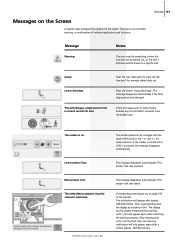
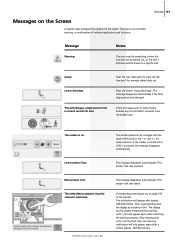
...message disappears automatically.
Query
Does the user really want to a specific fact.
After cleaning/oiling clear the display by touching «ESC», but will only appear again after ... for the third time, the cleaning notification will appear again when restarting the sewing computer.
Remove any lint and fabric remnants from the bobbin case. Corresponding instructions ...
User Guide - Page 154
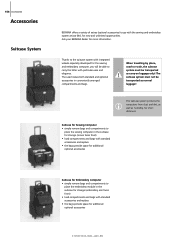
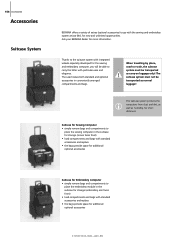
...well as normal luggage! Thanks to the suitcase system with integrated wheels especially developed for the sewing and embroidery computer, you will be transported as carry-on luggage only! 154 Accessories
Accessories
... system must be able to carry the latter with the sewing and embroidery system artista 640, for more information. The case houses both standard and optional accessories in conveniently...
User Guide - Page 165
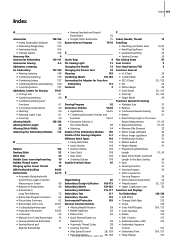
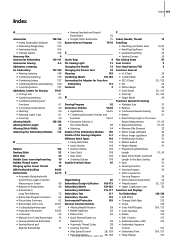
Index
Index 175
A
Accessories
154-156
• artista Embroidery Software
156
• Embroidery Mega-Hoop
155
• Embroidery Sticks
155
• Suitcase System
154
Accessory Box
4
Accessories Embroidery
110-111
Accessories Sewing
4-5
Alphabets, Lettering
for Embroidery
137-140
• Altering Lettering
138
• Combining Lettering
139
• Combining Letters
...
Similar Questions
Oiling Bernina Sewing Machine 807
How do I open the top of Bernina 807 to oil it?
How do I open the top of Bernina 807 to oil it?
(Posted by inadebr 10 years ago)

