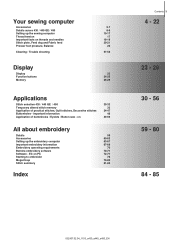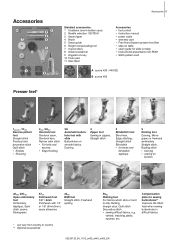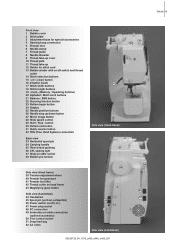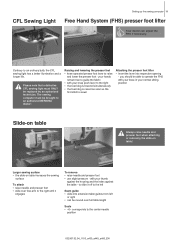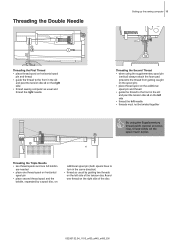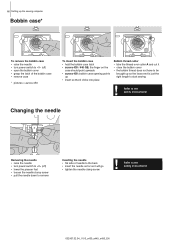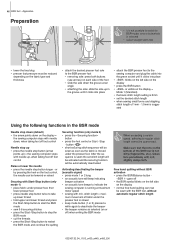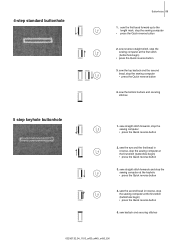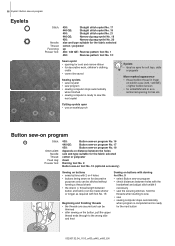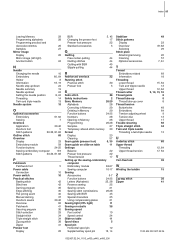Bernina Aurora 440QEE Support and Manuals
Get Help and Manuals for this Bernina item

View All Support Options Below
Free Bernina Aurora 440QEE manuals!
Problems with Bernina Aurora 440QEE?
Ask a Question
Free Bernina Aurora 440QEE manuals!
Problems with Bernina Aurora 440QEE?
Ask a Question
Most Recent Bernina Aurora 440QEE Questions
Machine Stops During Embroidery
my machine stops normally for the thread to be cut but then stops again approximately every 8 second...
my machine stops normally for the thread to be cut but then stops again approximately every 8 second...
(Posted by howeb 10 years ago)
I Used My Machine Yesterday. Today I Turned It On And Nothing Happened.
I checked the power supply. It was plugged in and power was good. I don't have a back up power cord.
I checked the power supply. It was plugged in and power was good. I don't have a back up power cord.
(Posted by Duganr7231 10 years ago)
How Do I Check The Number Of Hours On My Bernina 440?
(Posted by threecatsranch 11 years ago)
Popular Bernina Aurora 440QEE Manual Pages
Bernina Aurora 440QEE Reviews
We have not received any reviews for Bernina yet.