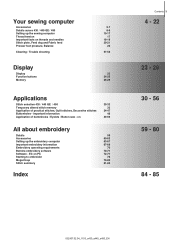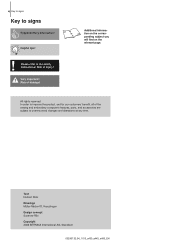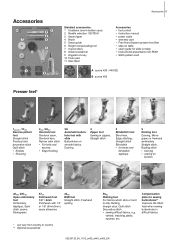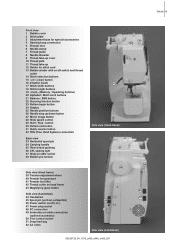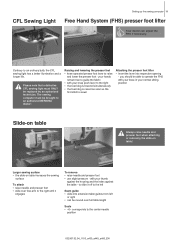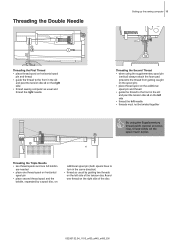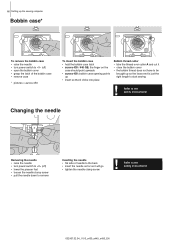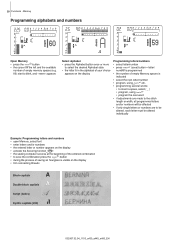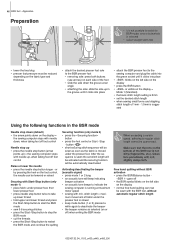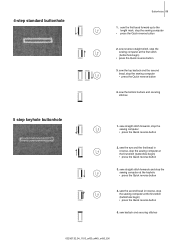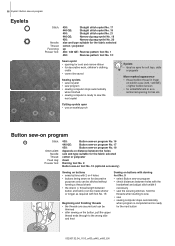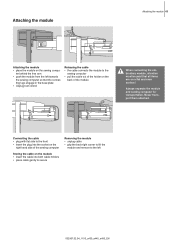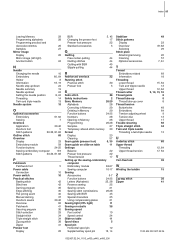Bernina Aurora 440QEE Support Question
Find answers below for this question about Bernina Aurora 440QEE.Need a Bernina Aurora 440QEE manual? We have 1 online manual for this item!
Question posted by Duganr7231 on November 14th, 2013
I Used My Machine Yesterday. Today I Turned It On And Nothing Happened.
I checked the power supply. It was plugged in and power was good. I don't have a back up power cord.
Current Answers
Related Bernina Aurora 440QEE Manual Pages
Similar Questions
My Bernette 92c Seems To Be Stuck On Straight Stitch Only.
I took my machine out today to do some sewing. Last time I use my machine was November last year.It ...
I took my machine out today to do some sewing. Last time I use my machine was November last year.It ...
(Posted by marionrgrs 4 years ago)
Machine Stops During Embroidery
my machine stops normally for the thread to be cut but then stops again approximately every 8 second...
my machine stops normally for the thread to be cut but then stops again approximately every 8 second...
(Posted by howeb 10 years ago)
I Have A Bernina 1090s Sewing Machine. How You Turn Off The Button Stitch Settin
(Posted by frogg595 10 years ago)
Machine Will Not Turn On
My Bernette will not turn on. I have tested cable and electricty is flowing through. It was working ...
My Bernette will not turn on. I have tested cable and electricty is flowing through. It was working ...
(Posted by ederprop 10 years ago)
Bernina 440
Lat time I used machine it worked fine. It will not turn on when I push on/off button Nothing ha...
Lat time I used machine it worked fine. It will not turn on when I push on/off button Nothing ha...
(Posted by wxfords 11 years ago)