Bernina Artista 630E Support Question
Find answers below for this question about Bernina Artista 630E.Need a Bernina Artista 630E manual? We have 1 online manual for this item!
Current Answers
There are currently no answers that have been posted for this question.
Be the first to post an answer! Remember that you can earn up to 1,100 points for every answer you submit. The better the quality of your answer, the better chance it has to be accepted.
Be the first to post an answer! Remember that you can earn up to 1,100 points for every answer you submit. The better the quality of your answer, the better chance it has to be accepted.
Related Bernina Artista 630E Manual Pages
User Guide - Page 2


..., but you need it-and the user interface is the best sewing computer on the world market with our newest additions in embroidery.
Ueltschi President BERNINA Sewing Machine Manufacturers BERNINA CH-8266 Steckborn www.bernina.com
031196.50.04_0507_a630_EN We wish you need and deserve. H.P. The name "artista" stands for something outstanding, artistic - an inspiring element. Both...
User Guide - Page 7
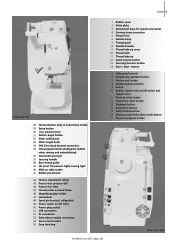
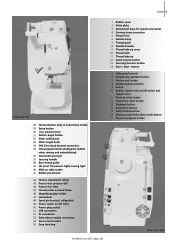
... socket 55 Drop feed dog
1 Bobbin cover 2 Stitch plate 3 Attachment base for special accessories 4 Darning hoop connection 5 Presser foot 6 Needle clamp 7 Thread guide 8 Needle threader 9 Thread take-up cover 10 ...22 Decorative stitch button 23 Alphabet button 24 Buttonhole button 25 Quilt stitches button 26 Sewing mode/Embroidery mode button 27 Personal program button
47
48
51
52 53 54 55
...
User Guide - Page 8
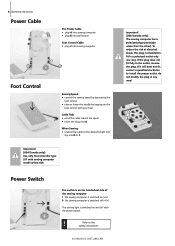
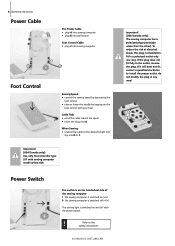
...; insert the plug into A
When Sewing • unwind the cable to the...sewing computer I the sewing computer is switched on and off («0»)
The sewing light is intended to install the proper outlet. Power Switch
The switch is on the handwheel side of electrical shock, this plug is switched on («I») 0 the sewing computer is switched off with sewing computer model artista...
User Guide - Page 22


...of external buttons and knobs and a touch screen. Welcome Screen • switch sewing computer on: power switch to «I» (on) • Welcome screen...MNO P
Practical Stitch Screen After the Welcome, the Practical Stitch (Menu) appears automatically on Screen
Screen
The artista 630 is operated with a combination of selected, active stitch and
number (Stitch Altering Area) K External ...
User Guide - Page 30


...programmed
Pattern Begin • touch symbol • the needle moves to the
beginning of the artista 630 sewing computer. Single Mode • the Single Mode is always
active (green) when turning on various... • touch «ESC» • the special application closes • returns to sew
«clr» (Clear) Button • press the «clr» button • stitch ...
User Guide - Page 31


... x • touch one or more times • the numbers 2-5 appear
depending on the artista 630 sewing computer. The symbol is inactive (yellow)
Applications: • lengthen existing stitches
without affecting the...and saved in Vertical Mirror Image (up /down) • touch symbol • sewing computer sews selected
stitch in Combi Mode • touch the symbol longer and the function is ...
User Guide - Page 43
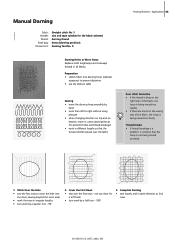
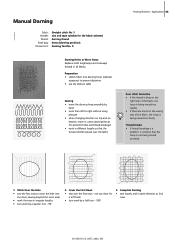
... the thread is lying on the
right side of the fabric, the hoop is better spread over the first rows - not too close , sewing beyond the worn area) • work from left to cover the ... • if there are knots on
bottom, move the darning hoop smoothly by a half turn - 180°
3. Cover the First Rows • sew over the fabric
Practical Stitches - Darning foot No. 9
Darning ...
User Guide - Page 62


...For buttons with 2 and 4 holes
Hand-look buttonhole Light- The artista 630 provides a very versatile selection. Buttonholes/Button Sew-on Program/Eyelets • press Buttonhole button • a summary... with normal bartack Heavyweight non-stretch fabrics. Clothing, jackets, coats, rainwear
Button sew-on the screen display • touch desired stitch
Standard Buttonhole Light- Jackets, ...
User Guide - Page 111
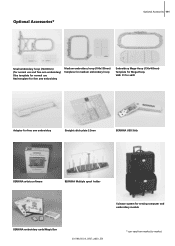
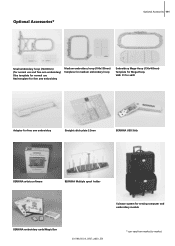
... free arm embroidery
Medium embroidery hoop (100x130mm) Template for medium embroidery hoop
Embroidery Mega-Hoop (150x400mm) Template for Mega-Hoop, VAR. 01 for a630
Adapter for free arm embroidery
Straight stitch plate 5.5mm
BERNINA USB Stick
BERNINA artista software
BERNINA Multiple spool holder
Suitcase system for sewing computer and embroidery module
BERNINA embroidery cards/Magic Box...
User Guide - Page 114
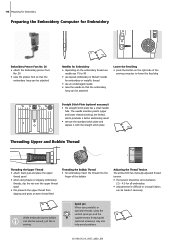
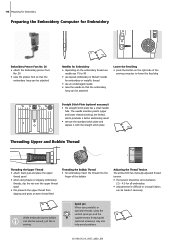
...the Embroidery presser foot
No. 26 • raise the presser foot so that the
embroidery hoop can be attached
17 18
Needles for Embroidery • depending on the embroidery thread use... side of the
sewing computer to between
2.5 - 4.5 for all embroidery • adjustments for embroidery, insert the thread into the
finger of the bobbin
Adjusting the Thread Tension The artista 630 has manually...
User Guide - Page 115


...; place the template in the inner hoop so
that the word BERNINA is at the front (by the arrows) and can be read
• the template will engage automatically in the inner hoop
• there are finger holes for removing the template from the small and medium hoops, and special attachment clips for the large hoop template
Hooping the Fabric...
User Guide - Page 117


...Scaling/Sizing Motifs • motifs can be scaled/sized on the
embroidery computer or with the artista software on the PC • to get good results, the motifs should be removed by appropriate...away when used as a topping on non-washable fabrics like plastic
wrap • dissolve stabilizer in hoop (as the motif is not embroidered on any fabric, only the thread embroidered motif is complete ...
User Guide - Page 133


Display of hoops • by selecting a hoop (Small, Middle, Large
Oval or Mega) the motif is shown in the appropriate hoop after the special screen closes
Combining Motifs
Motifs can consist of several identical motifs or of stitches)
• when rescaling under 90% or over 120%, ...
User Guide - Page 141


... from the embroidery computer, sticks, embroidery cards as well as motifs created in the BERNINA artista software, can be altered after being selected. In a saved stitch combination, individual stitches... can be combined, rearranged, and altered in different ways, then saved. both the sewing stitch combinations and embroidery motifs are no longer visible.)
Saving to the Embroidery Computer
&#...
User Guide - Page 148


... fully inserted • power switch in «0» (off) position • embroidery computer has been standing in
a cold room
Defective Sewing Light
• take the embroidery computer to an authorized BERNINA dealer • reduce embroidery speed
Skipped Stitches
• incorrect needle used: • Use only 130/705H needle system
• needle is...
User Guide - Page 151


Main Motor failed. Mega-Hoop center Mega-Hoop down
Move the Mega-Hoop to the embroidery computer. Remove any remnants of the motif
No embroidery module is compledted, the messeage will disappear and the selected function will be carried out.
Messages 151
Motif does not fit into the attached hoop Attach a larger embroidery hoop or reduce the size of...
User Guide - Page 152


... bags with standard accessories and replace • the bags provide space for short distances.
152 Accessories
Accessories
Suitcase System
BERNINA offers a variety of extras (optional accessories) to go with the sewing and embroidery system artista 630, for Embroidery Computer • simply remove bags and compartments to
place the embroidery module in conveniently arranged...
User Guide - Page 153
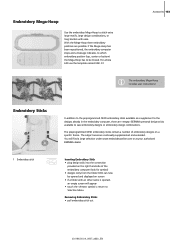
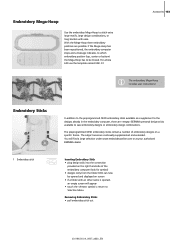
... combinations.
The subject areas are «empty» BERNINA personal design sticks available to Selection Menu
Removing Embroidery Sticks • pull embroidery stick out
031196.50.04_0507_a630_EN
For artista 630 use the template named VAR. 01
Accessories 153
The embroidery Mega-Hoop includes user instructions! With the Mega-Hoop three embroidery positions are possible.
User Guide - Page 155


... addition, to
join, to original
position (e.g. the buttonhole is stitched in connection with sewing
buttonholes: • if the length is mounted, and «travels» the ...overview, selection of functions
New • to save e.g. Mega-Hoop • mega means very large, hoop means frame • extra large embroidery hoop for example mirrored, scaled, etc.)
031196.50.04_0507_a630_EN The...
User Guide - Page 163
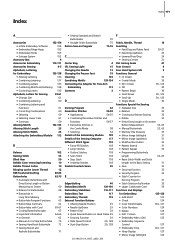
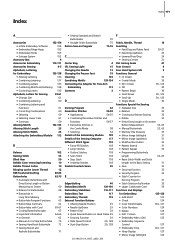
Index
Index 171
A
Accessories
152-154
• artista Embroidery Software
154
• Embroidery Mega-Hoop
153
• Embroidery Sticks
153
• Suitcase System
152
Accessory Box
4
Accessories Embroidery
110-111
Accessories Sewing
4-5
Alphabets, Lettering
for Embroidery
135-138
• Altering Lettering
136
• Combining Lettering
137
• Combining Letters
...
Similar Questions
Bernette 66 Sewing Machine
How do I thread a Bernette 66 sewing machine?
How do I thread a Bernette 66 sewing machine?
(Posted by stringpam 8 years ago)
Touch Screen Trouble
My touch screen does not respond, anything I can try? I have turned the machine off & on again &...
My touch screen does not respond, anything I can try? I have turned the machine off & on again &...
(Posted by Lusngs4hm 10 years ago)
Display Diappears
My Artista 630 is 7 years old. Probably used less than 100 hours. Problem first occured 2 months ago...
My Artista 630 is 7 years old. Probably used less than 100 hours. Problem first occured 2 months ago...
(Posted by marybethburdette 10 years ago)
Bernina 1090 S Sewing Machine Manual
I Dont See The User Manual For This Machine For Free Downloading.what User Manual Are The Same As Th...
I Dont See The User Manual For This Machine For Free Downloading.what User Manual Are The Same As Th...
(Posted by cynthianel 10 years ago)
Looking For A Manual On A Berenia 640 Sewing Machine. Artista
Cannot get a manual to download from the website WWW.bernia usa
Cannot get a manual to download from the website WWW.bernia usa
(Posted by jsue 11 years ago)

