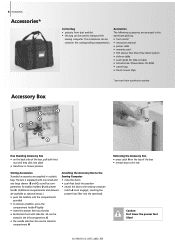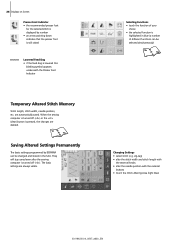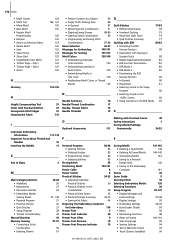Bernina Artista 630E Support Question
Find answers below for this question about Bernina Artista 630E.Need a Bernina Artista 630E manual? We have 1 online manual for this item!
Question posted by Lusngs4hm on April 19th, 2014
Touch Screen Trouble
My touch screen does not respond, anything I can try? I have turned the machine off & on again & unplugged it. You can stiill sew but you can't change anything On the screen. Pts not dark or anything it just doesn't respond. lupe
Current Answers
Related Bernina Artista 630E Manual Pages
Similar Questions
Looking For Price Of New Touch Screen For Barnina 630
Looking for price of new touchscreen for Bernina 630
Looking for price of new touchscreen for Bernina 630
(Posted by bobweinberg2 3 years ago)
My1260 Machine Needle Arm Quit Moving And I Cannot Seem To Figure Out Why? Help
my 1260 bernina was sewing great when the needle arm just stopped working. It has always worked grea...
my 1260 bernina was sewing great when the needle arm just stopped working. It has always worked grea...
(Posted by Dawndebuck 7 years ago)
Artista 630 Has Continuous Buzzing Noise When Turned On. This Just Started.
(Posted by rjhunt6376 10 years ago)
Display Diappears
My Artista 630 is 7 years old. Probably used less than 100 hours. Problem first occured 2 months ago...
My Artista 630 is 7 years old. Probably used less than 100 hours. Problem first occured 2 months ago...
(Posted by marybethburdette 10 years ago)
I Have Gone Through Set Up And Did The Touch Screen Calibration. Now The Utility
i have gone through the set up and completed the touch screen calibration. now the utility key does ...
i have gone through the set up and completed the touch screen calibration. now the utility key does ...
(Posted by pieterd 11 years ago)