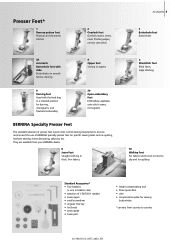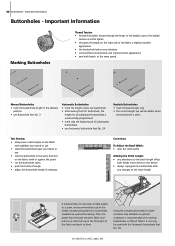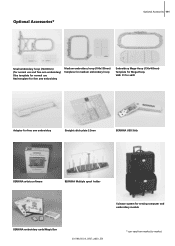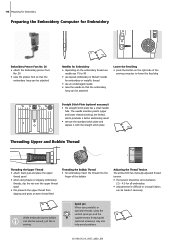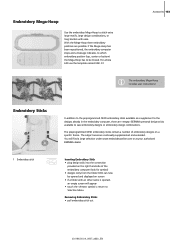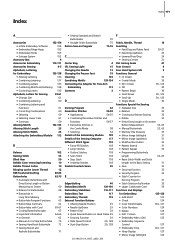Bernina Artista 630 Support and Manuals
Get Help and Manuals for this Bernina item

View All Support Options Below
Free Bernina Artista 630 manuals!
Problems with Bernina Artista 630?
Ask a Question
Free Bernina Artista 630 manuals!
Problems with Bernina Artista 630?
Ask a Question
Most Recent Bernina Artista 630 Questions
My 630 Wilonly Sew Straight Stitches. Zig Zag And Any Decorative Stitch In Mini
my 630 will only stitch straight. Zig zag and all decorative stitches are minuscule. Cannot alter th...
my 630 will only stitch straight. Zig zag and all decorative stitches are minuscule. Cannot alter th...
(Posted by bgardiner1007 1 year ago)
Walking Foot
Sewing speed slows down when using walking foot. "Speed" lever on machine all the way to to right. A...
Sewing speed slows down when using walking foot. "Speed" lever on machine all the way to to right. A...
(Posted by jolly04 2 years ago)
Where Can I Find A Horizontal Spool Pin For My Artista 630?
a plastic ear has broken off so I can't use it. Been trying to find a replacemen
a plastic ear has broken off so I can't use it. Been trying to find a replacemen
(Posted by pgp37615 2 years ago)
Looking For Price Of New Touch Screen For Barnina 630
Looking for price of new touchscreen for Bernina 630
Looking for price of new touchscreen for Bernina 630
(Posted by bobweinberg2 3 years ago)
Popular Bernina Artista 630 Manual Pages
Bernina Artista 630 Reviews
We have not received any reviews for Bernina yet.