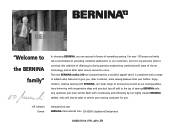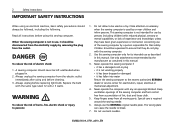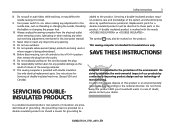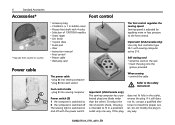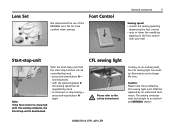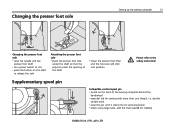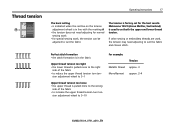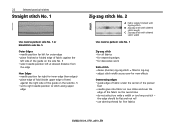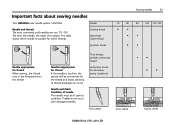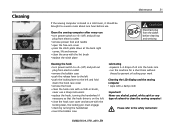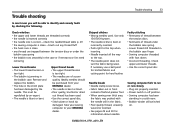Bernina Activa 210 Support and Manuals
Get Help and Manuals for this Bernina item

View All Support Options Below
Free Bernina Activa 210 manuals!
Problems with Bernina Activa 210?
Ask a Question
Free Bernina Activa 210 manuals!
Problems with Bernina Activa 210?
Ask a Question
Most Recent Bernina Activa 210 Questions
Bernina Embroidery Software Version 8
I installed version 8 Designer Plus update. it worked well at first. now I get an error message that...
I installed version 8 Designer Plus update. it worked well at first. now I get an error message that...
(Posted by madonnam808 7 years ago)
Lower Feed Dogs
I would like to try some free-motion quilting. How do I lower the feed dogs on my Bernina 210?
I would like to try some free-motion quilting. How do I lower the feed dogs on my Bernina 210?
(Posted by fwellman 11 years ago)
Won't Turn On.
My machine won't turn on. Twice before it finally turned on after 6 or 7 tries. Now nothing. I've ha...
My machine won't turn on. Twice before it finally turned on after 6 or 7 tries. Now nothing. I've ha...
(Posted by andriawells 11 years ago)
Popular Bernina Activa 210 Manual Pages
Bernina Activa 210 Reviews
We have not received any reviews for Bernina yet.