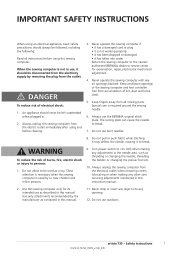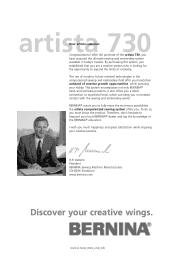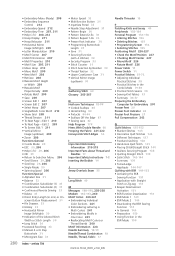Bernina Artista 730E Support Question
Find answers below for this question about Bernina Artista 730E.Need a Bernina Artista 730E manual? We have 1 online manual for this item!
Question posted by Dawndebuck on November 3rd, 2016
My1260 Machine Needle Arm Quit Moving And I Cannot Seem To Figure Out Why? Help
my 1260 bernina was sewing great when the needle arm just stopped working. It has always worked great for me. I cannot figure out why that would happen & what to do or fix the problem. Can you try to help me please
Current Answers
Related Bernina Artista 730E Manual Pages
Similar Questions
How To Move The Mega Hoop On Artista 630
how do I move the Mega Hoop to the upper, middle, or lower third of hoop when instructed to do so?
how do I move the Mega Hoop to the upper, middle, or lower third of hoop when instructed to do so?
(Posted by choward1957 7 years ago)
Transferrinbg Designs From Computer To Sewing Machine
My design stick has worked well for several years so I assumed it was "worn out." I asked the local ...
My design stick has worked well for several years so I assumed it was "worn out." I asked the local ...
(Posted by marilynmill 7 years ago)
Bernina 730e Artista Foot Pedal Needle Up/down Not Working
Any suggestions>
Any suggestions>
(Posted by beckiefriswold 9 years ago)
Looking For A Manual On A Berenia 640 Sewing Machine. Artista
Cannot get a manual to download from the website WWW.bernia usa
Cannot get a manual to download from the website WWW.bernia usa
(Posted by jsue 11 years ago)
Bernina 1020 Stitch Length Not Working
I just changed the bobbin in my bernina and then the stitch length stopped working. Stitch width o...
I just changed the bobbin in my bernina and then the stitch length stopped working. Stitch width o...
(Posted by madophillips 11 years ago)